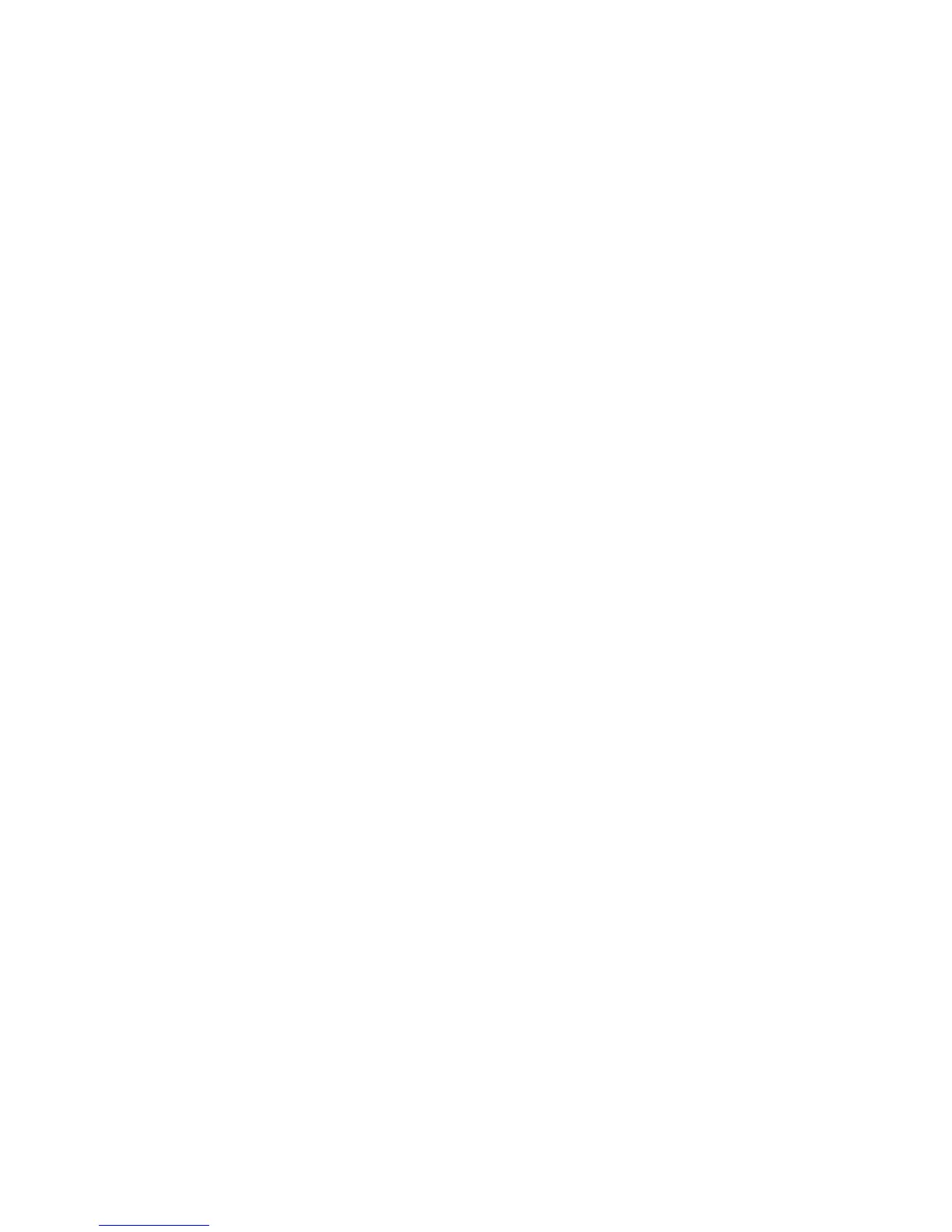- 23 -
Update with time zone.
― Schedule power on/off
Set time to power on/off the phone automatically
― Language
You can choose several languages under this function.
― Pref. Input Method
Select one input method as preferred input method.
― Display
• Wallpaper
You can set wallpaper under this function.
• Power on Display
Select System or User defined animation as power on display.
• Power off Display
Select System or User defined animation as power off display.
• Show Data and Time
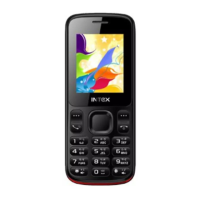