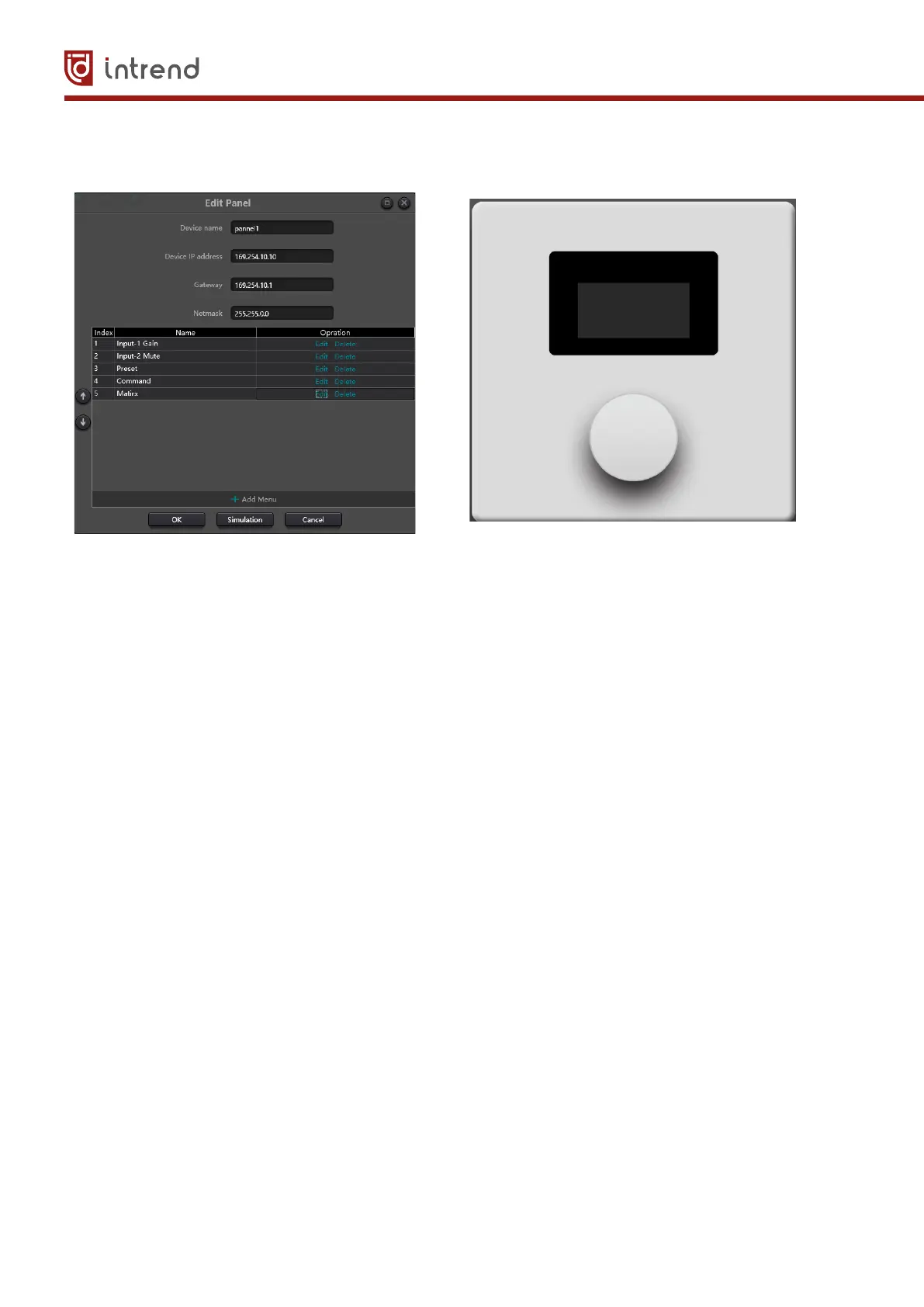Operating Manual for Digital Sound Processor (DSP) V3.0
WWW.INTREND-AV.RU
50
C
lick "add menu" to pop up menu selection box, choose corresponding menu and confirm it. After
finishing the setting of software menu configuration, click toolbar download icon to download the
configuration to panel hardware.
Operation steps of panel:
1.
D
isplay panel name and IP address on main interface and turn the knob left or right to switch menu.
2. Press the button on the knob, and the second row on menu interface starts to flash, which indicates
that it enters edit mode.
3. Turn the knob left or right to change value.
4. Press the button on the knob again to edit mode and go back to menu mode.
Key Panel:
There are 8 keys and one knob on key panel. The knob is used to adjust gains, and 8 keys can be
used to realize different functions through programming. There are four types of key functions,
including volume adjustment, mute, preset and command. Drag an item in function area to appointed
key to finish programming of the key.
Similarly, after finishing all programming, users may use the emulation button to check whether the
configuration is correct.