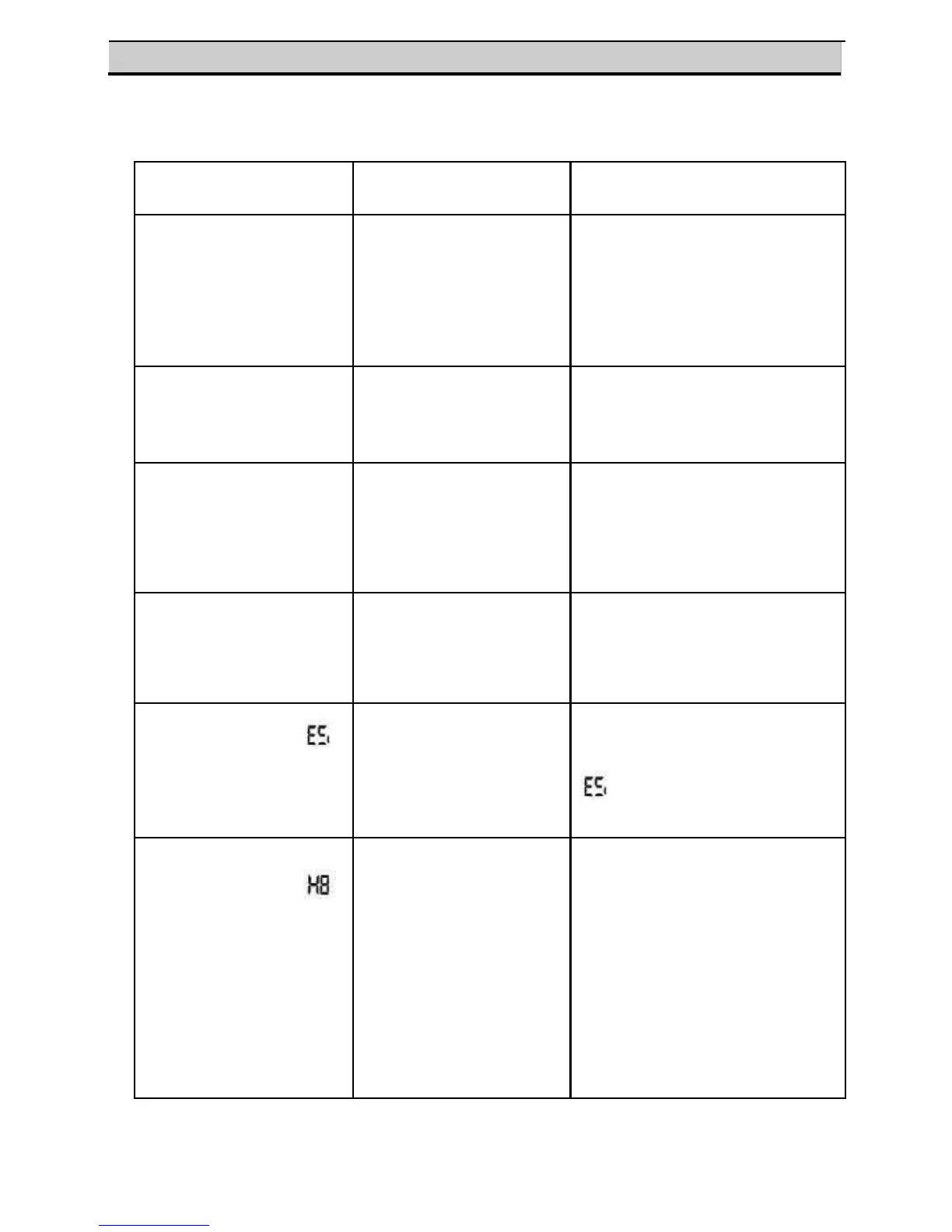MALFUNCTION ANALYSIS
If a malfunction occurs, please check the following before maintenance:
1. Insert the power plug tightly.
connected well. The power plug
2. Replace the power plug or
is not inserted tightly. There is
the malfunction of power plug
3. Have an electrician replace the
operation or to wait the auto
1. This is the normal phenomenon.
2. Unit is running in defrosting
operation, it will resume running in
2. The evaporator frosts.
1. The evaporator frosts.
1. Unit is running in defrosting
operation, it will resume running in
1. Cut off power supply, after
10 minutes, turn on the unit, if
" still be displays, please
contact your dealer for technical
The water tank gets full.
1. Check the drainage hose is
2. Check unit is on an even
3. Drain excess water via the
