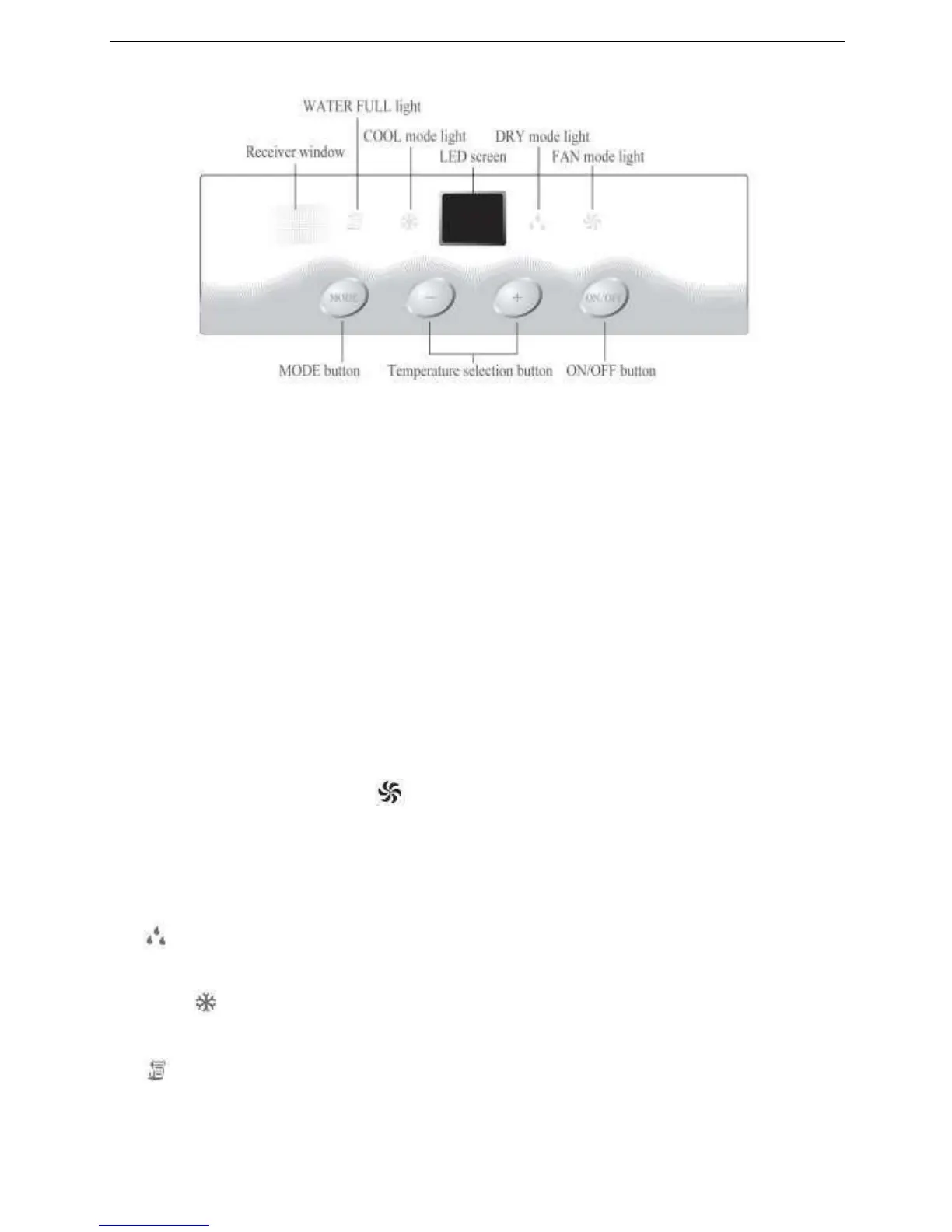Functions and operation methods of control panel
Panel Control
Under ON status, after each pressing of the button on control panel, the air conditioner will give out a sound.
Meanwhile, corresponding indicator on control panel will be bright. The display may be off during some mode
l. ON/OFF
Connect the power plug to the appropriate electrical socket
outlet. Press the ON/OFF button to turn the appliance ON.
Press the ON/OFF button again to turn the appliance
OFF. 2. "+","-" key
Under cooling mode, press “+” or “-” button to increase or decrease set temperature by
1°C. Set temperature is range is 16°C ~30°C. Under auto, drying or fan mode, this button
is invalid.
3. MODE
In the state of running, press the key to enter the mode of
COOL→DRY→FAN→AUTO. 4. " " Fan Mode
When working in FAN or COOL mode, the air conditioner can select 3 speeds using the
remote control and the initial speed is high; when running in DRY, fan motor runs in Low
speed.
5. " "Dry mode
When the unit running in the dry mode, it can decrease the humidity of the
room. 6. " "Cool mode
Under this mode, cooling mode indicator is lit. Temperature setting range is 16°C~30°C.
7. " "Water full
Lights up when tank is full, drain the condensate from the unit for the unit to function again.
7
