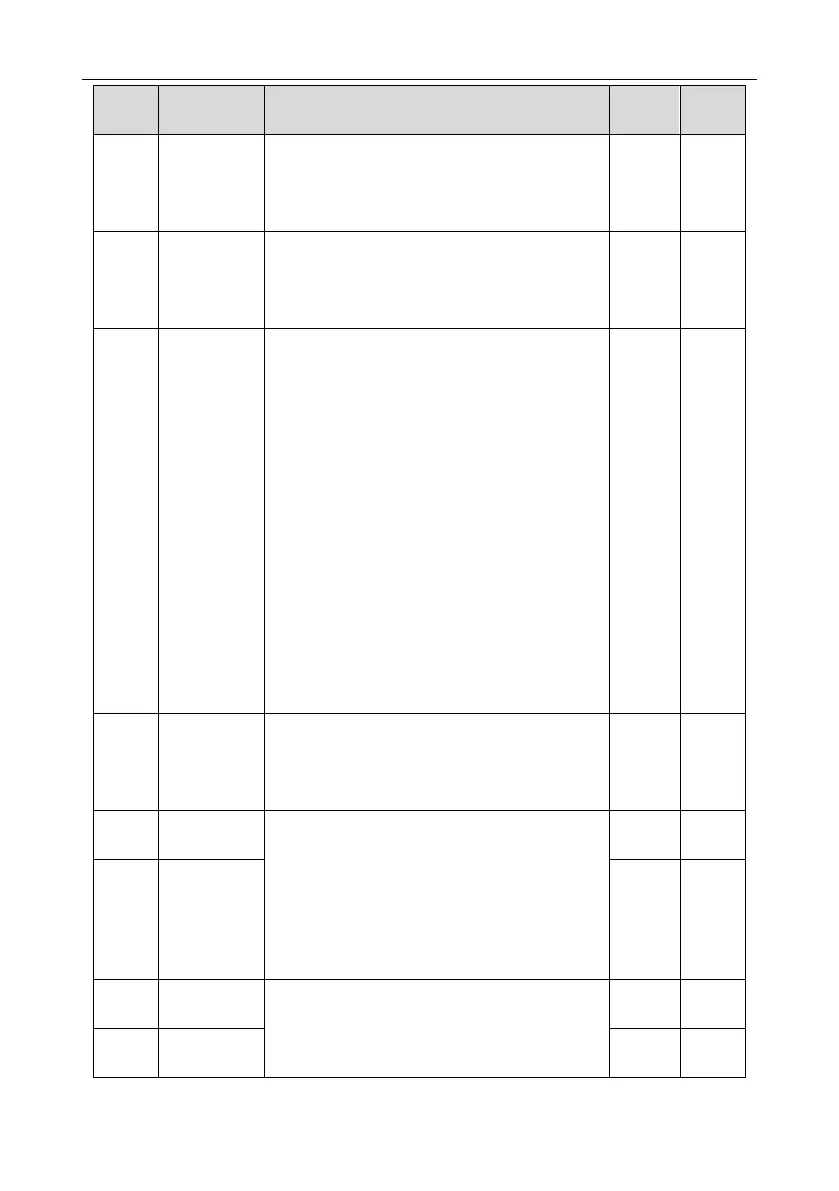GD200A series VFD Function parameters
-55-
Motor 1
vibration
control
threshold
Setting range of P04.12: 0.00Hz–P00.03
(the max. frequency)
Energy-saving
operation
selection
0: No action
1: Automatic energy-saving operation
Motor on the light load conditions, automatically
adjusts the output voltage to save energy
Select the output setting channel at V/F curve
separation.
0: Keypad setting voltage: the output voltage is
determined by P04.28.
1: AI1 setting voltage (implemented through the
analog potentiometer on the keypad for the
0150G/018P and lower models; not available for
the 018G/022P and higher models.)
2: AI2 setting voltage;
3: AI3 setting voltage;
4: HDI setting voltage;
5: Multi-step speed setting voltage;
6: PID setting voltage;
7: MODBUS communication setting voltage;
Note: 100% corresponds to the rated voltage of
the motor.
The function code is the voltage digital set value
when the voltage setting channel is selected as
"keypad selection"
The setting range: 0.0%–100.0%
Voltage increasing time is the time when the VFD
accelerates from the output minimum voltage to
the output maximum voltage.
Voltage decreasing time is the time when the VFD
decelerates from the output maximum voltage to
the output minimum voltage.
The setting range: 0.0–3600.0s
Set the upper and low limit of the output voltage.
Setting range of P04.31: P04.32–100.0%
(the rated voltage of the motor)
Setting range of P04.32: 0.0%–P04.31
