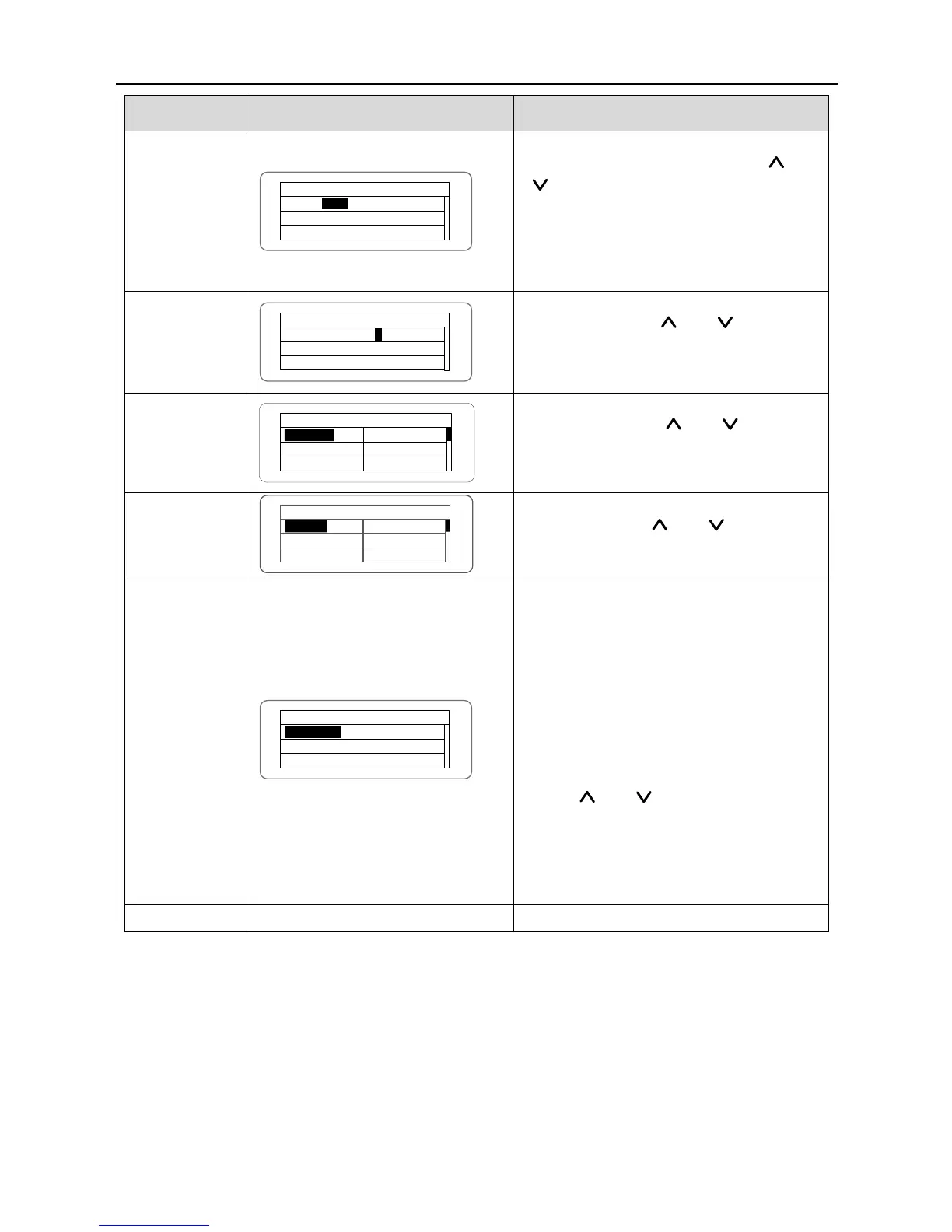iMars grid-tied solar inverters Display panel
48
Se t up C a s h
Ty p e: E U R
Va l /k W h : 0 0 .5 0 €/1k W h
EU R
Enter into the interface and edit the
currency type and cash through “ ” or
“ ”. And then press “ENT” again to the
next line. After editing the four bits,
press “ENT” to save the edition and
press “ESC” to exit.
The currency types include EUR, POD,
CNY and USD.
Se t up D a t e / Ti m e
Da t e: 2 0 1 2 / 01 / 1 5
Ti m e: 1 2 : 1 4 :3 0
1
Enter into the interface and edit the date
and time through “ ” or “ ”. And then
press “ENT” again to the next line. After
editing the four bits, press “ENT” to save
the edition and press “ESC” to exit.,
Curr. Language : English
English
Chinese
German
Dutch
Enter into the interface and edit the
language through “ ” or “ ”. And
then press “ENT” again to save the
edition and press “ESC” to exit.
The default language is English.
Country : Australia
Germany
England
Australia
Greece
Denmark
Holland
Enter into the interface and select
country through “ ” or “ ”. And then
press “ENT” again to save the edition
and press “ESC” to exit.
Se t up M o d e l : I nd e p e n d
In d ep e n d
Pa r al l e l
The DC input mode includes
“independent” and “parallel”:
“independent mode” is the independent
MPPT of Track A and Track B; “parallel
mode” is the parallel MPPT of Track A
and Track B.
The default mode is “independent”.
The input mode setting is invisible if the
inverter is in power generation. It is only
available during DC power on and AC
power off.
Press “ ” or “ ” to select the setting
mode and press “ENT” to save the
setting or “ESC” to return.
If the situation of section 5.4.8 occurs, it
is necessary to switch the DC input to
“parallel” mode.