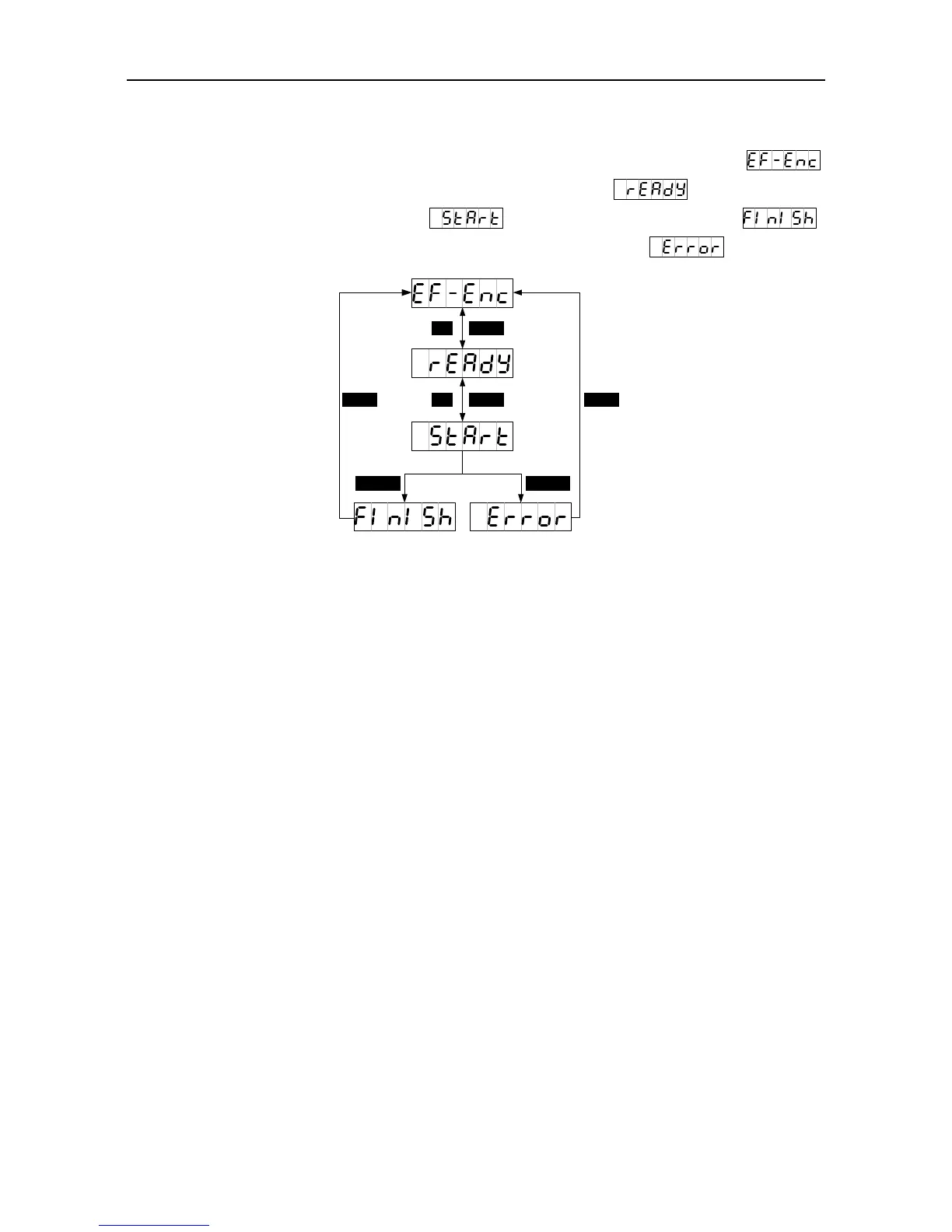SV-DA200 series AC servo drive Running and operation
-89-
5.2.5.6 Operation flowchart of absolute encoder clear
If the multi-turn encoders are used, the zeroing of mechanical system is needed after first power on.
Press MODE key to switch to the auxiliary function mode. Press UP/DOWN key to the
menu, and press SET key to the interface. The interface will display . Press SET key to
start the clearing, the interface will display , and after finishing, it will display ;
if the encoder model is not matched or the operation is failed, it will display .
5.2.6 Alarm display
When the servo drive runs abnormally, it will perform fault alarm and stop automatically. At this time
the panel will display the fault alarm warning sign. The format is ErXX-X, of which, XX is the master
code and X is the sub code.
Please refer to appendix 10.4 for the meanings of the alarm or warning identifiers.
5.2.7 Alarm clearing
For those faults that can be cleared online, if the fault condition is removed, fault alarm display can be
cleared by short connecting the digital input terminal configured as fault clearing function
(P3.00–P3.09 configured as 0x004 or 0x104) with COM-. If the servo still has enabling command
input, the drive will not be able to clear the fault automatically.
For the fault alarms which cannot be cleared online, it can be cleared after repower on.
