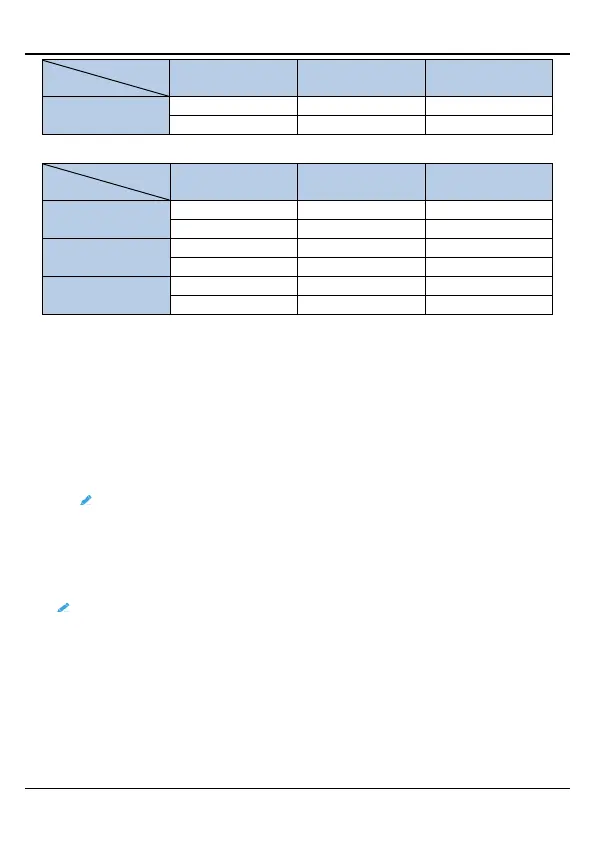VS070QS-1618MDM1 Integrated Machine Single word data sorting
202403 (V1.0) 52
After sorting in ascending order by the second column:
2. One-dimensional data sorting function: S2 and S3 are 1 at the same time
When the user sets S2 and S3 to 1 at the same time, the instruction becomes
one-dimensional data sorting, the function of S4 is changed to number of data,
the value range of 1–32. This function will sort S4 data starting from operand S1.
The sorted data is placed in the variable domains starting with operand D1.
This function uses only 1 scan time, SM451 (complete flag bit) = ON when the
sorting is complete.
3. The sorting is set by SM450 (sorting flag bit) = ON or OFF. ON is descending, and
vice versa.
Note: By default, SM450 is in OFF state and sorted in ascending order.
4. When the instruction energy flow is at the rising edge, the data sorting starts,
after S3 scan cycles are passed, the sorting is complete. The instruction
completes and sets SM451 (complete flag bit) to ON. If the sorting is restarted,
SM451 needs to be reset manually by the user.
Note:
The SORT instruction supports up to 128 instructions.
The operand cannot be modified during the execution of the instruction,
otherwise the result may be incorrect.
Source operand S1 data table range cannot partially overlap D1 data table
range, and only complete overlap or no overlap is allowed. Otherwise, the
system will report "Source operand overlaps destination operand" error.
The SM451 (complete flag bit) is ON when the sorting is complete, and if
multiple instructions are sorted, the value of SM451 will be overwritten by the
subsequent sorting instructions.
