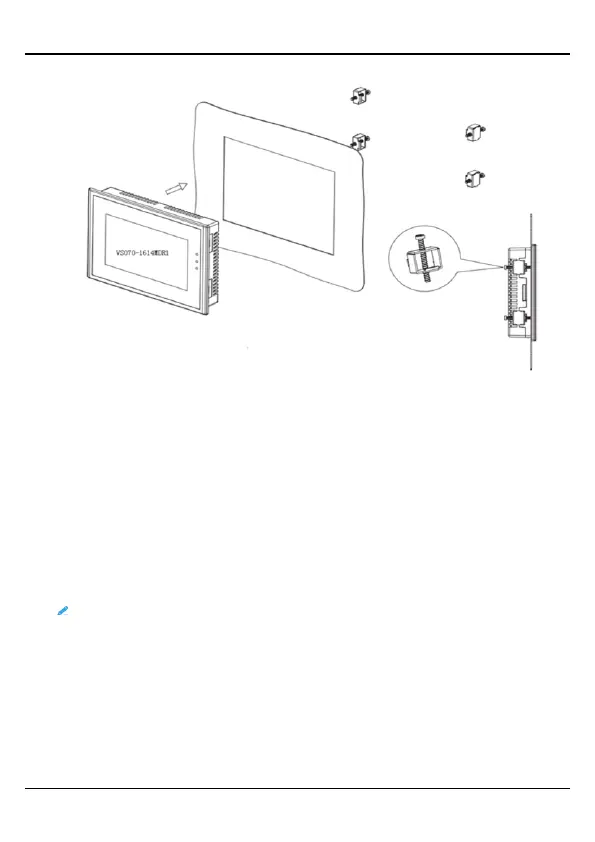VS070QS-1618MDM1 Integrated Machine Mechanical installation
202403 (V1.0) 24
Figure 3-1 NEMA-4 standard installation
Panel cut-out
Fastening
screw
VS series products can be installed in the machine cabinet whose depth is more
than 56.5 mm. It is recommended to install on the front panel of the cabinet.
For convenience, please keep a space distance of at least 22 mm around the VS
series product so as to open the front panel of the cabinet and connect power
supply and communication cables normally.
Put the product into the mounting hole made on the panel, insert the mounting
screws into the four fixing holes around the product shell from the back of the
panel, and fasten the mounting screws one by one until the product is firmly
fixed on the panel.
To ensure that NEMA-4 sealing standard is complied, the mounting screws
delivered with the product must be used, and the bending of the mounting
panel cannot exceed 0.010".
Note: Do not tighten the mount screws too hard to prevent from damaging the
touch screen.
3.1.3 Cable connection and specifications
It is recommended that you add an air switch on the power side of the PLC and
fuse protection circuit in PLC power input when connecting power and
grounding cables.
The anti-electromagnetic interference capability of the PLCs can be improved
by configuring reliable grounding cables. When installing a PLC, connect the
