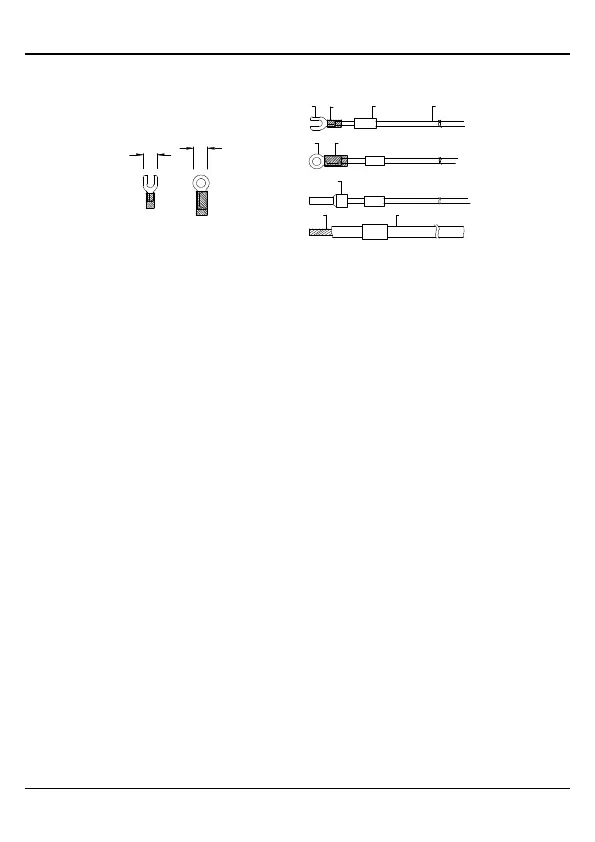VS070QS-1618MDM1 Integrated Machine Mechanical installation
202403 (V1.0) 26
The recommended cable processing-method is shown in the following figure.
No more than
5.0
No more than
5.0
UT Cold-pressed
terminal
Heat-
shrinkable
tubing
Wire No. Wire
OT Cold-pressed
terminal
Heat-shrinkable tubing
H-type preinsulated
cold-pressed terminal
Hot tin-coated
cable terminal
Wire
PG
18
47
682
3.2 Power-on, operation, and routine maintenance
3.2.1 Power-on and operation
After the wiring is complete, check all the connections. Ensure that no foreign
matters have dropped inside the housing and heat dissipation is in good conditions.
The power-on procedures are as follows:
Step 1 Power on the PLC. The POWER indicator of the PLC is on.
Step 2 Start the Auto Station software on the PC and download the compiled user
program to the PLC.
Step 3 After the program is downloaded and verified, set the mode selection
switch to ON. The RUN indicator is on. If the ERR indicator is on, it indicates
that errors occur on the user program or the system. In this case, rectify
the errors by referring to the instructions in the
IVC Series Micro-PLC
Programming Manual
.
Step 4 Power on the PLC external system to perform commissioning on the
system.
3.2.2 Routine maintenance
Pay attention to the following aspects when performing routine maintenance and
inspection:
1. Ensure that the PLC operates in a clean environment, preventing foreign
matters or dust from dropping into the machine.
2. Keep the PLC in good ventilation and heat dissipation conditions.
3. Ensure that the wiring is properly performed and all the wiring terminals are
well fastened.
