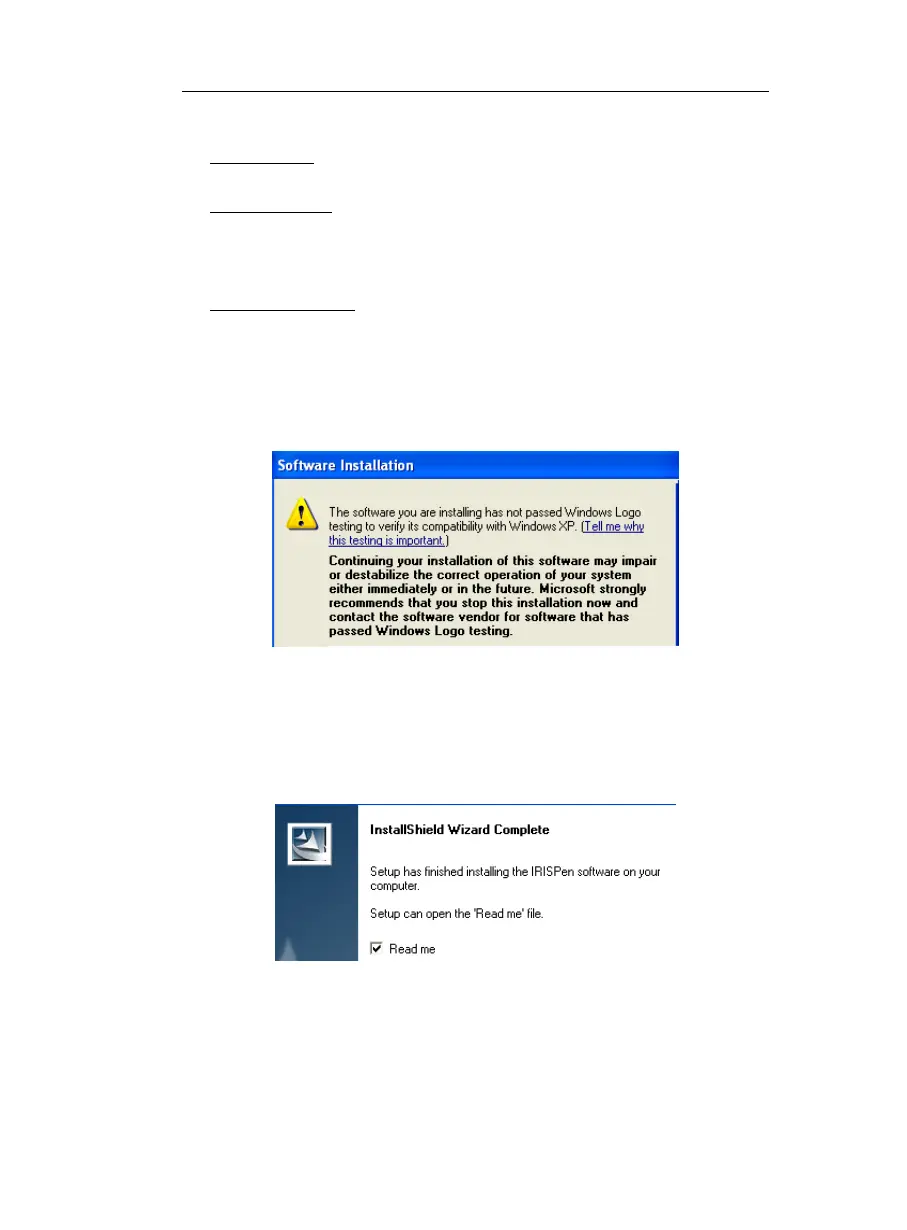CHAPTER 2 - INSTALLATION
13
Dictionaries
Do install the dictionaries as this improves the OCR accuracy.
Adobe Reader
If necessary, install the Adobe Reader software, which is
required to access the software documentation (the user's guide
is available in PDF format).
Speech synthesis
Select the language for the speech synthesis.
Caution:
Users of Windows XP must ignore the following message and
click on Continue Anyway to continue the installation
procedure:
• Users of Windows Vista must confirm the installation of the
device software by clicking on Install.
• When the installation is complete, click on Finish, then remove
the CD-ROM from the CD-ROM drive.
The submenu I.R.I.S. Applications - IRISPen under the
Windows Programs menu is created automatically by the
installation program.