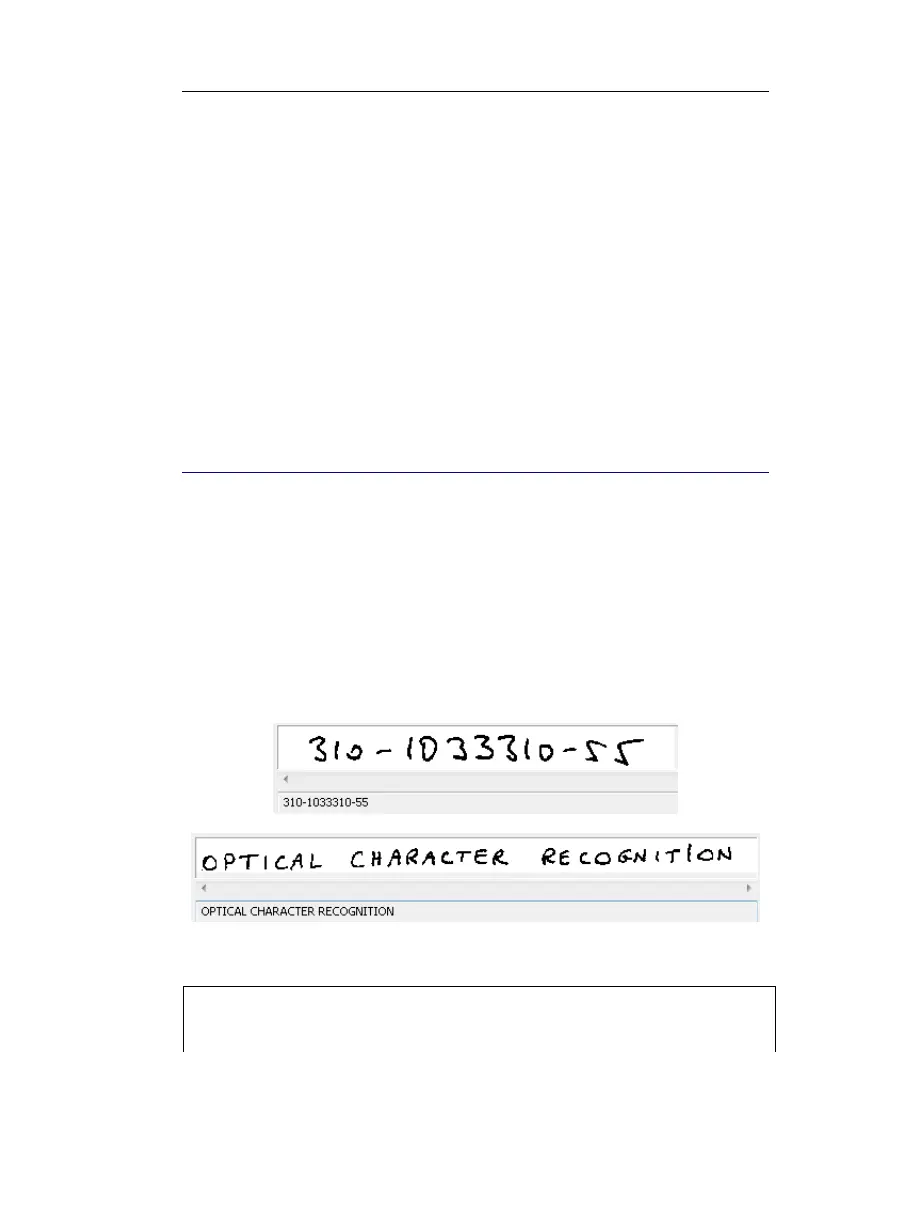IRISPen Executive 6 - User's guide
62
• Slide your pen over the numeric data. Operate as for any other
type of printed data. See: Introducing the IRISPen, How does
it work?
How to get auditive feedback?
You can activate the speech feature to get an auditive feedback of
the scanned data. The speech feature incorporates intelligent
routines that allow it to read out numbers, telephone numbers, dates,
etc. Also see: Frequent commands, Speech Synthesis.
READ HANDPRINTING
The IRISPen is able to read handprinted numbers and handprinted
capital letters in languages using the Latin alphabet*. When reading
handprinted numeric or alphanumeric data, the software also detects
the dot, comma and hyphen symbols. You can thus read bank
account numbers, amounts, etc.
(*) The reading of handprinting is not available in languages using another
alphabet. Check the list of available languages in the Application window,
Reading options, Language field.
What is handprinting?
Warning:
Handprinting vs. handwriting
The IRISPen reads handprinting, not handwriting. Handwriting corresponds