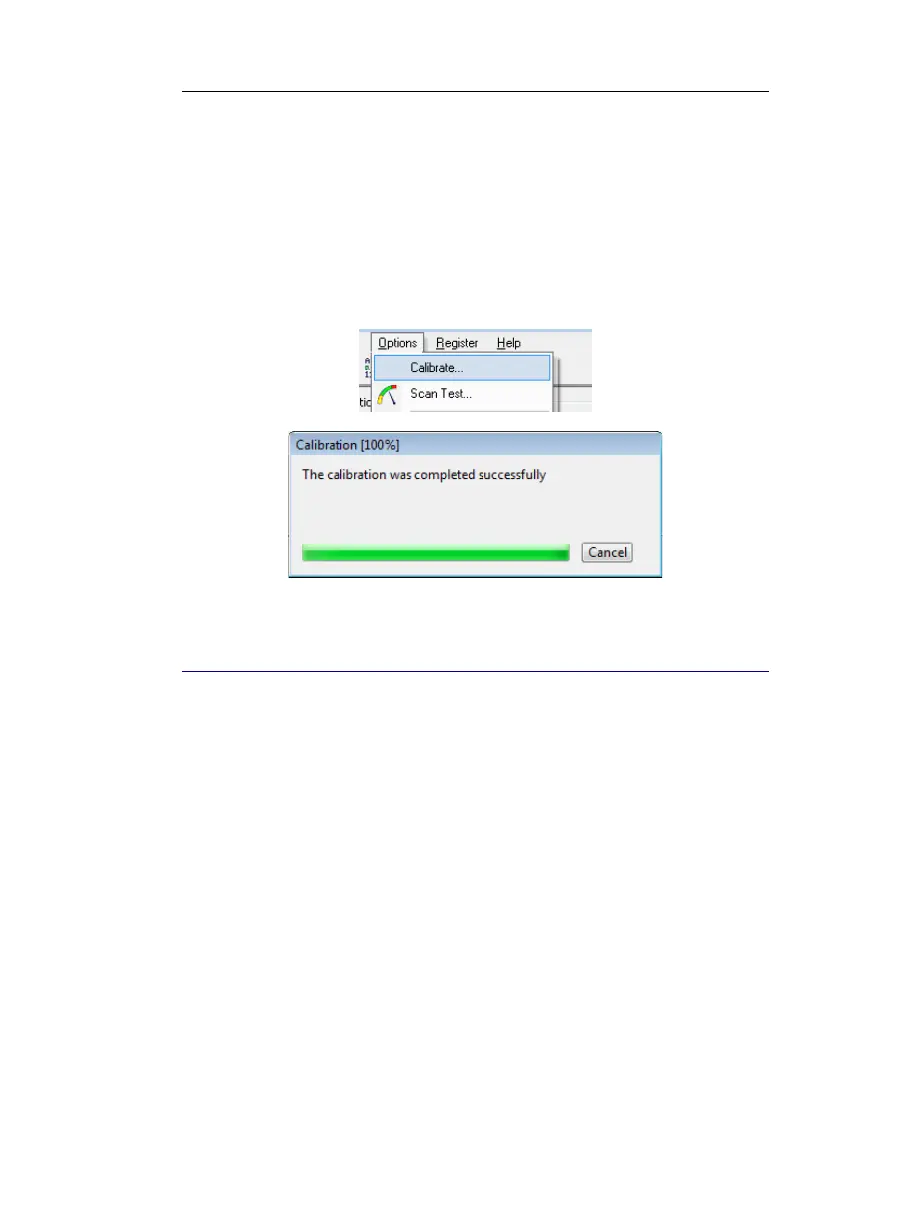IRISPen Executive 6 - User's guide
24
To re-execute the calibration:
• Select Calibrate from the Options menu in the Application
window or, from the Scan Test window, press the Calibrate
button, then push again your pen on a white piece of paper for a
few seconds. The software indicates when the calibration is
complete.
CHANGING THE USER INTERFACE LANGUAGE
The user interface of the IRISPen is available in a wide range of
languages. The language can be easily changed according to your
needs.
To change the user interface language:
• Select User Interface Language from the Settings menu in the
Application window.
• Select the needed language from the drop-down list, then click
OK to confirm.
The user interface automatically appears in the newly chosen
language.