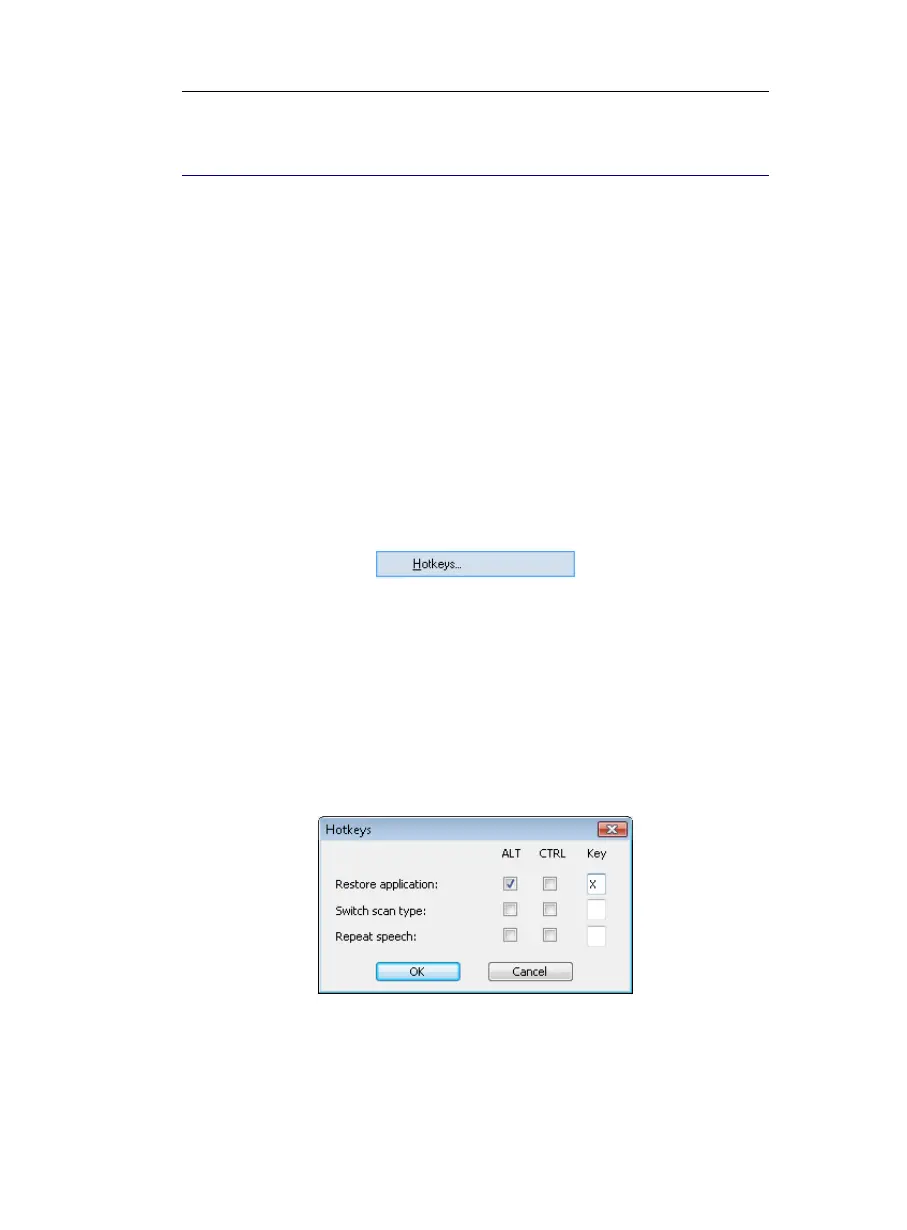CHAPTER 6 - LEARN HOW TO...
77
PROGRAM HOTKEYS
The IRISPen allows you to program hotkeys for the execution of
the following commands:
- Restore the application (reopen the Application window)
- Switch scan type (switch from one scan type to the next one - see:
Basic settings, Reading options, Scan type)
- Repeat speech (repeat the last utterance pronounced with the
speech synthesis)
This will make your work quicker and easier.
To program hotkeys for the proposed commands:
• In the Application window, select Hotkeys from the Settings
menu on the toolbar.
• Define a hotkey for one or several available commands. Operate
as follows:
- tick either the ALT or CTRL key
- introduce the clipboard key to be used in the key box
E.g.: ALT+X to restore the application.
Do not use key combinations that are used by your target
application, such as: Ctrl+V in Microsoft Word.
• Click OK to confirm.