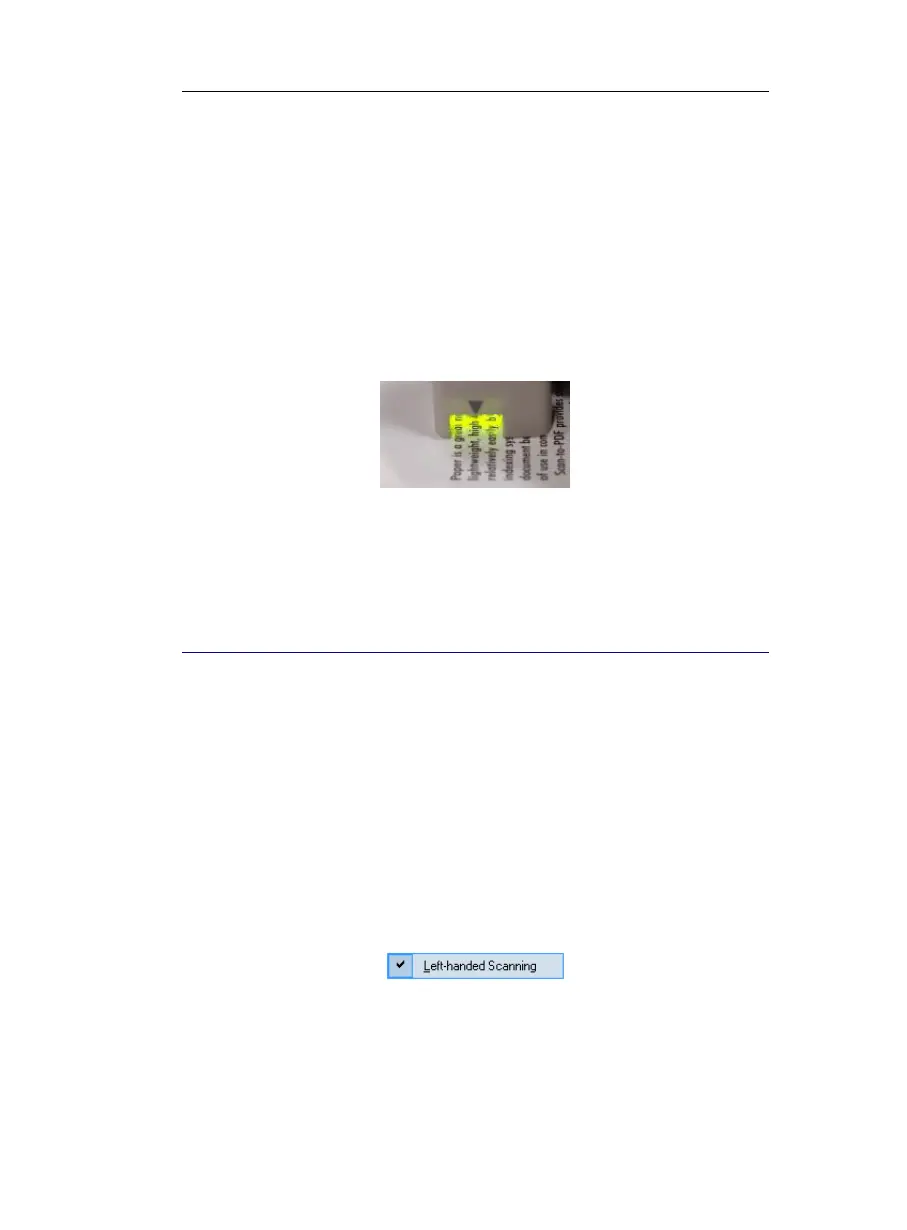IRISPen Executive 6 - User's guide
68
immediately.
Important:
The pen scanning band is 0.41" (10.5mm.) high and covers in
many cases several lines of text. This does not mean that all
these lines are being read. Only one line, the central one, is
picked and recognized by the pen. You must thus scan each line
separately and make sure it is positioned right in the center of the
scanning head.
• At the end of your scan, click any pen button to insert the data
into the active application.
SCAN FROM RIGHT TO LEFT
By default, the pen scanner is set to operate from left to right, but
you can adapt the scanning direction and scan from right to left.
You will follow this scanning direction if you are left-handed. You
will also operate this way if you intend to read right-to-left text like
e.g. in Hebrew.
To operate with the pen if you are left-handed:
• In the Application window, select the option Left-handed
Scanning under the Options menu.
• Take the pen scanner in your left hand and turn it the other way
around so as to lean it to the left. Position it at the right end of