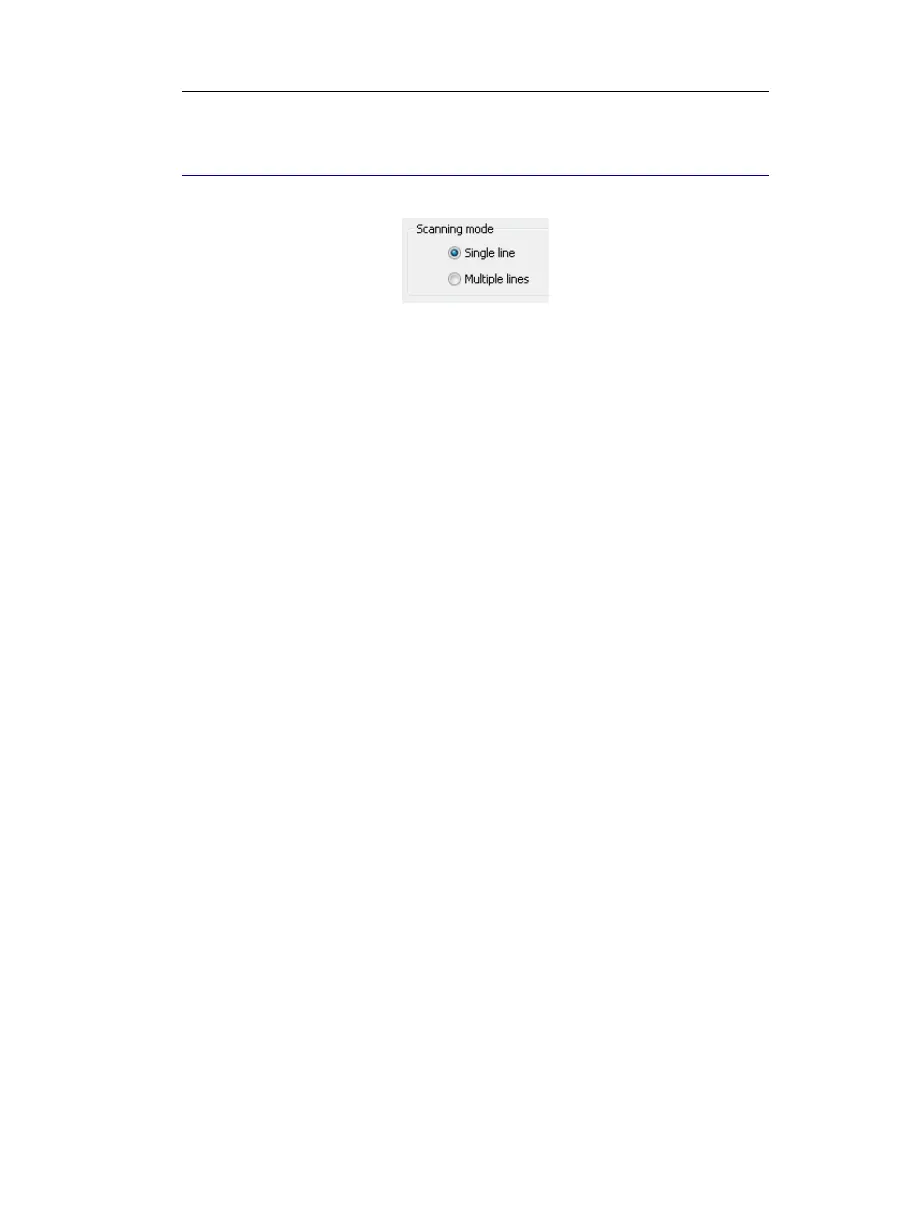CHAPTER 4 - BASIC SETTINGS
39
SCANNING MODE
Single line
The option Single line is selected by default. It is used to indicate
that a single line is being read per scan.
Multiple lines
The option Multiple lines is used to scan multiple lines at a time. It
is particularly useful to scan full excerpts from books, magazines,
etc. The various lines of text are first kept in the IRISPen, then
released with the click on a pen button.
Select this option to indicate that several lines of text must be read
within the same scan.
Also refer to: Learn how to... Scan multiple lines.