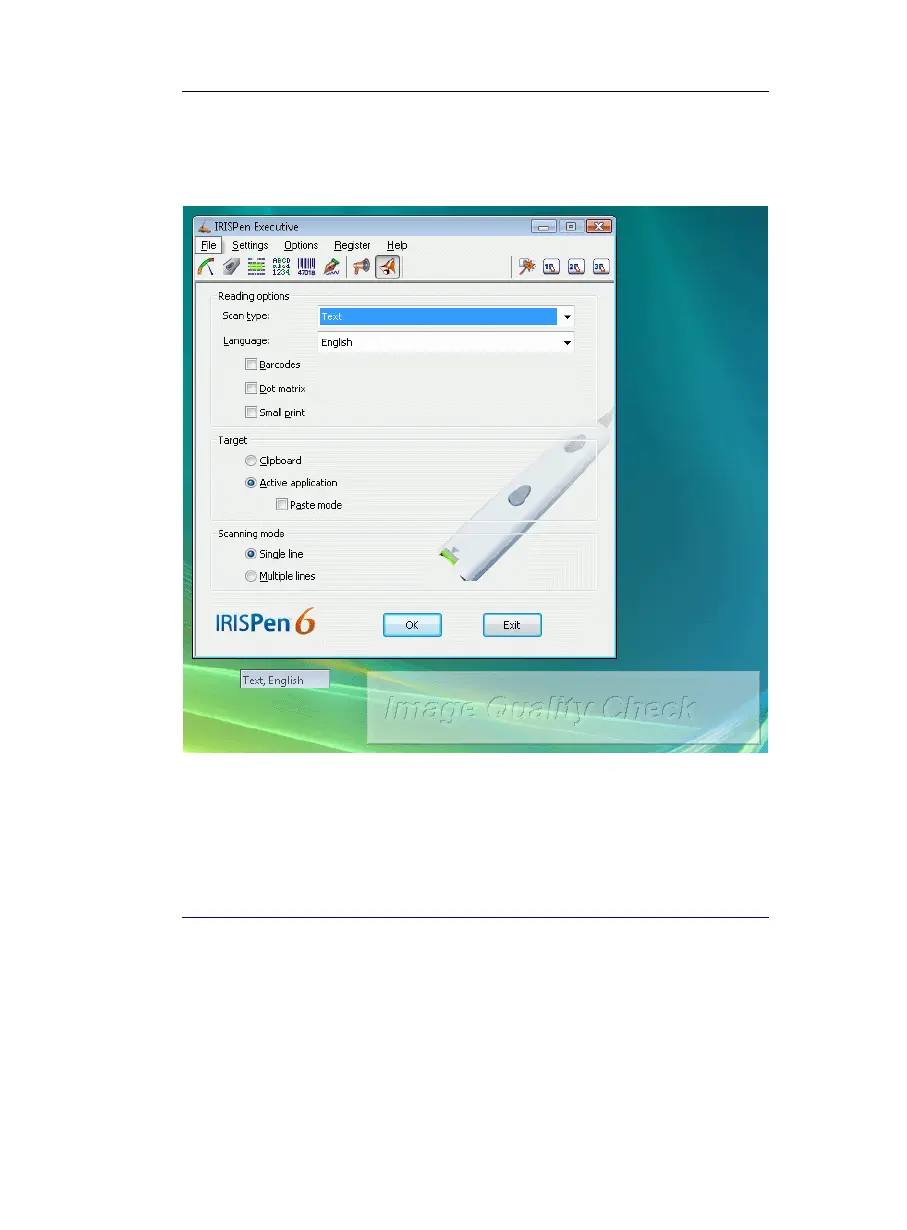IRISPen Executive 6 - User's guide
20
automatically appears on top of the others, prompting the user to
calibrate the pen scanner.
• If you are running the software for the first time, calibrate the
pen scanner. See: Starting up, Calibrating the pen scanner.
USER INTERFACE
The user interface is composed of 3 windows: the Application
window, the Image Quality Check window, and the Status