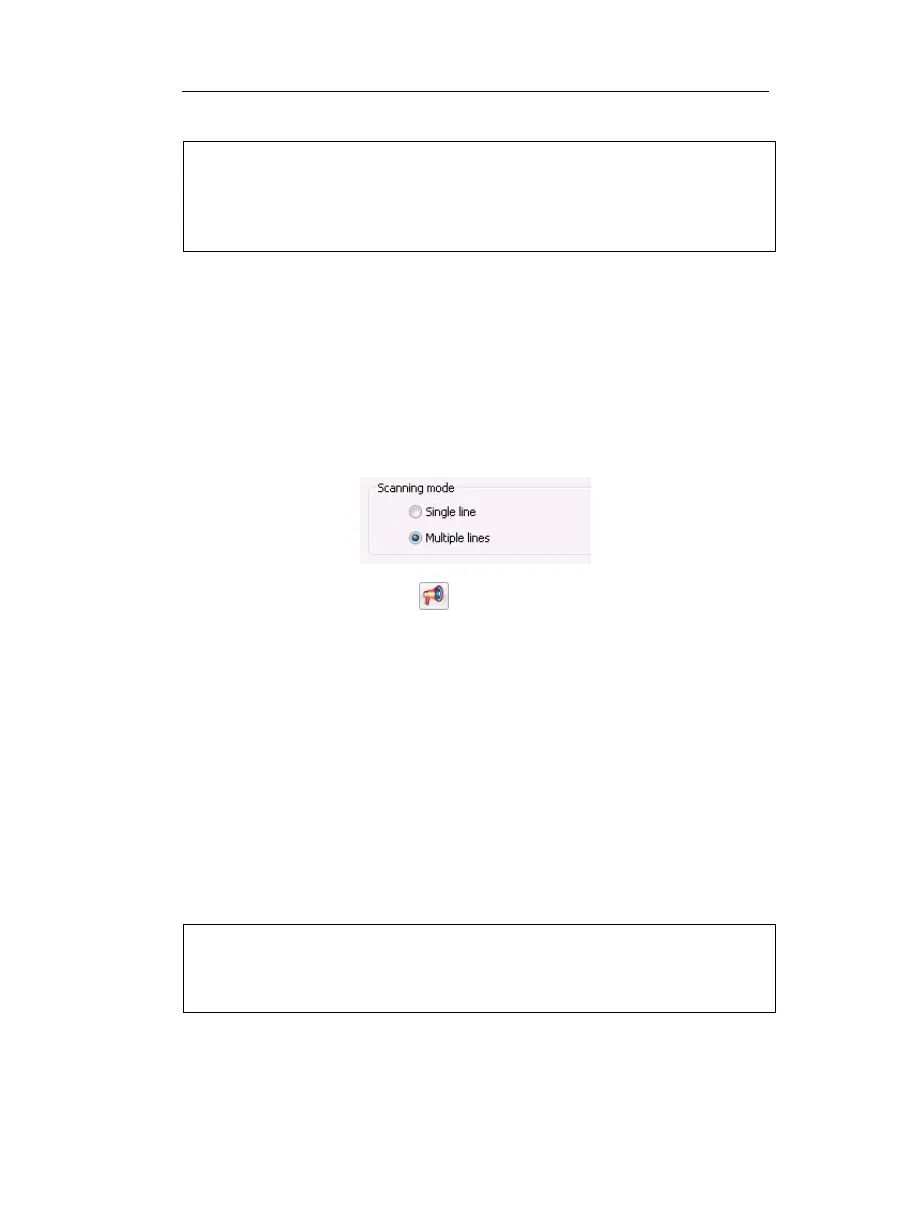IRISPen Executive 6 - User's guide
54
Tip:
Speech synthesis applies to all legible data
Speech synthesis not only applies to text but to all legible data such as
handprinting, numeric data, and barcodes. You can thus activate the speech to
get an auditive feedback of any type of data.
To activate the speech synthesis:
• In the Application window, select the language that was chosen
at the installation for speech synthesis.
• If you intend to read whole sentences, do not forget to select the
scanning mode Multiple lines. This will ensure a natural
prosody, a good intonation, and the insertion of pauses.
• Press the Speech button
on the toolbar or select Speech from
the Options menu. As soon as data is being scanned, it is spoken
out by your computer.
If the beep sound was enabled, it is automatically disabled and
replaced by the speech.
To repeat the speech:
Right-click the button Speech on the toolbar or select the command
Repeat Speech under the Options menu. The IRISPen will directly
repeat the last pronounced utterance for you.
Remember that you can always program a hotkey to repeat the
speech - See: Learn how to... Program hotkeys.
Tip:
Do not enable the speech feature unless you really intend to use it. The
recognition actually slows down as you wait for the recognized data to be
read aloud.