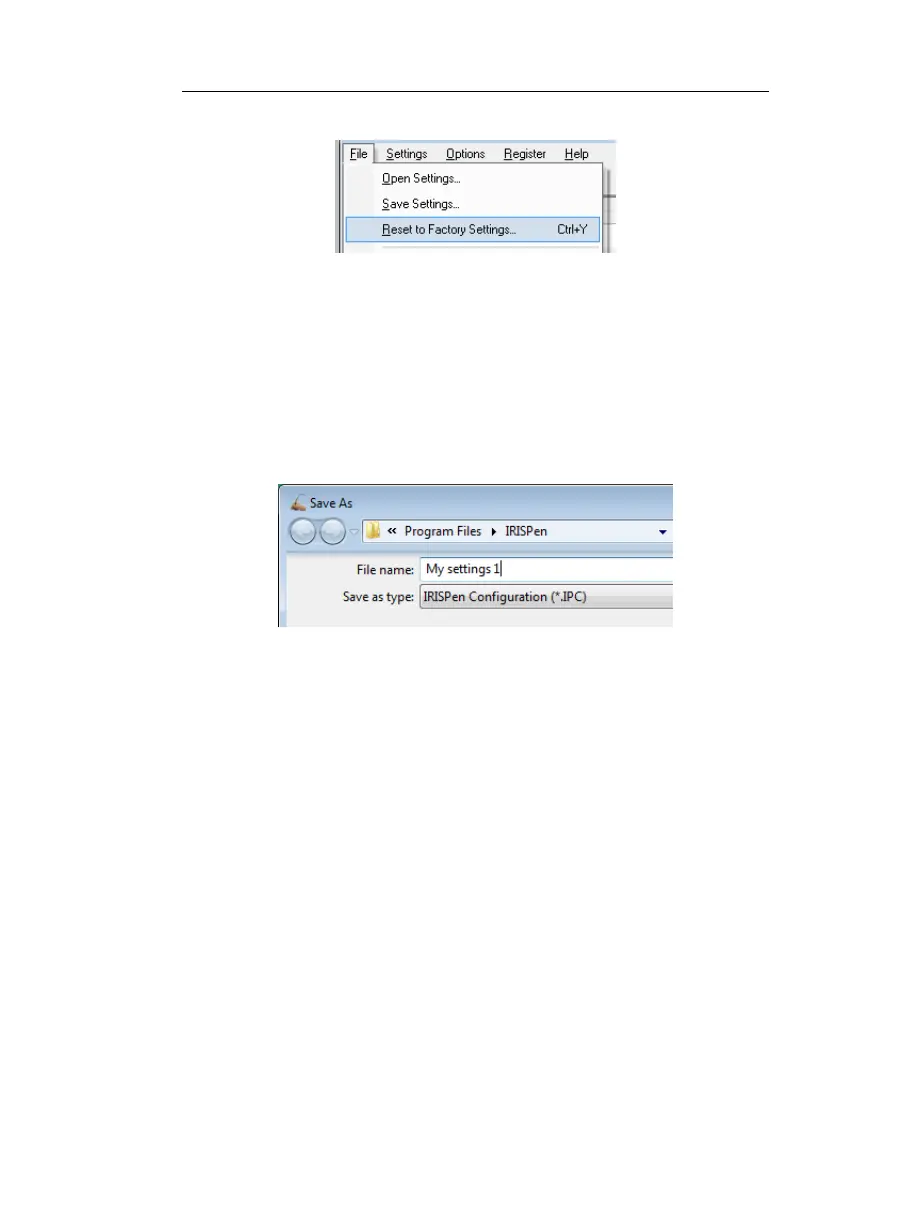IRISPen Executive 6 - User's guide
58
Save Settings
You can save your settings in a file with the Save Settings option
from the File menu. You will be able to reopen those settings
whenever needed.
With the Save Settings option, you can save as many sets of
settings as you wish. All you need to do is give them a name and
save them with the *.IPC extension.
Open Settings
At any moment in time, you can reopen any saved settings. To open
your saved settings, select Open Settings from the File menu and
open the corresponding file with the *.IPC extension, or directly
select the required file from the File menu (the last four saved files
are listed).