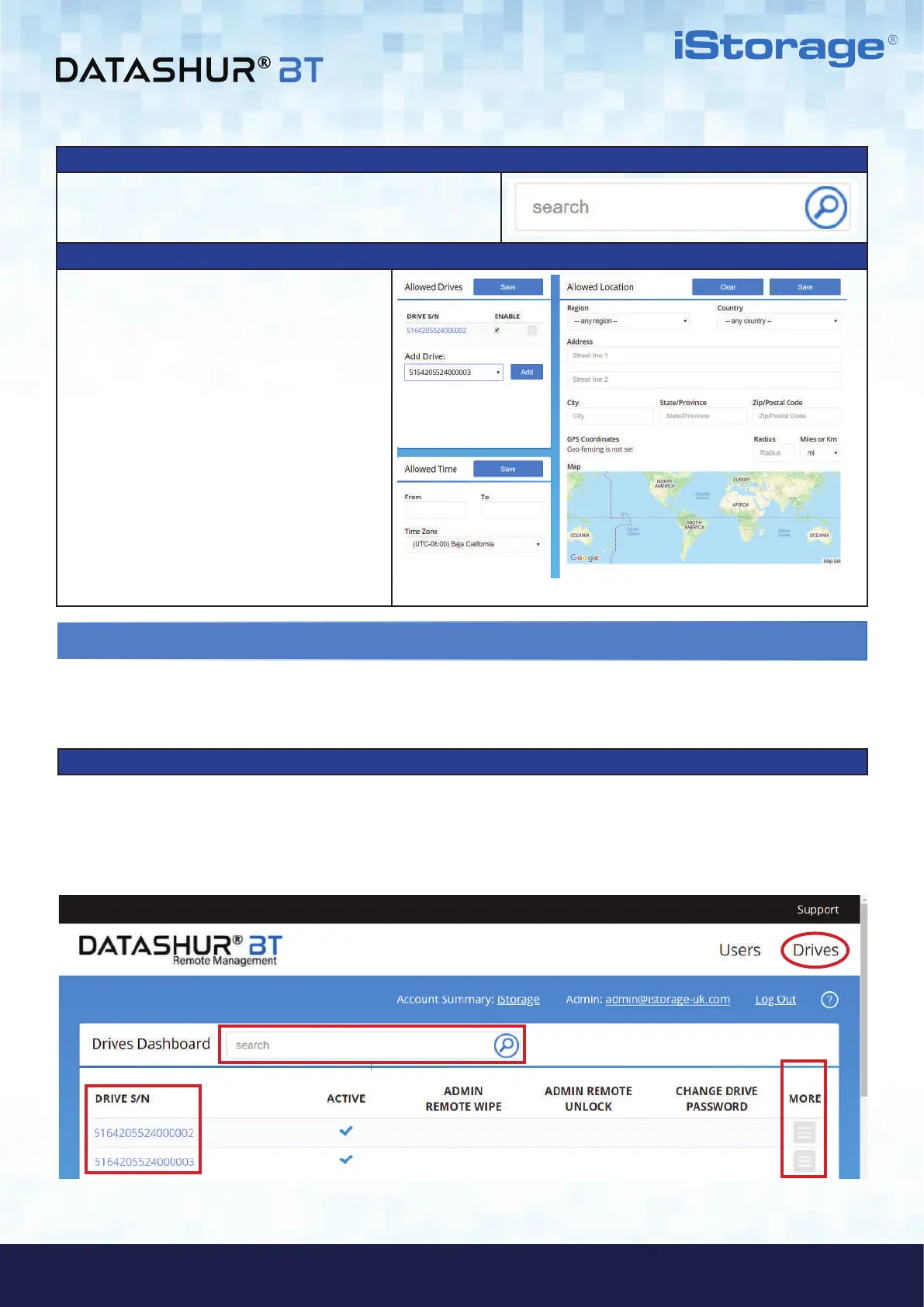#14
iStorage datAshur
®
BT ADMIN MANUAL v 1.7
www.istorage-uk.com
ADMIN MANUAL
Search Bar
4. To search for a User, enter either the User’s name or email
address in the search bar and click on the magnifying glass.
Opening the Geo & Time-Fencing Panel
5. By clicking on a User name, you will open
and be able to manage Geo-Fencing and
Time-Fencing restrictions. Refer to section
8 ‘How to Apply Geo & Time-Fencing
Restrictions’.
7. Managing Drives Dashboard
Click on ‘Drives’ top right corner of screen to open the ‘Drives Dashboard’ where Admin will be able to perform the
following actions.
How to Delete a Drive from Remote Management.
Search by Drive Serial Number.
Click on a Drive Serial Number to open and Manage Access Control.
Note: The checkmark under ‘ACTIVE’ indicates that the Drive is active and managed by Remote Management.
Drives Dashboard at first glance
