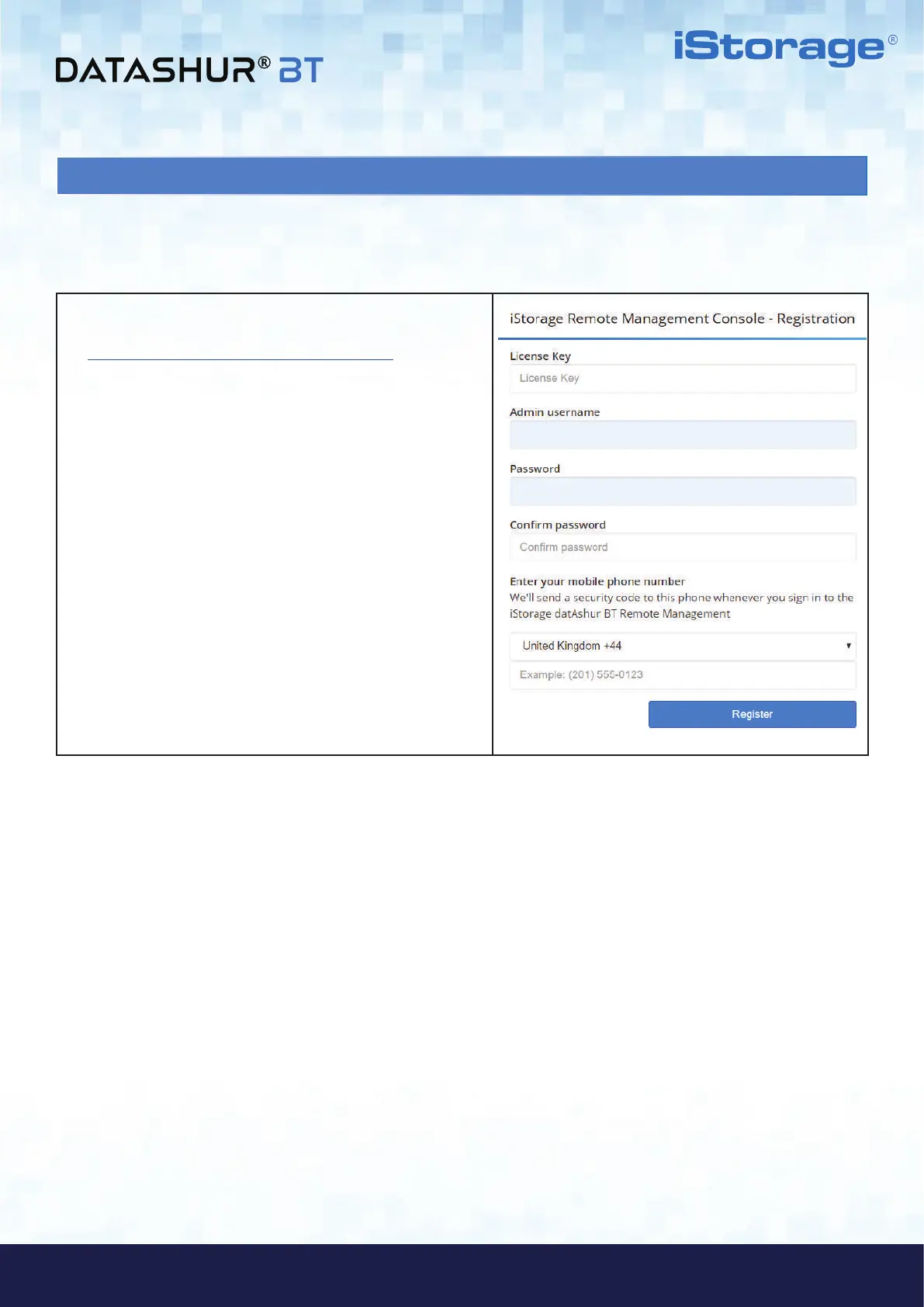#6
iStorage datAshur
®
BT ADMIN MANUAL v 1.7
www.istorage-uk.com
ADMIN MANUAL
1. Registration
Upon purchase of the iStorage Remote Management Console license, you will receive an email containing
a ‘Registration link’ and ‘License Key’ to begin the registration process as described below.
Open the following link to take you to the registration page
and complete the registration fields as set out below.
https://rm.bt.istorage-uk.com/Account/Register
1. License Key: Refer to the registration email from
iStorage that contains your License Key.
2. Admin Username: This must be an email
address which will be used for Admin sign-in.
3. Password: Create a secure password.
4. Confirm Password: Re-enter your password to confirm.
5. Select your Country from the drop down menu and then
Enter your mobile phone number: This is required for
‘Two Factor Authentication’.
6. Click ‘Register’.
7. On the ‘Enable two-step verification’ page, enter the
6-digit code received by text message and click Next.
8. Click ‘Done’.
