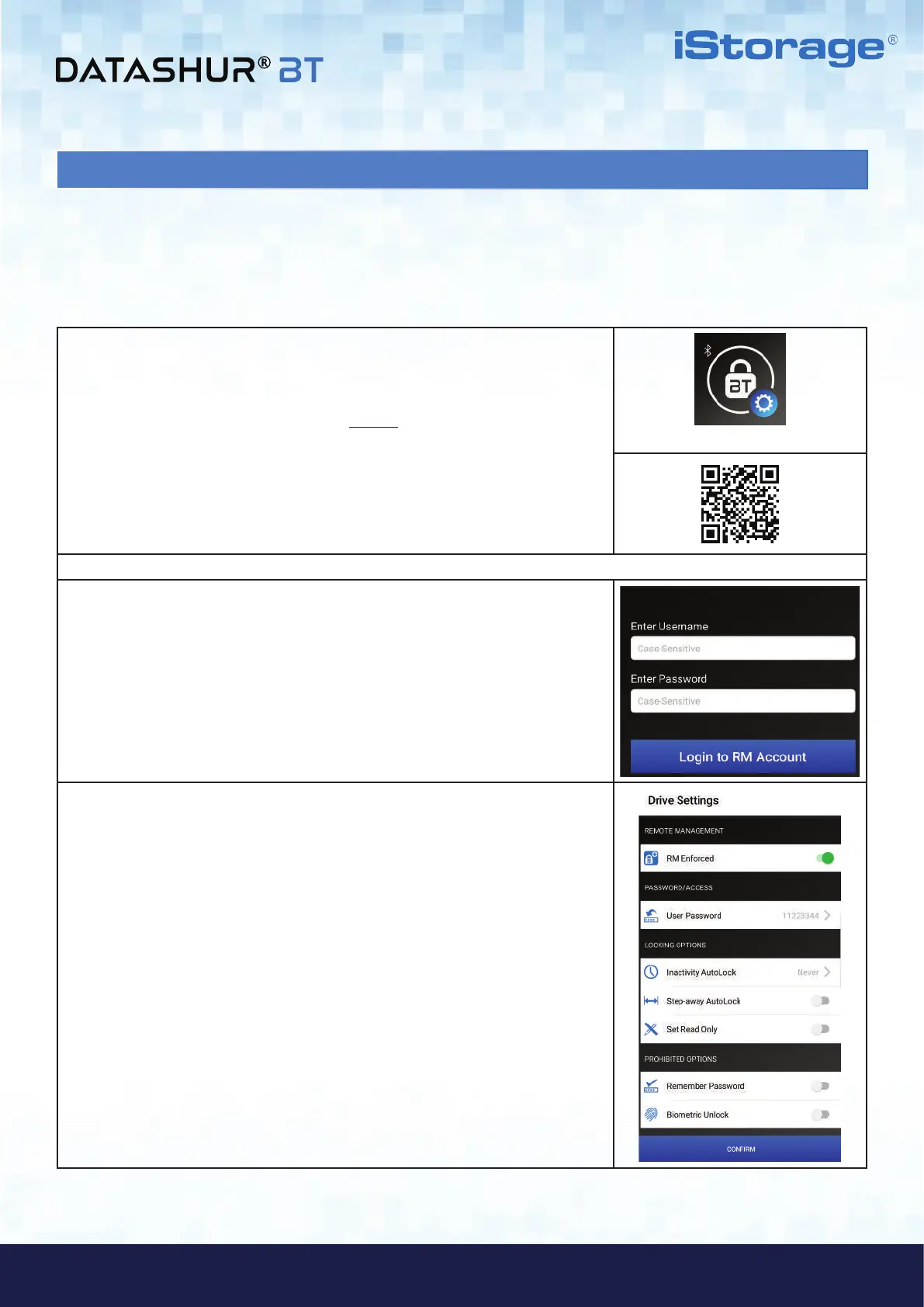#7
www.istorage-uk.com
iStorage datAshur
®
BT ADMIN MANUAL v 1.7
ADMIN MANUAL
2. How to enroll as an Administrator (Admin)
The Administrator is able to provision, set security policies and have full control and visibility of all datAshur BT Managed
Drives deployed throughout an organisation by using the iStorage web based Remote Management Console.
To setup as Admin, you will need your Username and Password you created during the registration process as described
in ‘section 1 - Registration’ and then proceed with the following steps.
1. Download and install the datAshur BT Admin App from the Apple App
Store or Google Play, or scan the QR code directly from your smartphone
to download.
2. In the pop message, tap Allow.
3. Enter your Username and Password and then tap on
Login to RM (Remote Management) Account.
Note: Your Username and Password for both the datAshur BT Admin App and the
iStorage web based Remote Management Console are the same.
After successfully logging in, the Drive Settings menu will open ready for setting
security policies and provisioning all datAshur BT Managed Drives as described in
the following section.
datAshur BT Admin App
