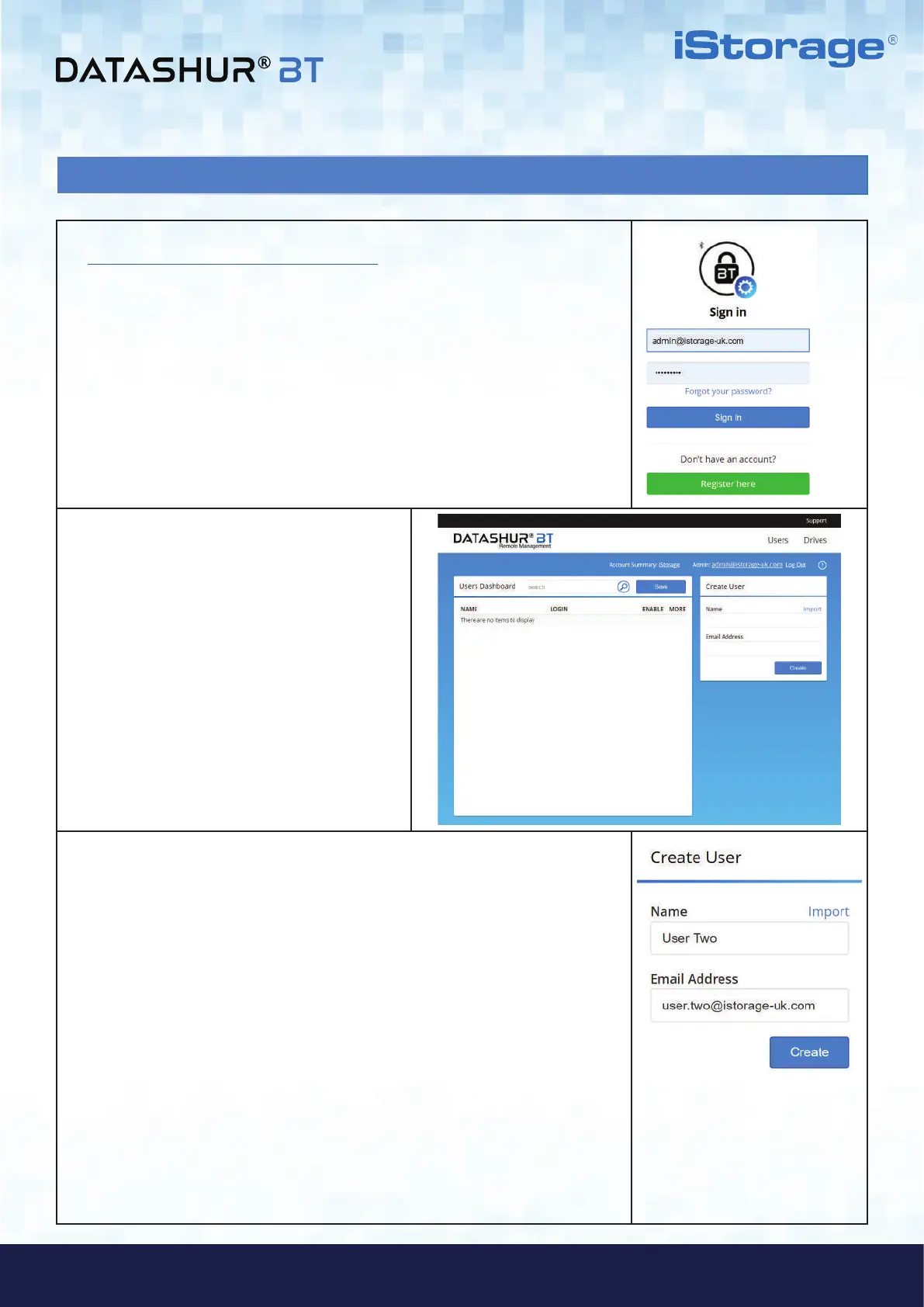#11
www.istorage-uk.com
iStorage datAshur
®
BT ADMIN MANUAL v 1.7
ADMIN MANUAL
4. How to Create Users via the Remote Management Console
1. Click on the following link to open the Remote Management Console,
https://rm.bt.istorage-uk.com/Account/Login
2. Sign in using your Admin Username and Password.
3. After successfully signing in, the datAshur BT
Remote Management Dashboard will open.
4. To add users, under ‘Create User’, type in the Name and Email Address of the
intended user and click on Create to send an email to the recipient containing
their username and temporary password and a download link for the datAshur BT
Managed App. All users that are created will appear on the Users Dashboard.
To create and import a list of users, do the following:
• In an excel spreadsheet, enter the name of each user followed by a semi-colon (;)
before the email address. For example:
‘User One;user.one@istorage-uk.com’
‘User Two;user.two@istorage-uk.com’
• Save your spreadsheet as a ‘.CSV’ file.
• Click on ‘Import’.
• In the ‘Import Users’ dialog, click on ‘Choose a file’, navigate to your file and
then click ‘Import’.
• All the imported users will appear listed on the Users Dashboard.
Note: For detailed instructions on how to use the datAshur BT Managed App, please
refer to the datAshur BT Managed User Manual.
