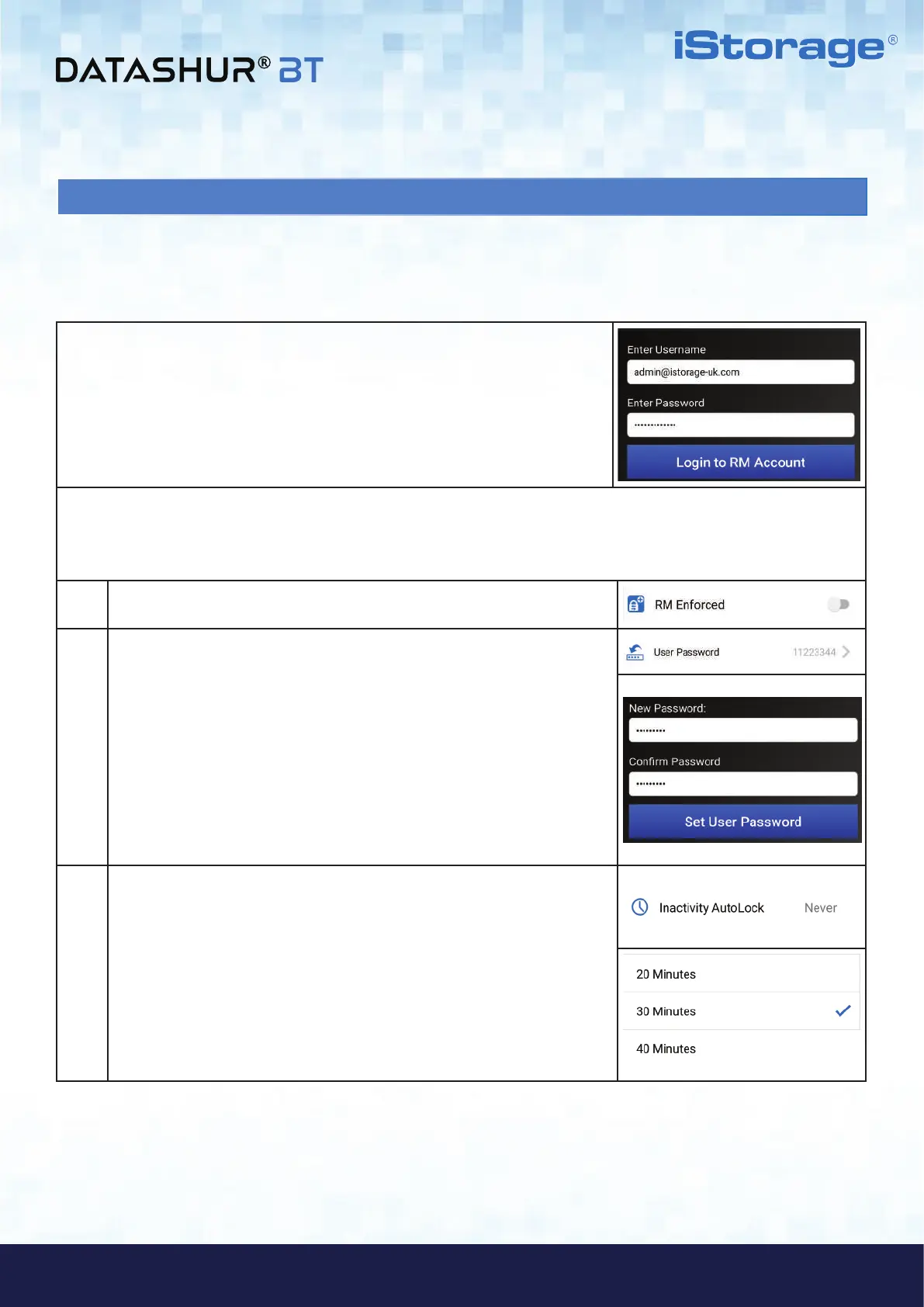#20
iStorage datAshur
®
BT ADMIN MANUAL v 1.7
www.istorage-uk.com
ADMIN MANUAL
11. How to Provision a Non-Managed Drive
1. Open your datAshur BT Admin App and enter your Username and
Password and then tap on Login to RM (Remote Management) Account.
Note: Your Username and Password for both the datAshur BT Admin App and the
iStorage web based Remote Management Console are the same.
2. After successfully logging in, the Drive Settings menu will open ready for you to review and apply your security
settings as described below:
•
RM Enforced: Switch the GREEN light OFF. Remote Management
disabled.
•
User Password: The datAshur BT ships with a default password
(11223344). To change the default password, tap on ‘User Password’ and
then enter and confirm your New 7-15 character Password and finally tap
on ‘Set User Password’.
Password Requirement: Password must be 7-15 characters in length and
cannot contain only consecutive or repetitive numbers or letters.
Note: For security reasons, we strongly recommend that each user change
the default or Admin set password to their own unique 7-15 character
password once the Drive has been issued to them.
•
Inactivity AutoLock: To protect against unauthorised access if the Drive
is unlocked and unattended, the datAshur BT can be set to automatically lock
after a pre-set amount of time. In its default state, the datAshur BT
Unattended Inactivity AutoLock feature is turned off (Never) but can be set to
autolock between 1 - 60 minutes.
To set a time limit, tap on Inactivity AutoLock and then tap to choose your
desired length of time.
Note: When Admin sets the Inactivity AutoLock, the User is prohibited from
disabling this feature.
You are able to provision a previously used ‘Managed’ Drive into a stand-alone ‘Non-Managed’ Drive that will only work
with the datAshur BT Personal App available to download on the Apple App Store and Google Play.
To start provisioning and set the security parameters as a non-managed Drive, proceed with the following steps.
