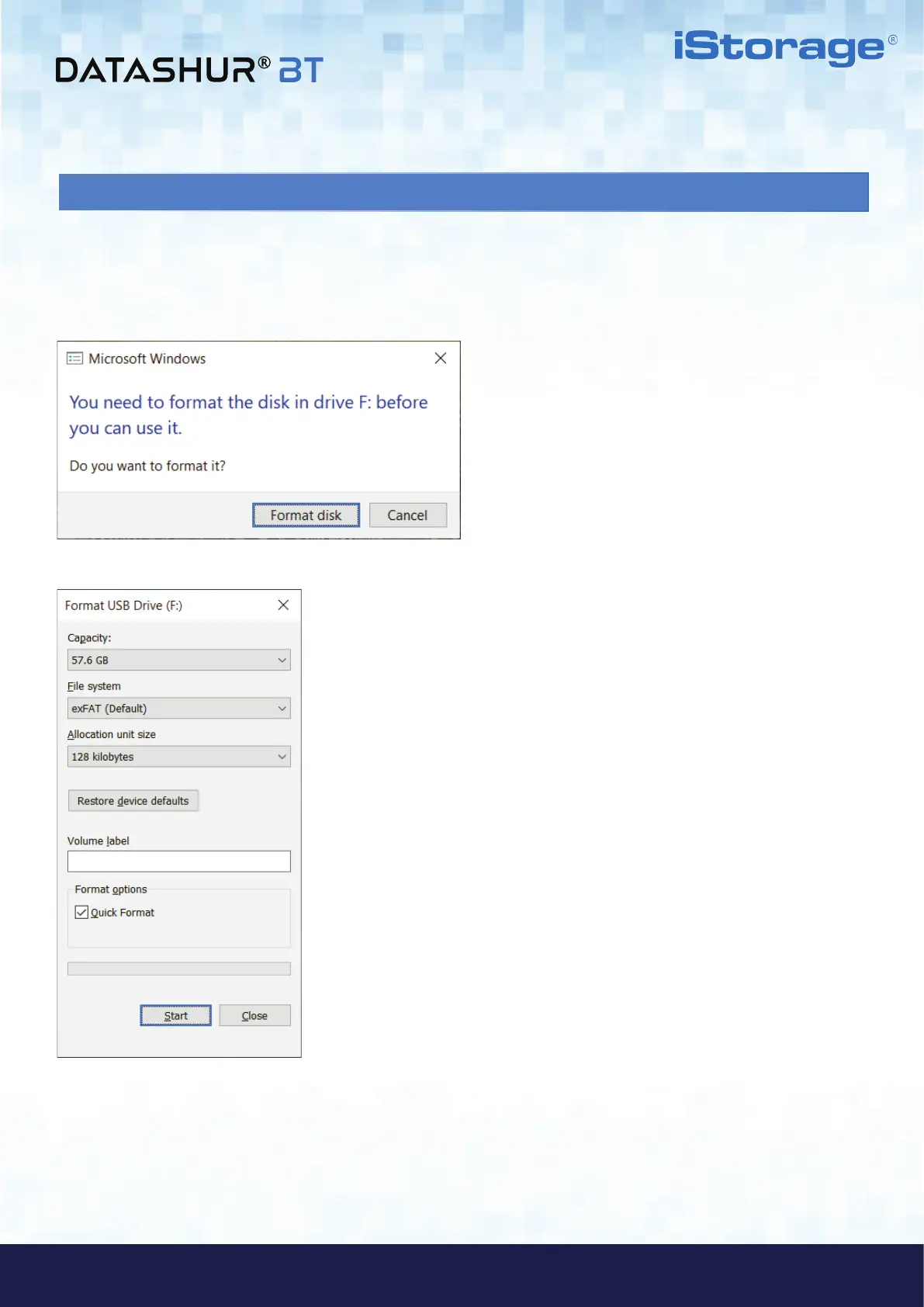#23
www.istorage-uk.com
iStorage datAshur
®
BT ADMIN MANUAL v 1.7
ADMIN MANUAL
12. Formatting the datAshur BT for Windows
To format your datAshur BT on Windows, please do the following:
1. The system will prompt you with the Format window.
2. Press Format disk and Format USB Drive window will open.
3. Enter a name for the drive on the Volume label. The name of the drive will eventually appear on the Desktop. The
File System dropdown menu lists the available drive formats that the windows supports. Select FAT32 or exFAT as
per your requirement.
4. Click Start.
5. Click OK to continue with formatting the drive.
