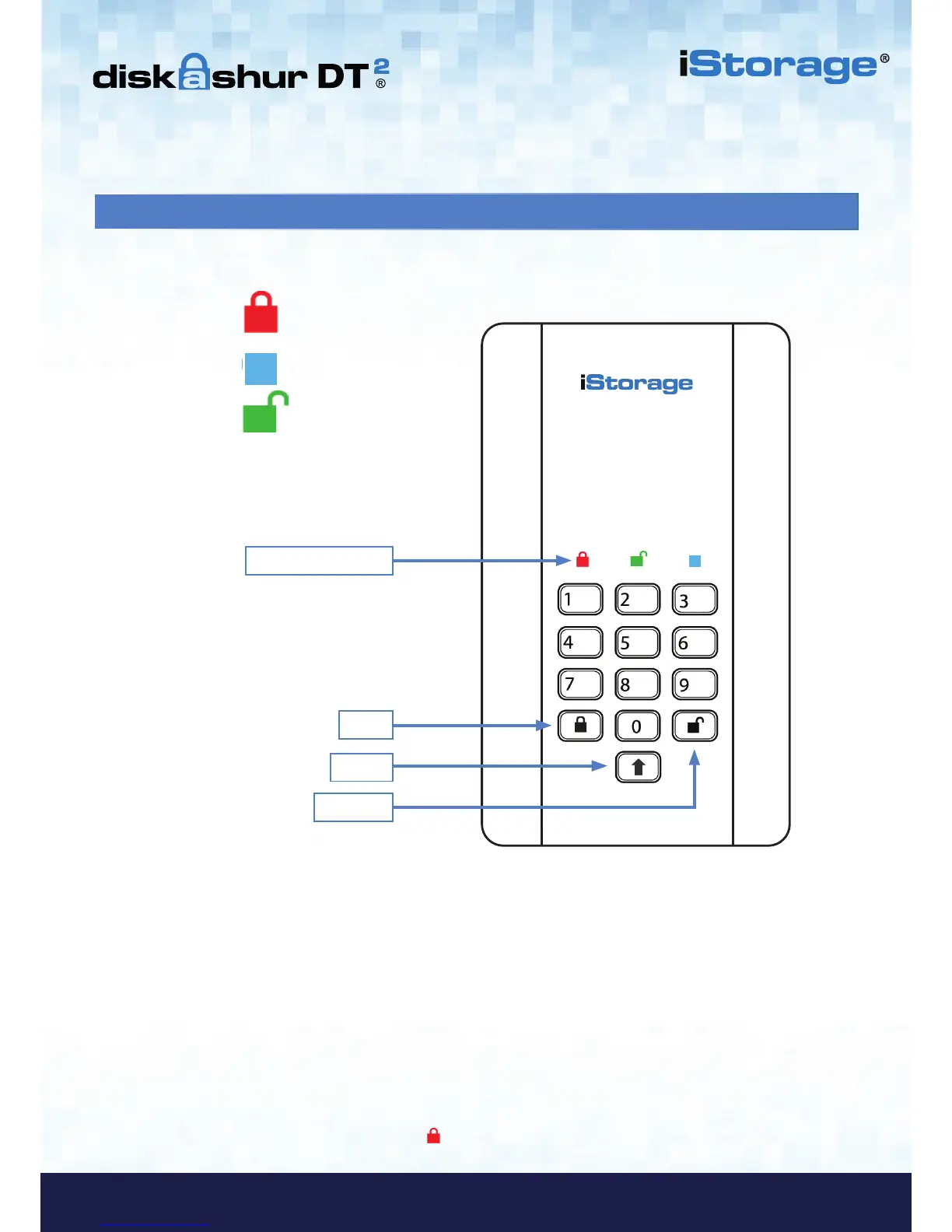1. diskAshur DT
2
Layout
The “UNLOCK”button is used to access the diskAshur DT
2
and it can also be used as an OK acknowledgement in the
following operations:
• Entering a PIN
• Confirming a new PIN
• Accessing various command settings
The “SHIFT” button can be used for additional combinations. SHIFT + 1 is a separate value than just 1.
To create a PIN using additional combinations, press and hold down the SHIFT button whilst entering your 7-15 digit PIN.
e.g. SHIFT + 26756498.
To lock diskAshur DT
2
and return it to Standby State ( ) press the “Lock” button.
ABC DEF
GHI
JKL MNO
PQRS
TUV WXYZ
A
LED Indicator Lights
LOCK
SHIFT
UNLOCK
RED: Standby Mode
A
The indicator light displays the following colours to indicate the various modes of operation:
BLUE: Admin Mode
GREEN: User Mode