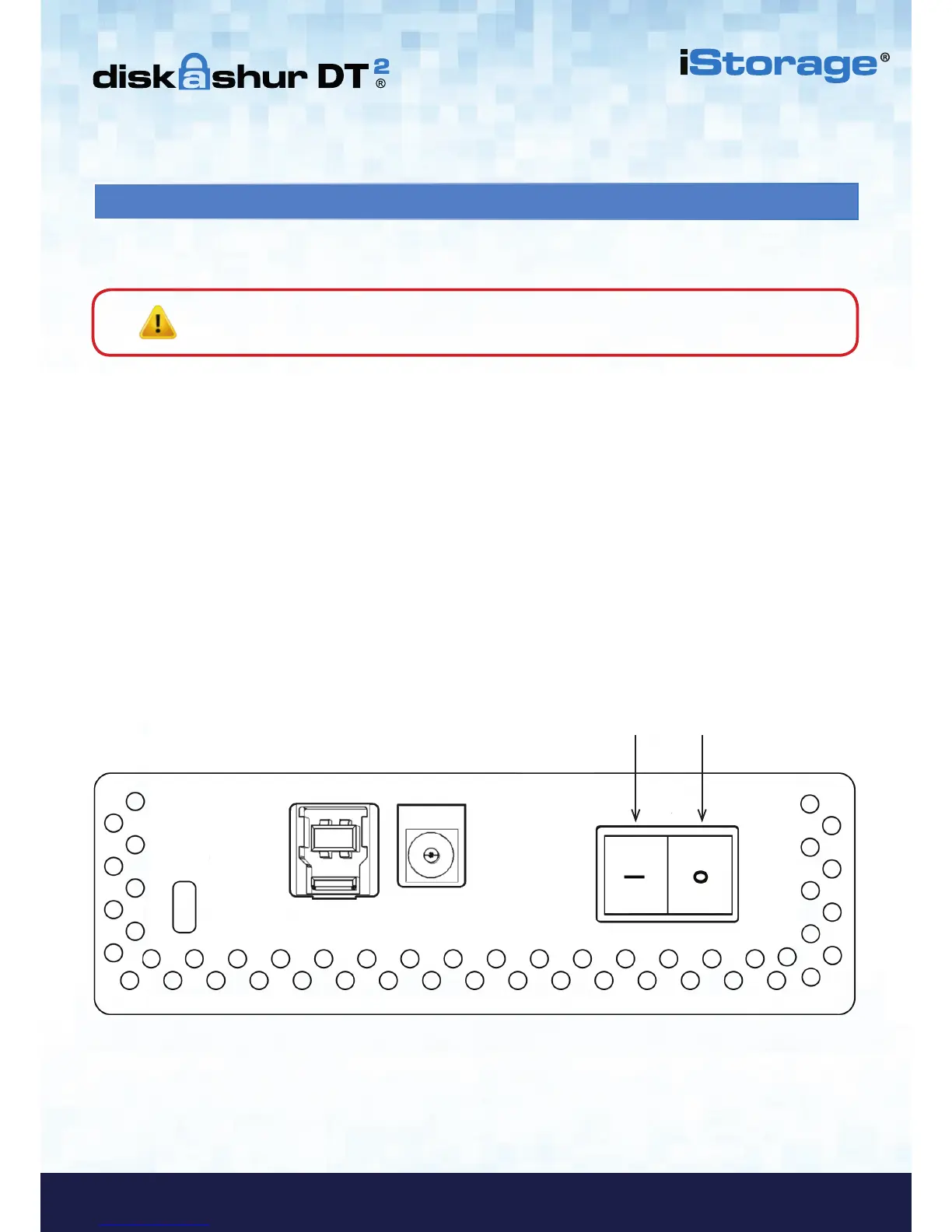2. Connecting your diskAshur DT
2
Be sure to read the following information before you begin to use the diskAshur DT
2
.
Attention: Use only the cables provided with your diskAshur DT
2
.
You may damage the drive if you use a cable not included with the diskAshur DT
2
.
1. Ensure that the power switch on the back of the diskAshur DT
2
is in the OFF position.
2. Connect the diskAshur DT
2
to a power outlet using the included AC Adapter.
3. Attach the USB cable to the diskAshur DT
2
drive and to an available USB port on your computer.
4. Turn the power switch on the back of the diskAshur DT
2
to the ON position.
5. The LED indicator light should turn RED, indicating that the drive is now ready to use.
OFFON
USB 3.1
DC 12V