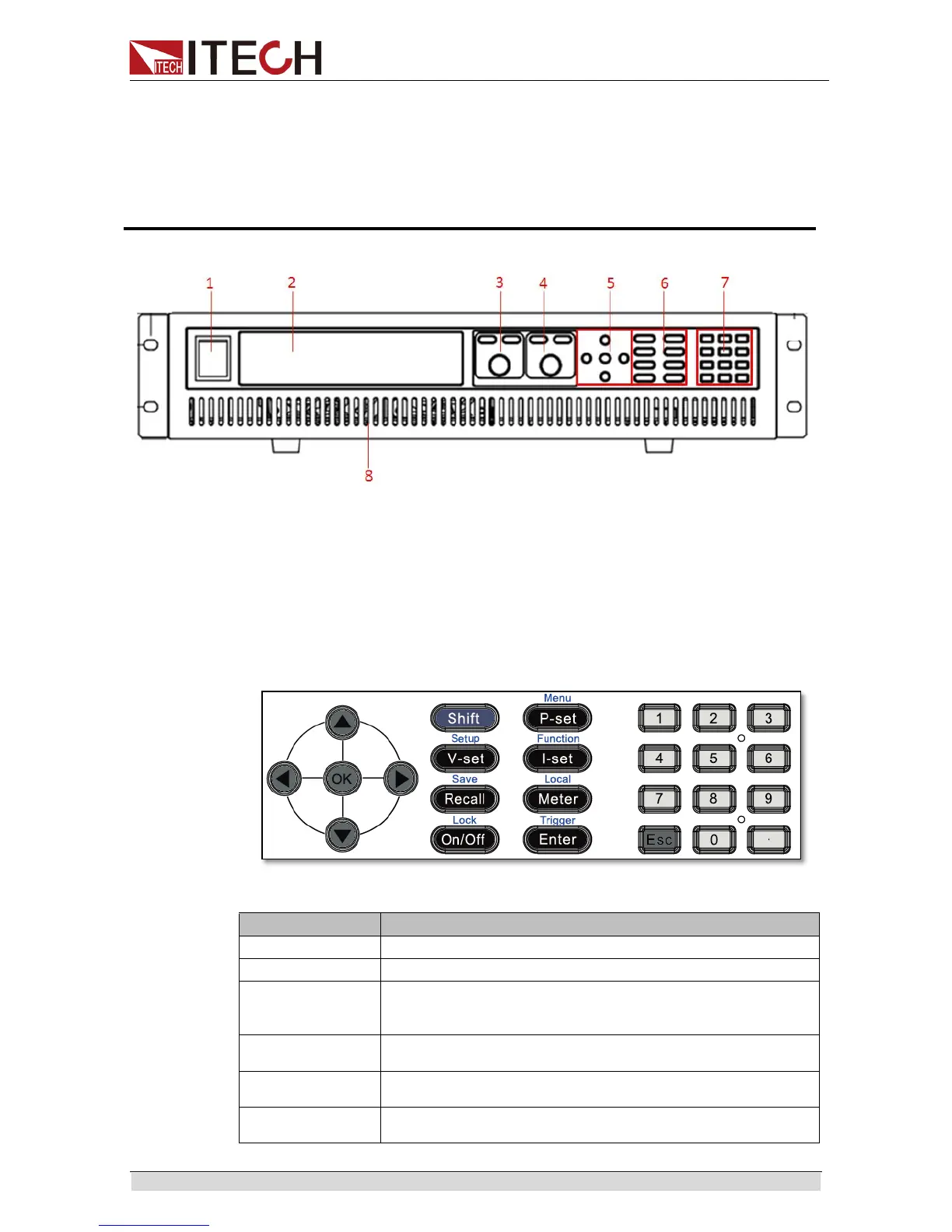Quick Start
Copyright ©ITECH Electronics Co., Ltd. 12
2.2 Front Panel Introduction
The 2U models of IT6500D Series power supply have same front panels. Other
models, have same panels as 2U Model. The front panel diagram and function
key diagram of 2U Model are as follows.
2.3 Keyboard Introduction
IT6500D series power supply different models are same the key function in
front board, schematic graph as follow.
Detailed description of keys
Composite key
P-set( Menu)
Power setting button, used to set the output power value/menu
n button which used to set the related parameters of
power supply.
Voltage setting button, used to set the ouput voltage value/set
the rising time and fall time of voltage.
Current setting button,used to set the output current value/set
the List function.
Callback button, used to recall a saved setting parameter/save
button,used to save a setting parameter.
IT6512D/IT6513D/IT6514D/IT6515D/IT6516D/IT6517D/IT6522D/IT6523D/IT6524D/
IT6525D/IT6526D/IT6527D
2 VFD Screen
3 pulsating knob to control voltage, coarse button,fine
botton
4 pulsating knob to control current, coarse button,fine
5 directioin key and OK key
6 function keys and composite key
7 numeric key and Esc key
8 Ventle hole
