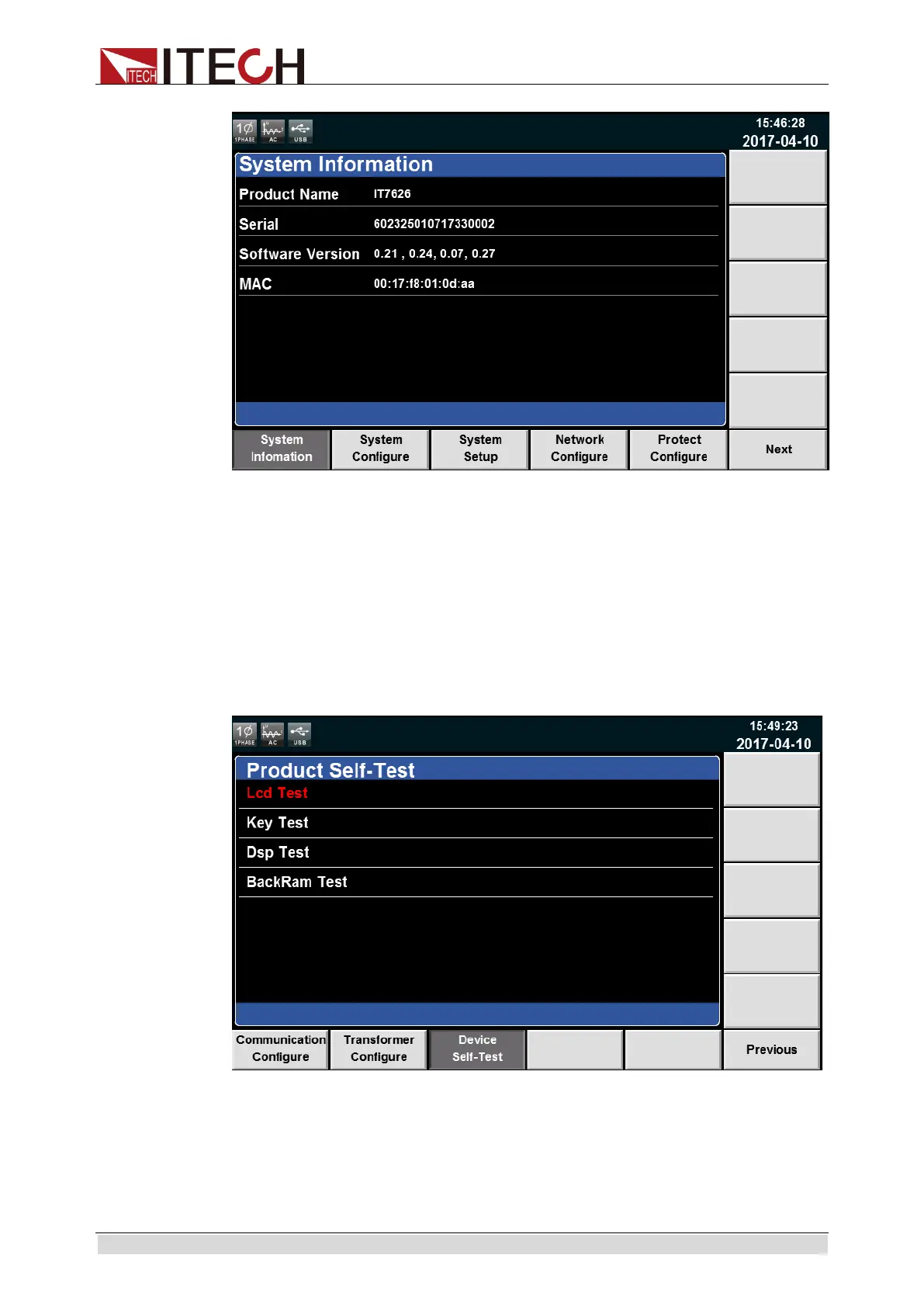Quick Start
Copyright ©ITECH Electronic Co., Ltd. 28
During self-test of the power supply, if EEPROM has error, the “Error” indicator
on the status bar lights up.
2.7.3 System Self-Test
The self-test function of the AC Power Supply can be enabled to check the Lcd
Test, Key Test, Dsp Test and BackRam Test. Specific steps are as follows:
1. Press [Shift]+[Setup] (Menu) to enter.
2. Press
[Next] in this interface, and the system menu is scrolling.
3. Select [Device Self-Test] in this interface, and the system enters the self-test
interface.
4. Press [Enter], the system starts self-test. If ‘LCD Checking Finsh’ displays
on the screen, LCD has passed self-test.
5. Press key Up/Down to select Key Test. Press [Enter]. Operate according
to tips on the screen. Press [Esc]. If ‘Key Checking Finsh’ displays on the
screen, Key has passed self-test.
ООО "Техэнком" Контрольно-измерительные приборы и оборудование www.tehencom.com