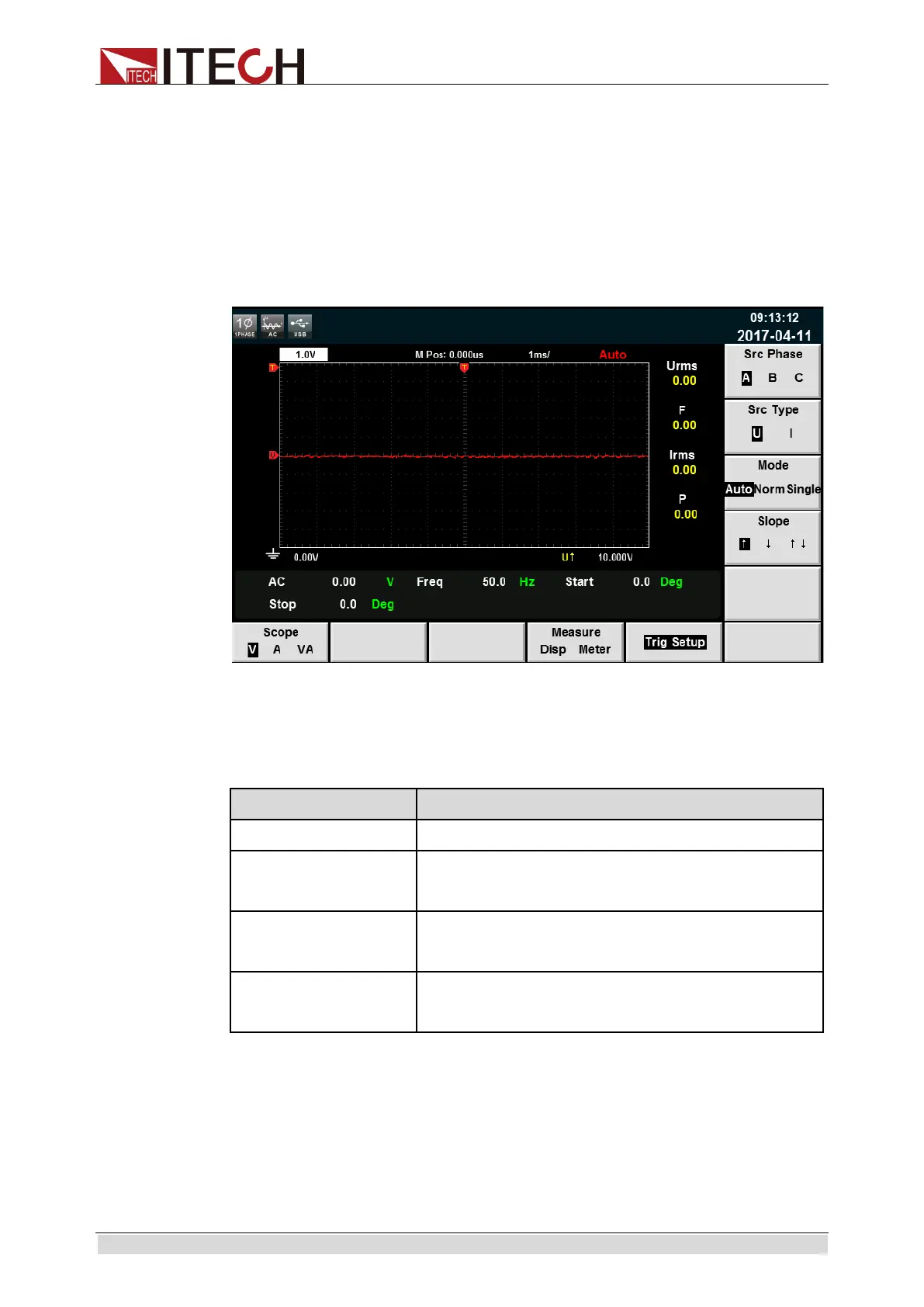Oscilloscope Functions
Copyright ©ITECH Electronic Co., Ltd. 52
5.3 Setting of Trigger Configuration
To enable the trigger function, you should select the trigger source, trigger
mode, trigger slope, etc. Detailed steps are as follows.
Operating steps
1. Press [Scope] to enter the waveform display interface.
2. Press the soft key “Trig Setup”, shown as below.
3. Press the soft key corresponding to the parameter on the right side and
select the required trigger configuration.
Parameter descriptions:
Trigger phase, Select Phase A,B or C.
Trigger source : select the voltage or current as the
trigger source.
Trigger mode : select the Auto, Normal or single
mode.
Trigger slope : select the rising edge, falling edge or
rising/falling.
ООО "Техэнком" Контрольно-измерительные приборы и оборудование www.tehencom.com