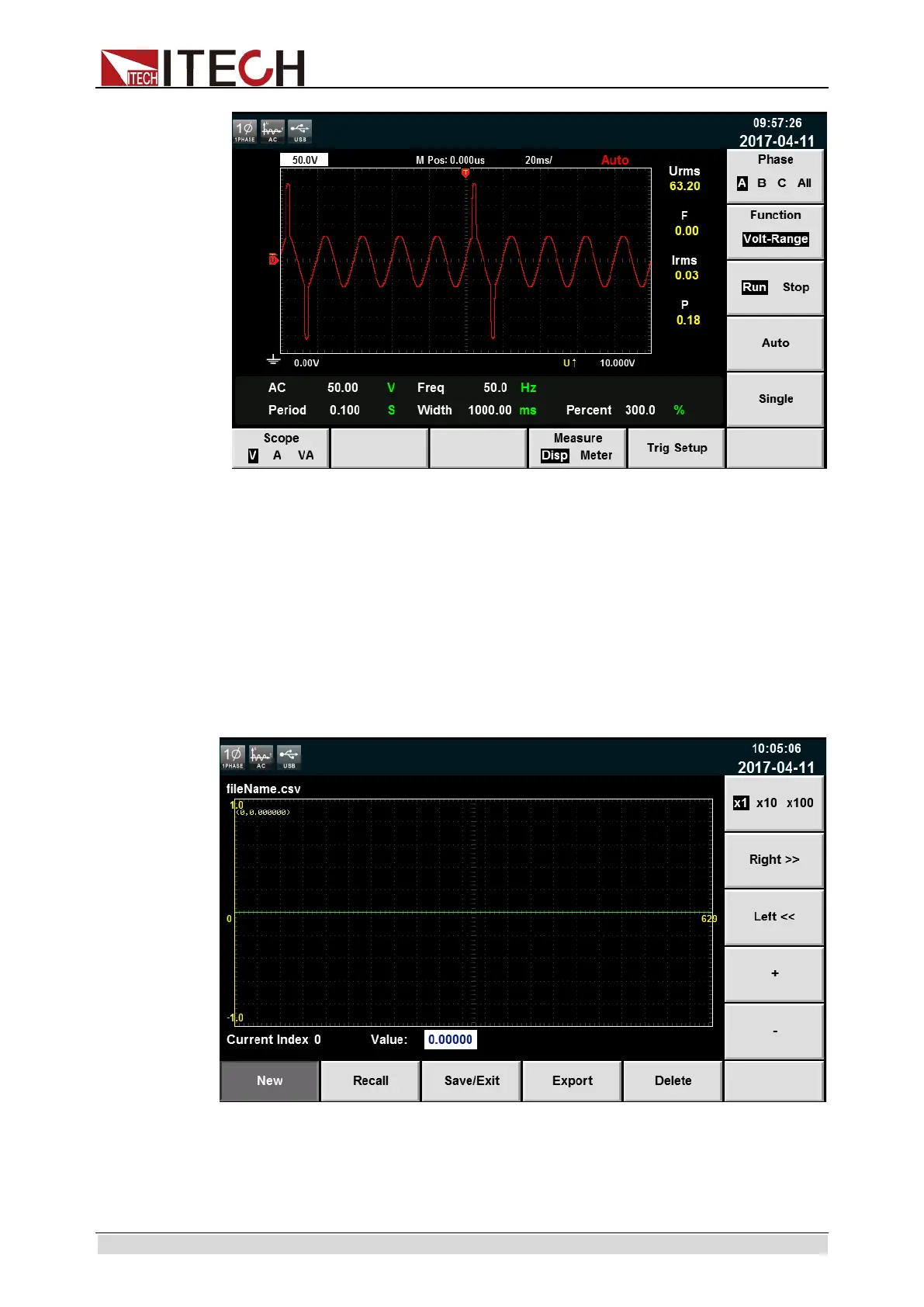List Function
Copyright ©ITECH Electronic Co., Ltd. 70
8.3 Self-defined Waveform Function
Self-defined Wave Edit is mainly used for selecting corresponding waveform
during List operation. The new waveform file, after saving, will be added after
the original waveform file. The user can self-define five waveform files at
maximum.
Create a new waveform file
1. Press [List] on the front panel, and enter the [Self-defined Wave Edit]
interface to configure the waveform, as shown in the figure below.
Recall: recall the saved waveform file.
Save/Exit: save and edit the waveform file.
Export: export the waveform file.
ООО "Техэнком" Контрольно-измерительные приборы и оборудование www.tehencom.com