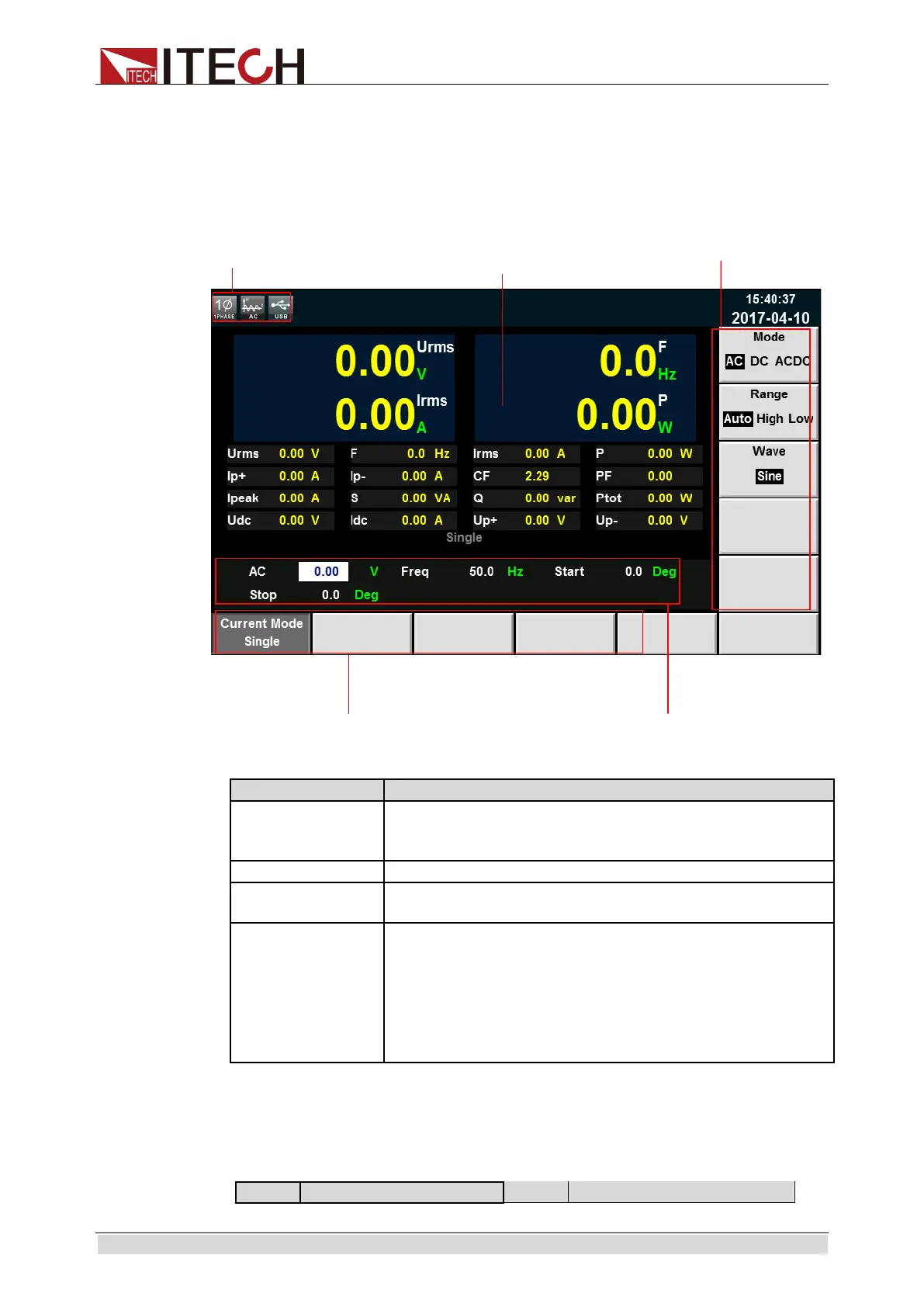Quick Start
Copyright ©ITECH Electronic Co., Ltd. 24
2.4 Introduction to Information on the Interface
Early on, and the following main interface of IT7600 series AC source will
appear.
Operating mode:Single mode/Parallel mode
Select To Parallel
Selection of output range, including auto range, high
range and low range.
Waveform display. There are five waveform can choose,
as shown below:
Sine: Sine wave
Square: Square wave
Sawtooth: Sawtooth wave
Triangle: Triangle wave
2.5 Introduction to Interface Symbols
The interface of IT7600 power supply will display the following symbols. All the
symbols and description are listed in the table below.
measuring data
ООО "Техэнком" Контрольно-измерительные приборы и оборудование www.tehencom.com
