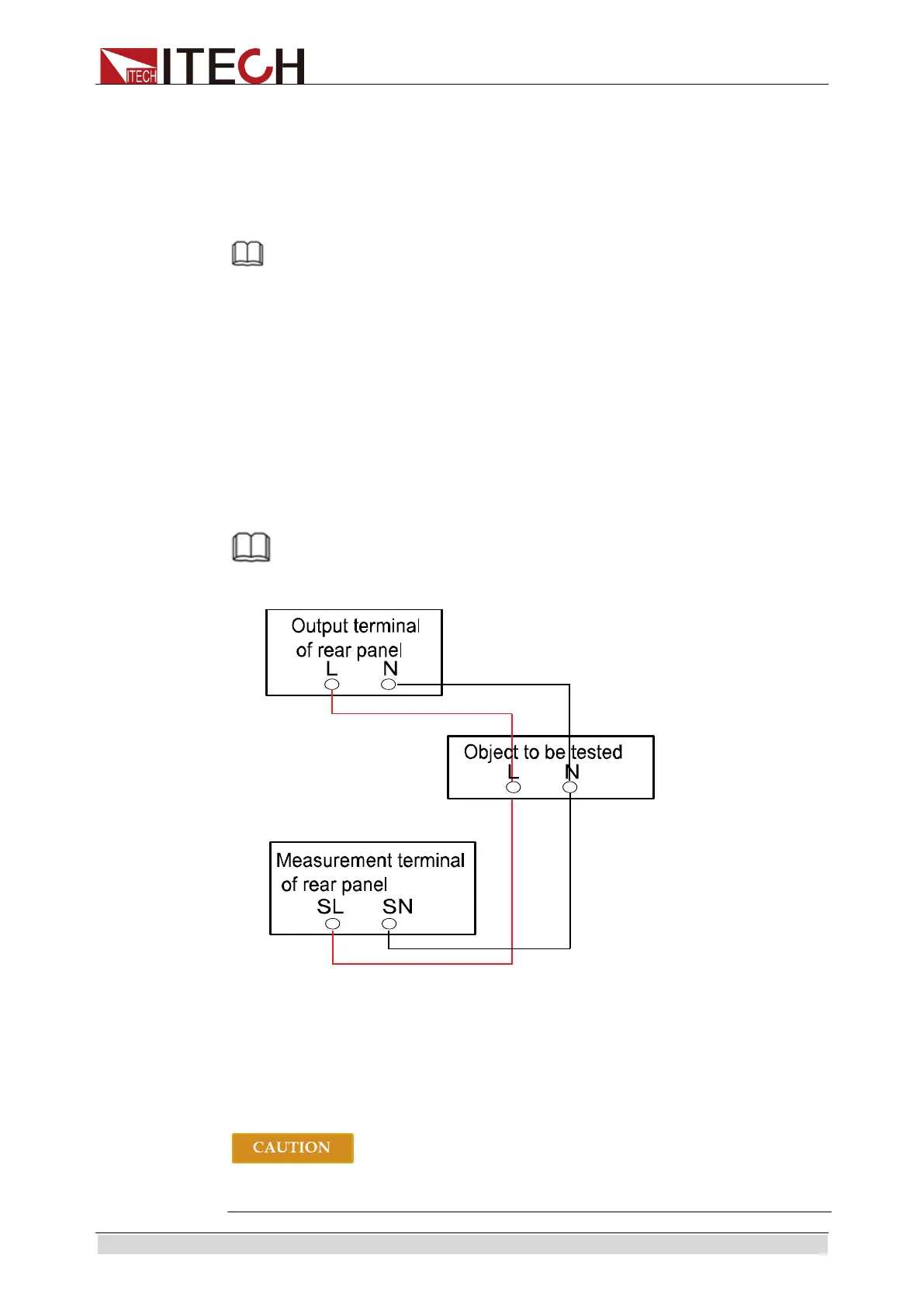Basic Operations
Copyright ©ITECH Electronic Co., Ltd. 41
SL,SN: remote sense terminal
L,N: rear panel output terminals, the same as the front panel output
terminals.
X: connectionless
NOTE
When the output voltage has DC voltage, the output terminal L is +, and N is -.
Use remote sense:
Use the “Remote Sense” function to compensate the voltage drop of the wire
between the rear panel terminal and tested equipment. Operations are as
follows:
1. Disconnect the wires/short clips between L and SL, N and SN.
2. Connect the SL to the DUT’s L terminal, and connect the SN to the
DUT’s N terminal.
3. Connect one pair of drive wires from the rear panel terminals L and N to the
tested equipment.
NOTE
In order to ensure the stability of the system, using armored twisted pair cable between
the remote sense terminal of IT7600 and DUT.
3.18 Three-phase parallel setup
IT7600 can be used in parallel connection of multiple units to test three-phase
AC power supplies.In three-phase parallel applications, the user can select the
Y-type and Δ-type connection according to the actual requirements. Flexible
connection can meet various test requirements.
Under Parallel mode, the output power cannot exceed 90% of the total power to
avoid loss caused by AC power unbalance.
ООО "Техэнком" Контрольно-измерительные приборы и оборудование www.tehencom.com