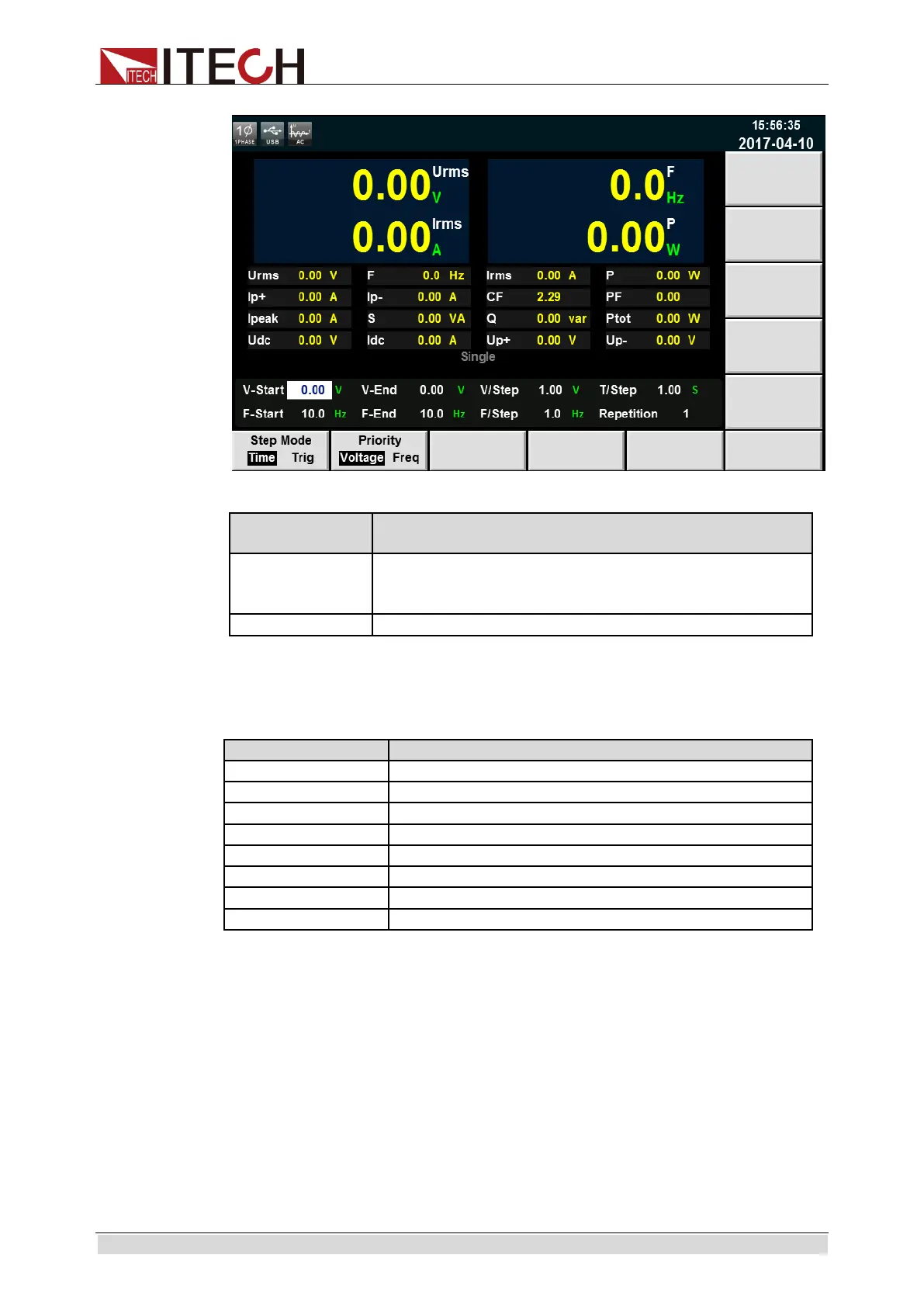Basic Operations
Copyright ©ITECH Electronic Co., Ltd. 33
Time: Time Sweep Mode
Priority setup: voltage or frequency.
2. Set the voltage and frequency parameters in the sweep interface.
Parameters in the sweep interface are described as follows:
Set the starting voltage.
Set the starting frequency.
Set the ending frequency.
3. Press [On] on the front panel. Then the measured value will be displayed
on LCD.
4. After sweeping, [On] on the front panel will be disabled, and [Off] will be
enabled.
3.8 Key Lock Function
Press [Shift]+[Enter] (Lock) button to set the key lock state.If keyboard has
been locked,the indicator light ”Lock” will display on the LCD.In addition,when
keyboard are locked,all buttons can’t be used except Local key Press
[Shift]+[Enter] (Lock) once again will relieve key lock function.
ООО "Техэнком" Контрольно-измерительные приборы и оборудование www.tehencom.com