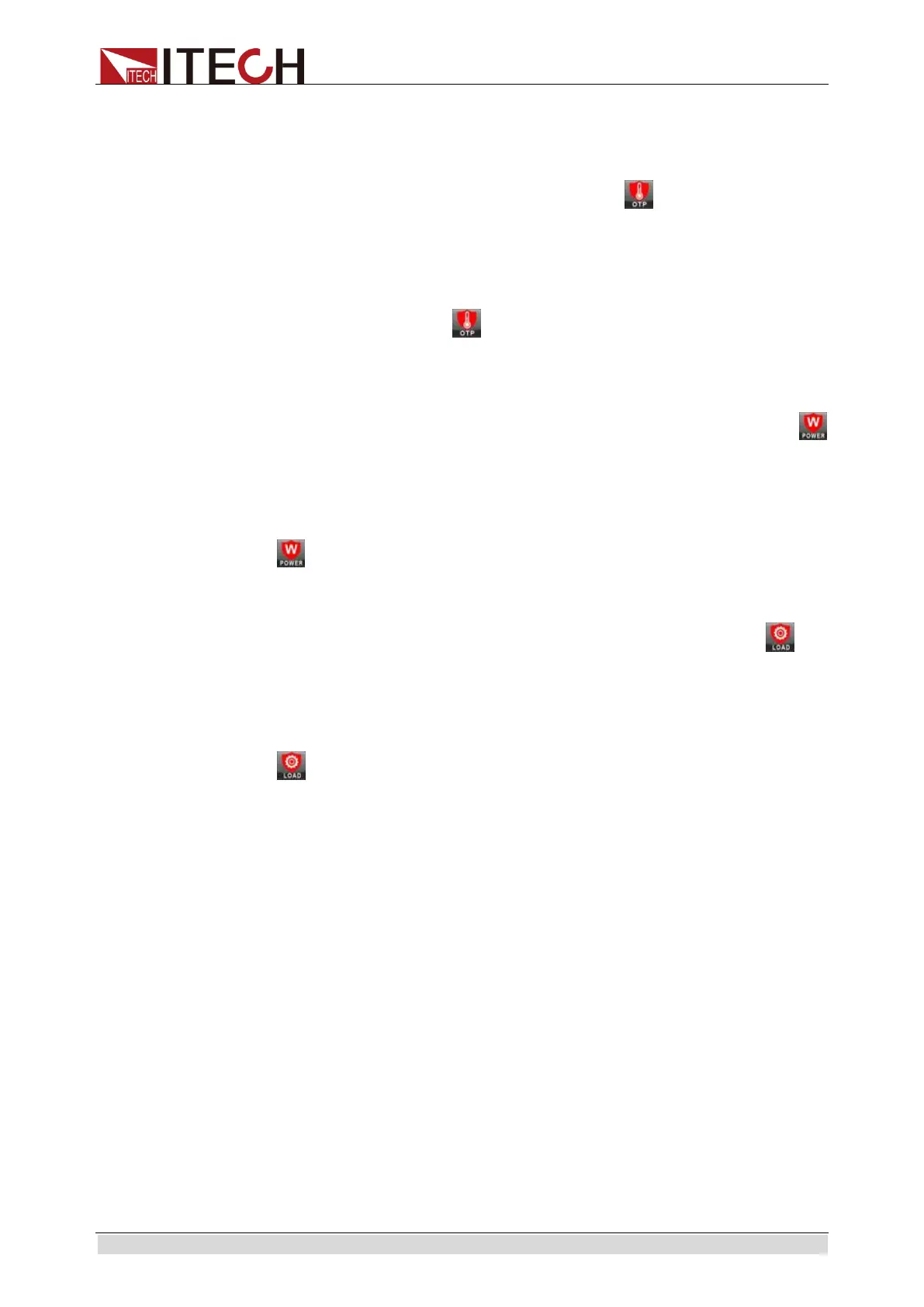Basic Operations
Copyright ©ITECH Electronic Co., Ltd. 39
Over-temperature protection (OTP)
When the temperature of the power component in the power supply exceeds
95°C, the temperature protection will be enabled. In this case, the power supply
will be automatically OFF, and the LCD will display . At the same time, the
OT position in the status register will be set and kept until power supply is reset.
Clearing over-temperature protection:
When the power supply temperature decreases to the protection temperature,
press [shift]+[M4] key on the front panel (or send the command
“PROTection:CLEar”). Then on the power supply screen will disappear,
and the power supply will exit the OTP status.
Over-power protection (OPP)
When the output power exceeds the set power, OPP will be enabled, and
will appear on the LCD screen.
Clearing over-power protection:
In the case of over-power protection, disconnect the tested object at first. Press
[shift] + [M4] on the front panel (or send the command “PROTection:CLEar”) to
clear on the front panel and exit the OPP mode.
Over-load protection
When the output load exceeds the set load, OLP will be enabled, and will
appear on the LCD screen.
Clearing over-load protection:
In the case of over-load protection, disconnect the tested object at first. Press
[shift] + [M4] on the front panel (or send the command “PROTection:CLEar”) to
clear on the front panel and exit the OLP mode.
3.13 Data Recording Function
IT7600 series power supply can record the data at intervals. The user can save
present measurement data into the peripheral memory disc by pressing [Log]
on the front panel. All data will be saved in files ending in CSV. Press
[Shift]+[Setup] (Menu) to enter into [System Configure]. Select [Logger
Interval] to set the recording interval.
3.14 Screen Capture Function
IT7600 series power supply has the screen capture function. Insert the USB
equipment into the USB interface of the front panel, and press [Print] on the
front panel to capture and save the current screen into the peripheral USB
memory.
3.15 Trigger Function
IT7600 series has four trigger source to choose: trigger by keys
(Key),Software trigger (Software),Bus trigger (Bus) and External signal trigger
(External).
Key: if [Trig] on the front panel is pressed in the valid key trigger mode, the
ООО "Техэнком" Контрольно-измерительные приборы и оборудование www.tehencom.com
