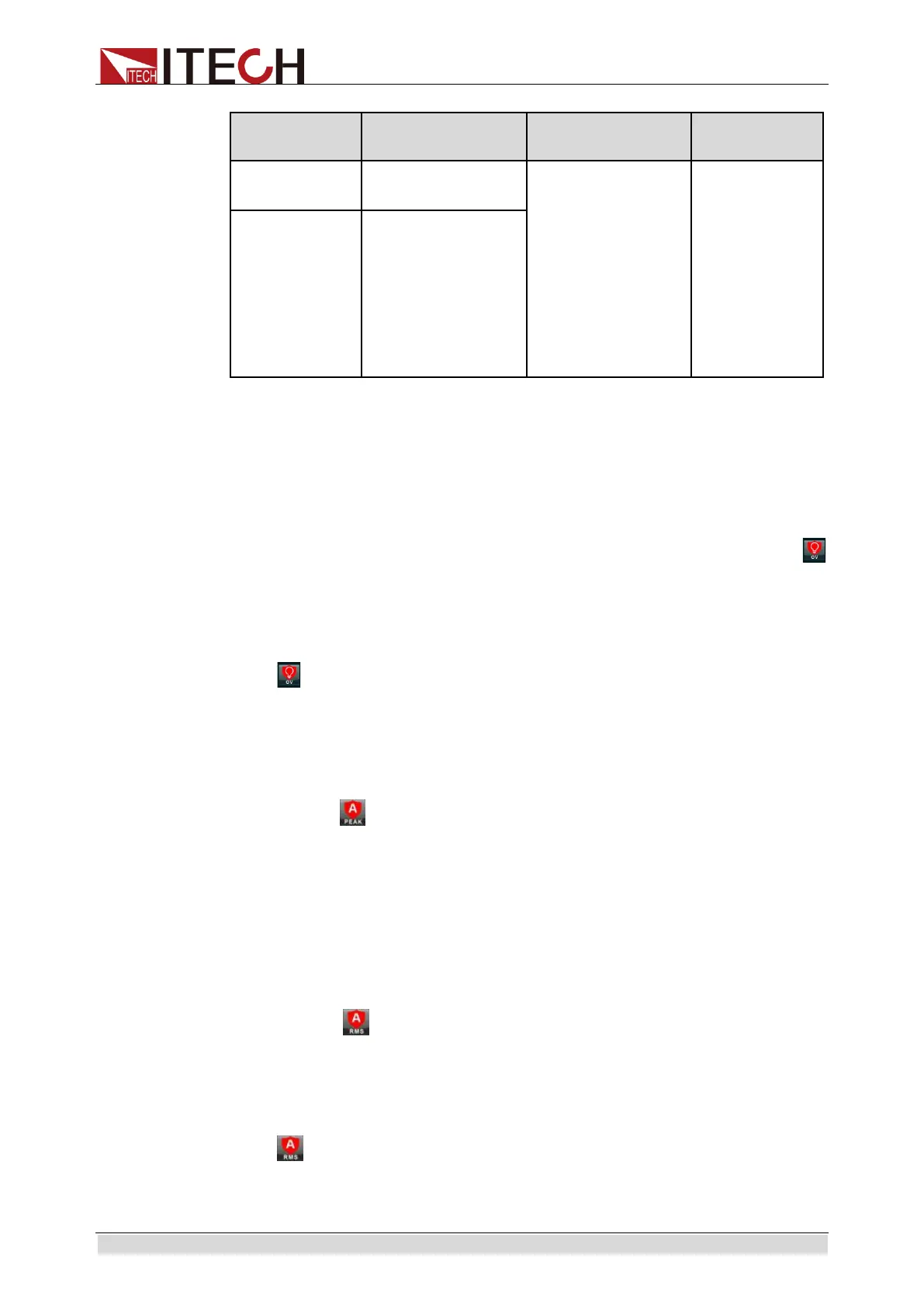Basic Operations
Copyright ©ITECH Electronic Co., Ltd. 38
Type
protection
OCP protection
When the circuit
current exceeds
the set
effective/peak
value, OCP
protection will be
enabled
immediately.
time: when the
delay time, the
be enabled.
The maximum
delay time is
5s.
OCP protection
3. Press [Shift]+[Recall] (Save) to save the settings. In this case, the prompt
“Configure Success” will appear on the interface. If [Shift]+[Recall] (Save)
are not pressed, the configured parameters will be invalid.
Overvoltage protection (OVP)
When the output voltage of the power supply exceeds 430V, overvoltage
protection will be triggered, the power output will be immediately OFFand
will appear on the LCD screen.
Clearing overvoltage protection:
In the case of overvoltage protection, disconnect the tested object at first. Press
[shift]+[M4] on the front panel (or send the command “PROTection:CLEar”) to
clear on the front panel and exit the OVP mode.
Overcurrent protection (OCP)
Peak overcurrent protection (Peak OCP)
When the output current exceeds the set peak current, Peak OCP will be
enabled, and will appear on the LCD screen. When the RMS overcurrent
protection is disabled, the OC status in the status register will be reset.
Clearing overcurrent protection:
In the case of overcurrent protection, disconnect the tested object at first. Press
[shift]+[M4] on the front panel (or send the command “PROTection:CLEar”) to
clear “Peak OCP” on the front panel and exit the Peak OCP mode.
Rms OCP
When the output current exceeds the set Rms current, Rms OCP will be
enabled, and will appear on the LCD screen. When the peak current
protection is disabled, the OC status in the status register will be reset.
Clearing overcurrent protection:
In the case of overcurrent protection, disconnect the tested object at first. Press
[shift]+[M4] on the front panel (or send the command “PROTection:CLEar”) to
clear on the front panel and exit the Rms OCP mode.
ООО "Техэнком" Контрольно-измерительные приборы и оборудование www.tehencom.com