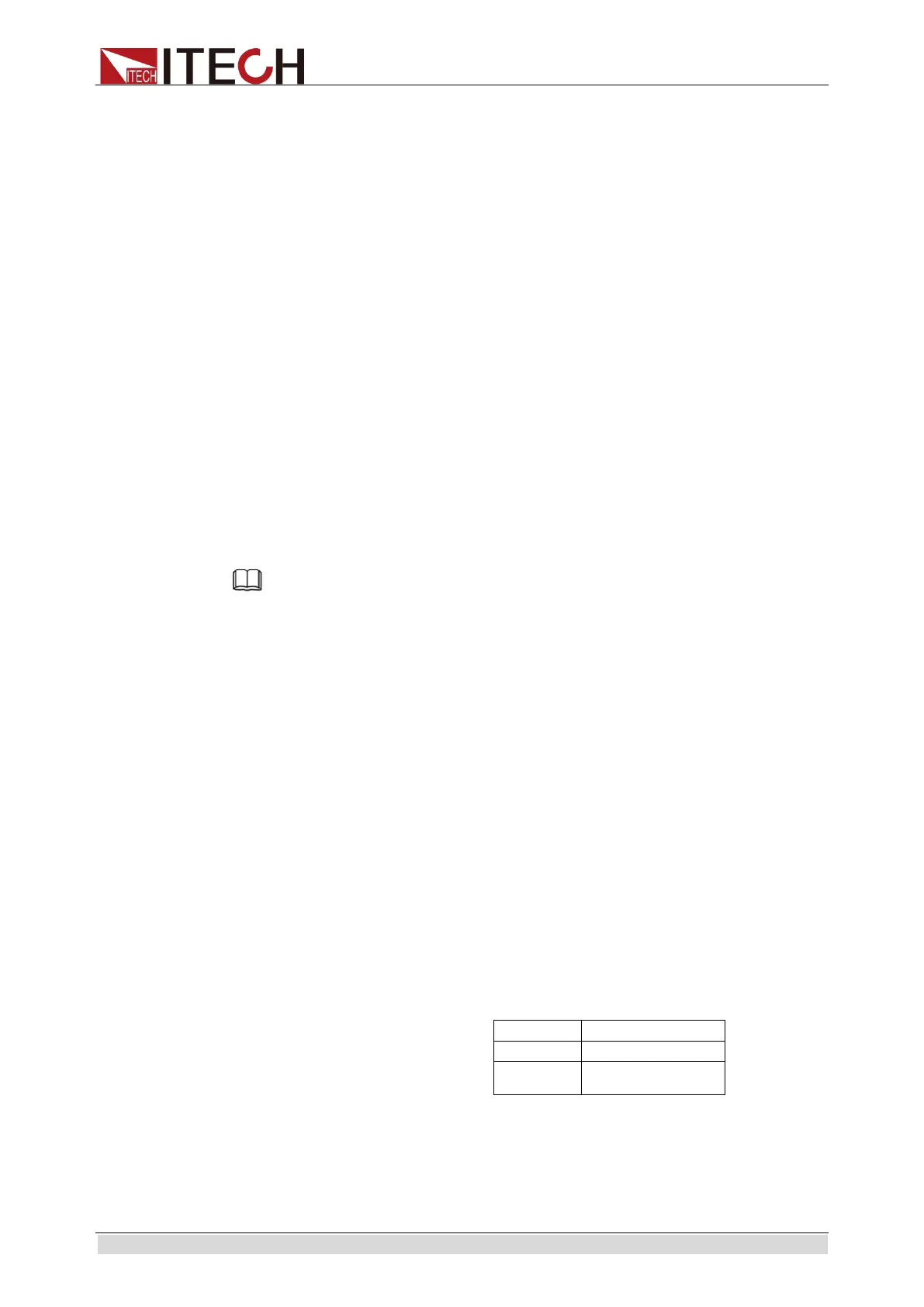Remote Control
Copyright ©ITECH Electronic Co., Ltd. 90
10.3 LAN Interface
Press [Shift]+[Setup] (Menu) on the front panel together to access the menu.
Select LAN in the Communication Configure from System and then configure
Gateway, IP and Mask in the LAN option.
Connect the LAN interface of power supply to the computer with a reticle
(crossed).
10.4 GPIB Interface
First connect GPIB interface to GPIB card of PC with IEEE488 BUS. They must
be sufficient contact and tighten the screws. Then set the address with in 0-31.
Press [Shift]+[Setup] (Menu) on the front panel. Then press “Communication
Configure” and set “Current Comm” as GPIB. Set the GPIB Address and press
[Enter]. The power supply operates by setting the GPIB address on the front
panel. The GPIB address is stored in non-volatile memory.
10.5 CAN Communication Port
. There is one DB25 interface at the rear panel, and the pin definition is shown
below. The user can use this terminal for PC connection; to activate connection,
be sure that the values set in the System menu are same as the corresponding
values set in PC.
Note
CAN setting in the program shall be consistent with the one set in the System menu of front
panel. To query and change, press the composite key [Shift] + [Setup](Menu) to enter the
setting screen in System menu for query and change. For details, refer to 3.10 Menu
Operation.
Baud Rate
Under the Communication Configure menu of the front panel [Shift]+[Setup]
(Menu), the user can set such parameters as Baudrate Prescaler, Propagation
Time Segment and Phase Buffer Segment. Based on calculation conditions
and formulas given by the interface, obtain specific Baud Rate value.
The interface provides conditions and formulas:
The Clock of CAN is 42MHz.
Baudrate=42MHz/Prescaler/(BS1+BS2+1)
Examples for specific calculation method of baud rate are given below:
Set
Prescaler=6, Bit segment1=5 and Bit segment2=8. According to the calculation
formula:
Baudrate=42MHz/6/(5+8+1)=500K, the Baud Rate is 500K.
CAN Pin Definition
Use DB25 interface for connection. CAN interface pin is as follows.
CAN interface pin
14 CANL
CAN Troubleshooting:
If CAN connection fails, check that:
1. The PC and power supply have same Baud rate.
2. Appropriate interface pin or adapter is used, as described in CAN
ООО "Техэнком" Контрольно-измерительные приборы и оборудование www.tehencom.com