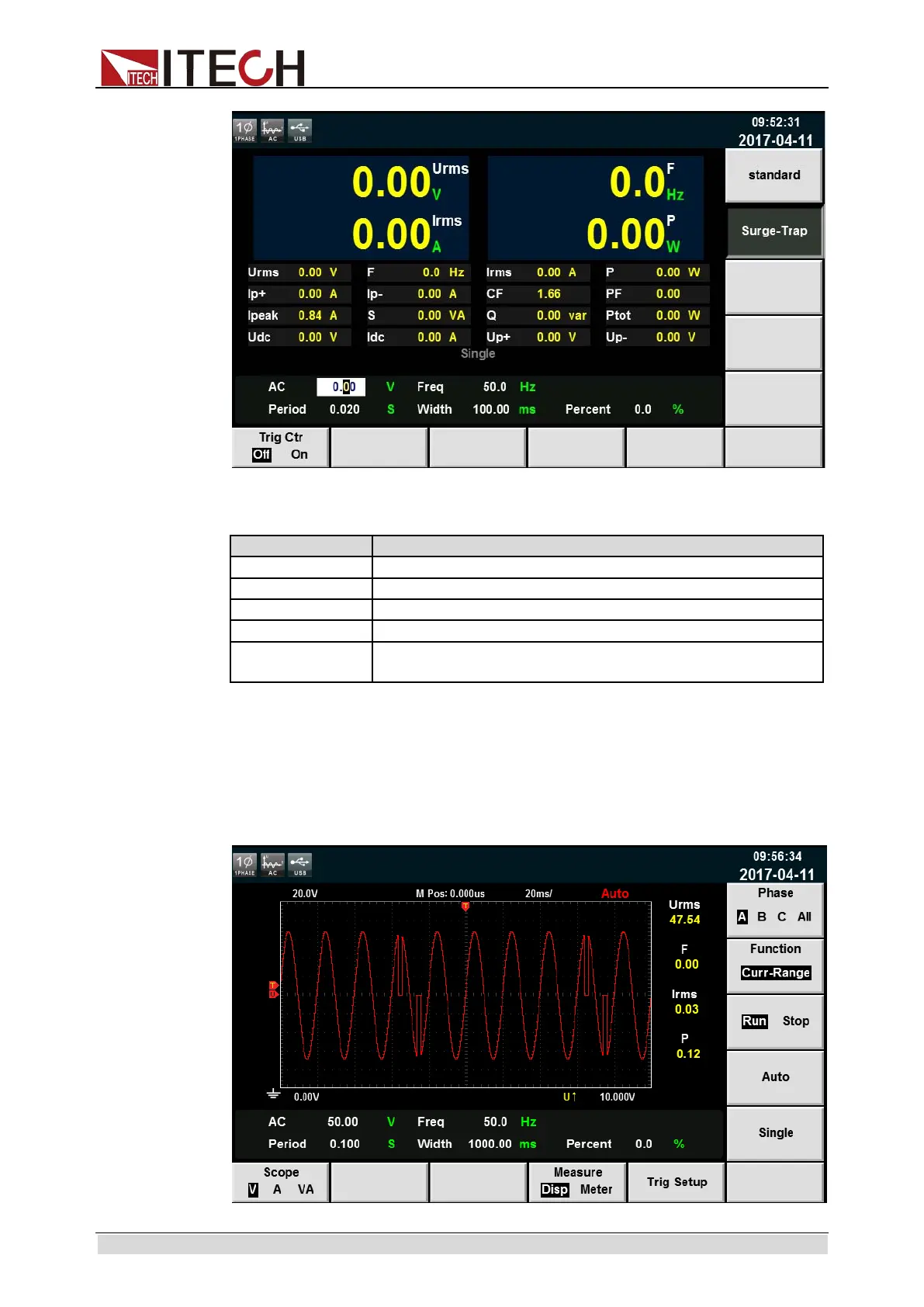List Function
Copyright ©ITECH Electronic Co., Ltd. 69
Parameters of the surge/trap edit zone are as follows:
Set the AC signal amplitude (RMS).
Set the AC signal frequency.
Set the AC signal period.
Set the surge/trap width.
Set the percentage of the surge/trap amplitude to AC
signal amplitude (RMS).
3.
Press [Trig Ctr] to set the Off/On state of trigger control.
Off: run the set surge/trap based on the time.
On: run the set surge/trap after receiving the trigger signal.
4. After setting the parameters, press [On] on the front panel. Then press
[Scope], and the following waveform interface will appear
ООО "Техэнком" Контрольно-измерительные приборы и оборудование www.tehencom.com