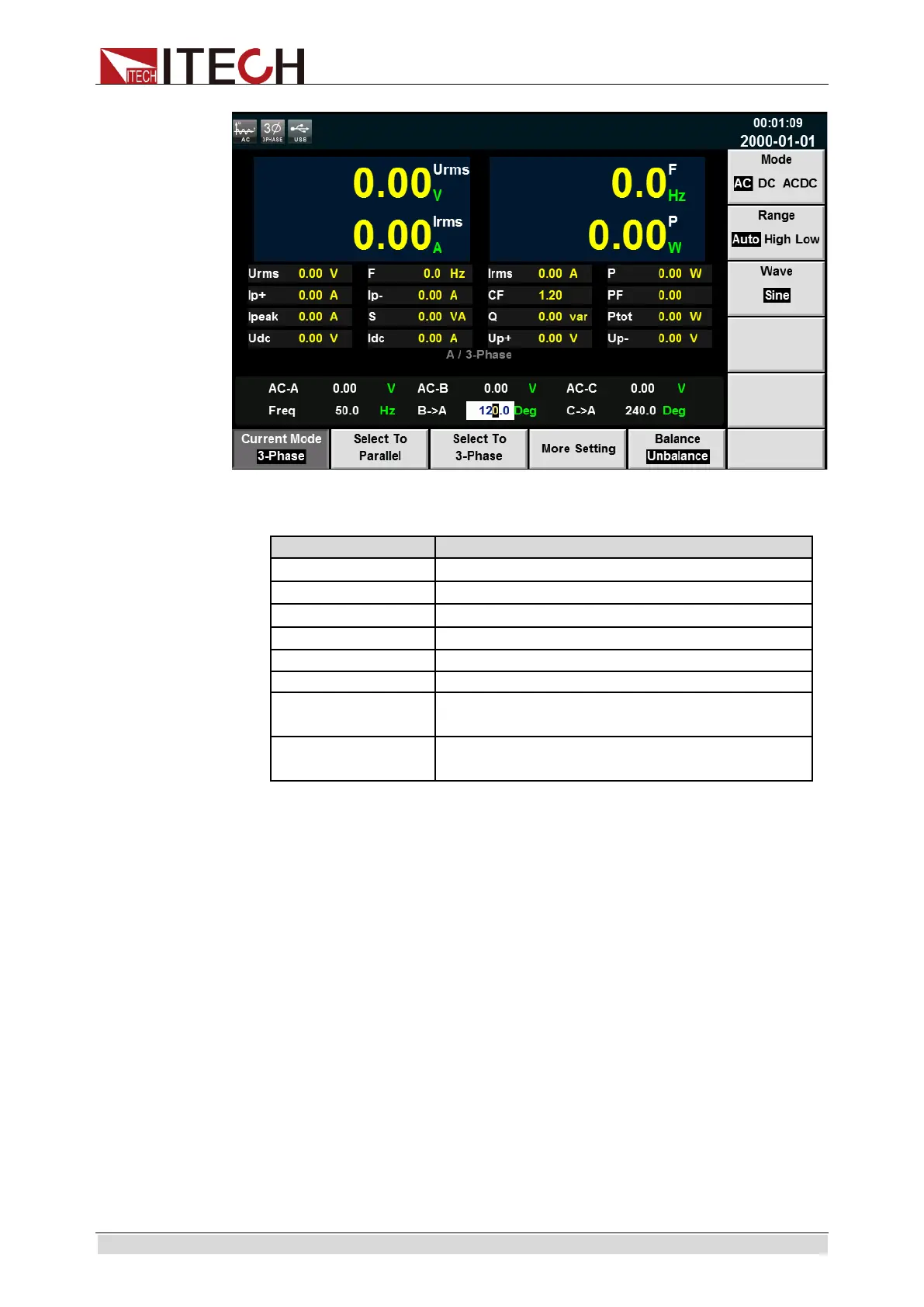Basic Operations
Copyright ©ITECH Electronic Co., Ltd. 45
Parameter setting is as follows:
AC-A
Set the voltage of Phase A.
Set the voltage of Phase B.
Set the voltage of Phase C.
Set the frequency of Phase A, B and C.
Set the angle difference between Phase B
and A.
C->A
Set the angle difference between Phase C
and A.
5. After setting the parameters, press [On] on the front panel. Relevant
values will be displayed on LCD.
ООО "Техэнком" Контрольно-измерительные приборы и оборудование www.tehencom.com