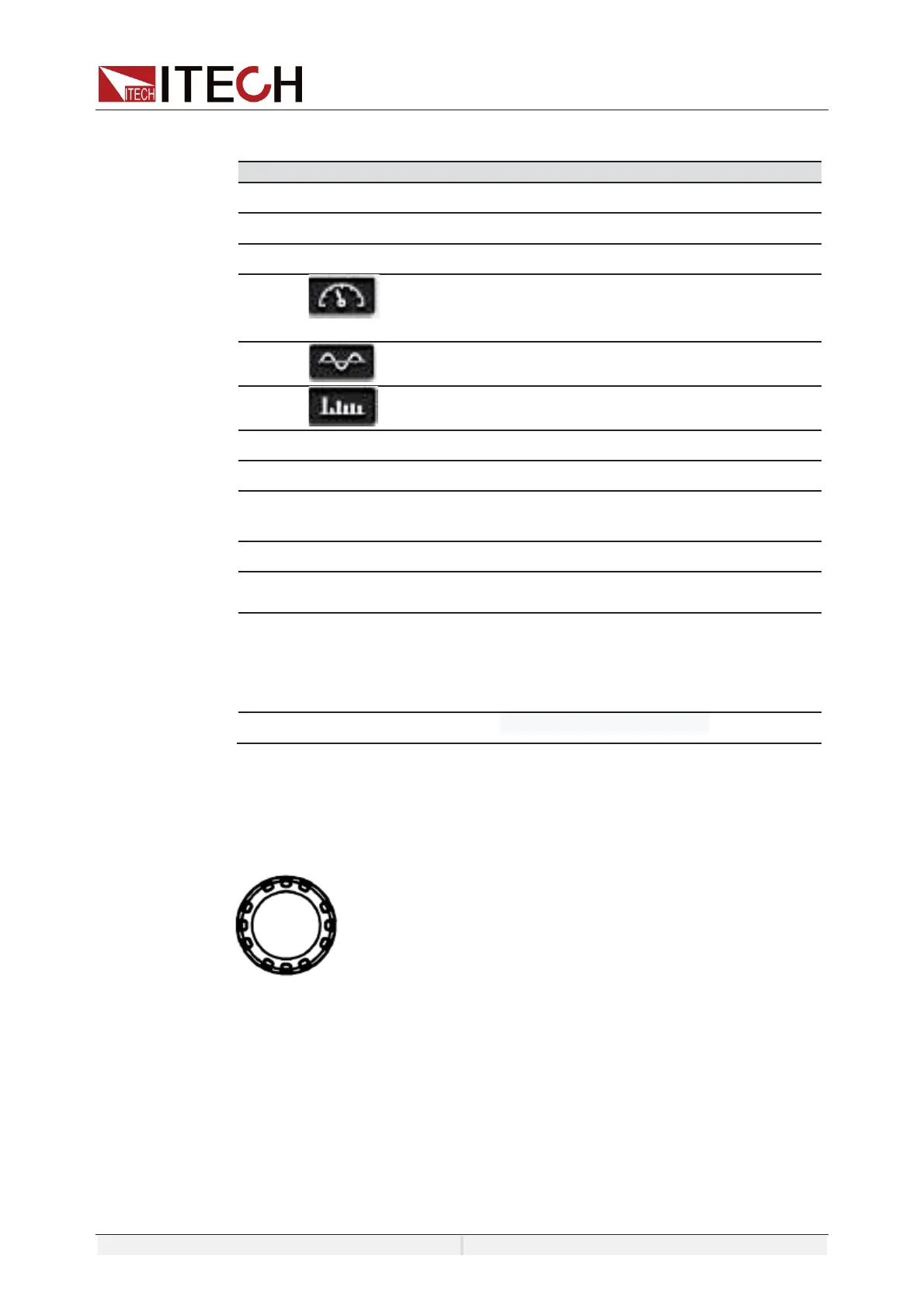Instrument Introduction
Copyright ©ITECH Electronic Co., Ltd. 14
above keys. Firstly, press [shift] and the shift key will be lighted, and then press
the function key, the detailed functions are listed as follows.
Enter the List function menu.
Enter the Sweep function menu.
[Shift]+[Config](Protect)
Enter the protection setting menu.
(System)
Enter the System setting menu. Used to
set the system parameters.
Enter the Surge and Sag menu, used to
Set the Surge/trapped Configuration.
Enter the standard wave selection
interface.
Enter the data logging function menu.
Turn the keyboard lock on or off.
Switch remote control mode to local
control mode.
Save the common parameter settings.
Enter the Protect menu of the power
supply.
When you need to keep the present
meter status, you can press the keys.
Then the present meter status display
and will be kept no matter whether output
is running.
Obtain the help information.
2.4 Push-on Knob
The IT7900 series Power Supply provides a knob on the front panel as shown
in the next figure.
The functions of the posh-on knob is described as follows.
z Adjust the value setting
z Select menu item
z Confirm the set value or the selected menu item
Adjust the Value Setting
In the value setting interface, rotate the knob clockwise to increase the set value
and anticlockwise to decrease the set value.
