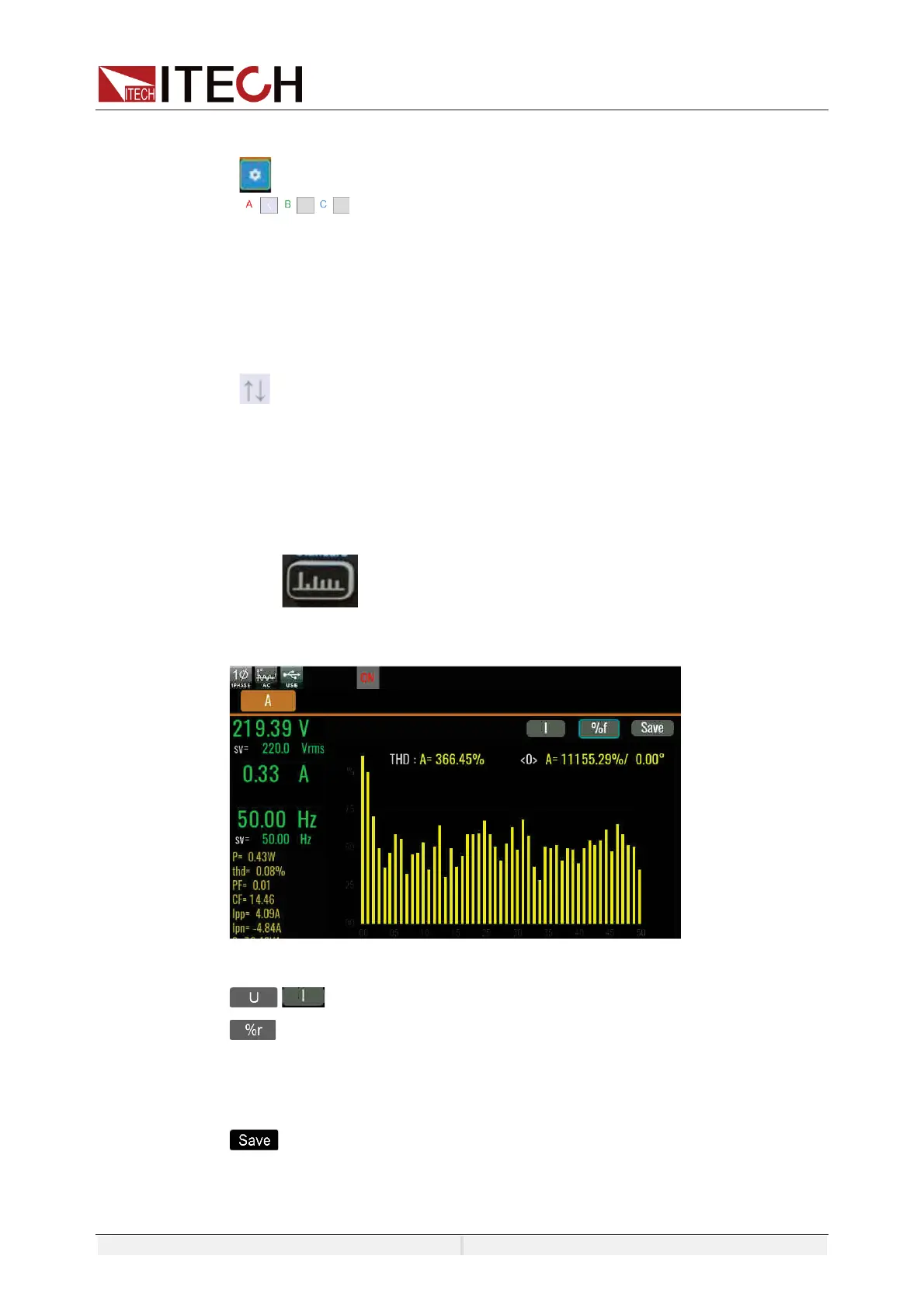Measurement Functions
Copyright ©ITECH Electronic Co., Ltd. 60
pressed, the input signal of the power meter will be calibrated automatically
to display the best effects of input signals.
: Advanced configuration options for oscilloscope function.
Phase selection, with three options: A, B, C. The default is
Phase A in the standalone mode. You can switch the three options under three-
phase mode.
V-range 100V:
Adjust voltage range
I-range 1A:
Adjust current range
Timebase:
Adjust time base range
U Trig-level
: Voltage trigger setting
I Trig-level:
Current trigger setting
Delay:0.00ms:
Adjust trigger delay
Display trigger source edge Settings, parameters are: rising edge, falling
edge, rising and falling edge, pulse.
7.3 Harmonic measurement
IT7900 series source can display harmonic parameters in the list or bar chart
form to make the analysis of test result clear.
Press key on the front panel, and the following initial interface of
harmonic measurement will appear.
z Harmonic bar chart screen
Description of keys on the harmonic display interface:
/ : Select the voltage/current harmonic
: Distortion factor calculation formula.
%r: displaying harmonics in the form of percentage to the overall voltage
amplitude of all harmonics.
%f: displaying harmonics in the form of percentage to the fundamental voltage.
: Used for save the present waveform data(CSV format), the U disk must
be insert, otherwise, error information will appear.
THD: Under single phase mode, display total harmonic distortion of the single
phase. Under three-phase mode, display total harmonic distortion (THD) factors
