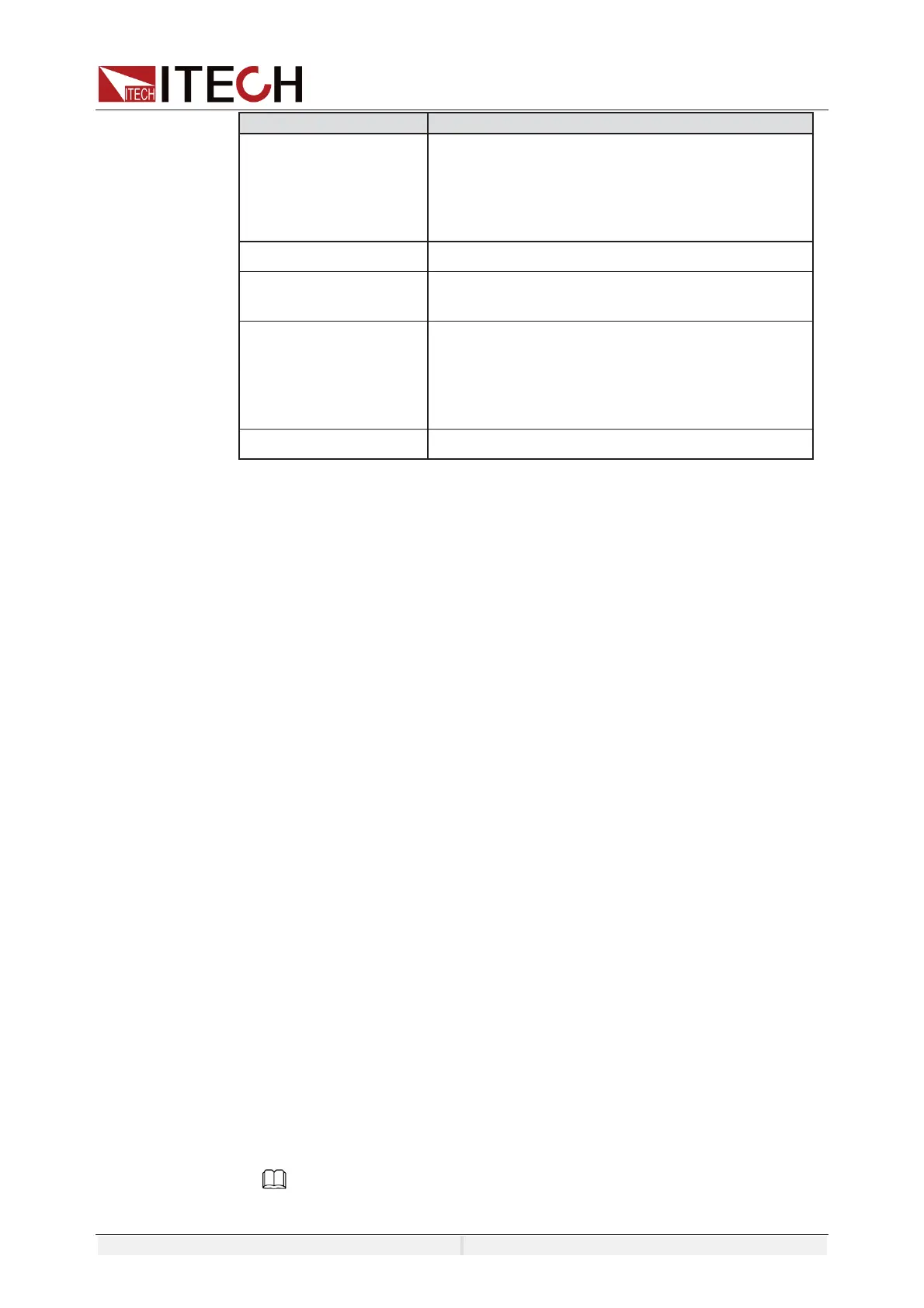Configuration Arbitrary Waveform
Copyright ©ITECH Electronic Co., Ltd. 64
ontinue: by default, instrument can calculate
ase and waveform is continueous.
hase: start phase
step1 frequency and slew rate.
Waveform, choose any waveform from existing
w
aveform.
: when the timeout, running next step.
: when receive a trigger signal, running
ep.
When step end of running, send a trig signal.
4. Press [Esc] and return, press [Save].
Under the list edit interface, you can click the list step number, [Insert]/
[Paste]/[Cut]/[Copy]/[Delete] will display on screen.
5. Press [Esc] and return, the list file is ready for running.
8.1.2 Select/Run List File
If several List files are edited, press Recall to recall the List file to be tested.
Detailed operation steps are as below:
1. Press [Shift]+[V-set](list) on the front panel to enter the List function
configuration interface.
2. Press [Open], select the saved List01 csv file, and press [Enter] to enter
the file.
3. Press [On] on the front panel, turn on the output.
4. Press [Run] in the list function interface.
5. Running indicator will appear in interface.
Press [Scope] key to view the output waveform.
8.1.3 Set trigger source
IT7900 series has four trigger source to choose: trigger by keys (Manual),
Bus trigger (Bus) and External signal trigger (TRIG1/TRIG2). You can select
trigger source according to various test requirements.
8.2 Setting of Surge/Sag Configuration
IT7900 provides surge/sag simulation. The user can add surge/sag to simulate
abnormal voltage fluctuation on the basis of outputting wave, and test usage of
the DUT under this circumstance.
Surge/sag can be added to any waveform, the basic waveform is selected from
the Config menu.
NOTE
