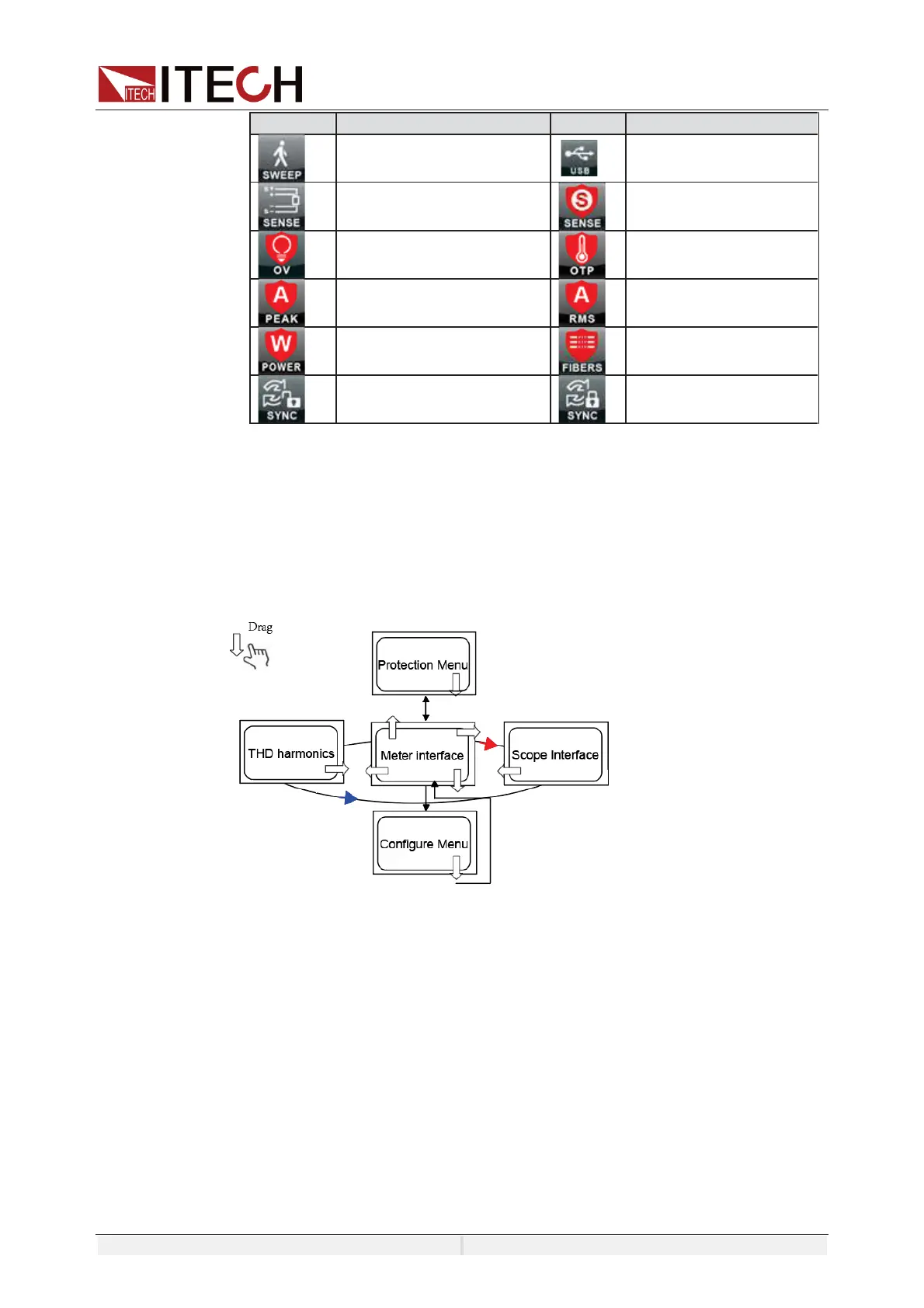Getting Started
Copyright ©ITECH Electronic Co., Ltd. 30
USB disk
ense indicator
Error
Over temperature
protection
unlock
4.3 Touch Screen Introduction
This series of power display is a touch screen LCD interface, users can select
and set parameters by hand touch.The touch function can be set in the system
menu.
Touch screen drag and corresponding functions are described as below.
Convenient user quickly understand how to use this power supply.
4.4 Set output parameters
The voltage value and frequency value can be programmed, which can be set
to different parameters within the specification range based on customer
requirements. This can meet various test requirements of the customer.
After the user presses the V-set or F-set keys on the front panel, the instrument
interface displays the parameters to be set and the cursor flashes for prompt.
The user can use the following methods to set the values.
z Directly use the number keys to set the value.
z Rotate the knob to set the data in the cursor position. Rotate the knob
lockwise to increase the set value and anticlockwise to decrease the set
value. Once the data in the cursor position increases to ten, the value will
add one to the front position automatically. and once the data in the cursor
position decreases to zero, the value will minus one from the front position
automatically. This provides convenience for the user to set. The knob can
