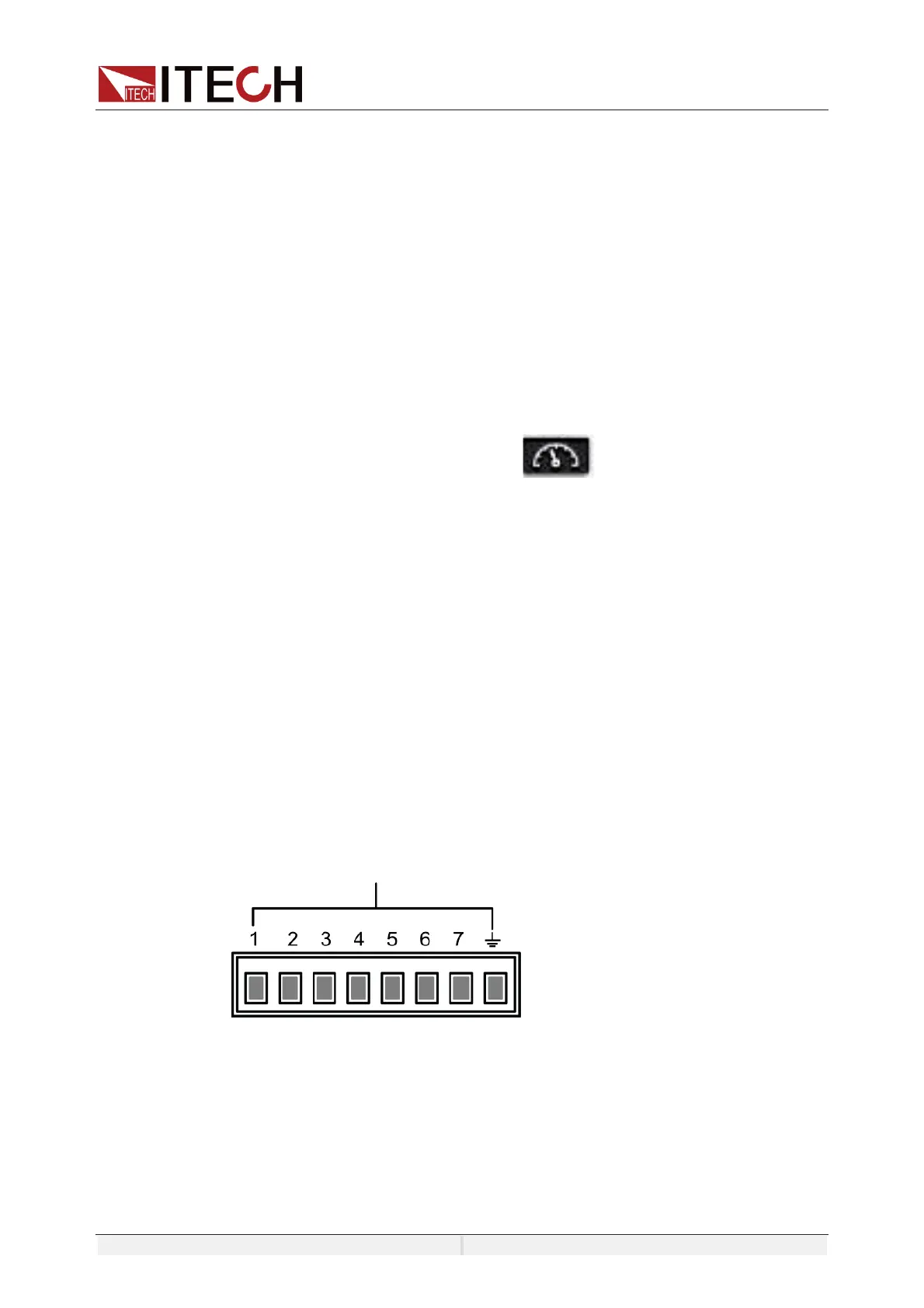System-Related Functions
Copyright ©ITECH Electronic Co., Ltd. 52
5. Power off the three instruments and turn off the main switch of the AC
distribution box.
6. Remove the cables connection of the System Bus and output terminals
between three units.
7. Power on the three instruments separately.
After the instrument is restarted, the screen shows that the instrument is
working in single mode.
6.9 Remote Measurement Function
The IT7900 series power supply supports two connection methods: Local
measurement and Remote sensing. The remote sensing is used for maximizing
measurement accuracy. (Refer to 2.4 Connecting Test Lines).
1. The procedures to set the menu item are as follows.
2. Press the composite keys [Shift] + (System) on the front panel to
enter the system menu.
3. Press the up/down key or rotate the knob to select Sense compensation and
press [Enter].
z Local: Default value, indicates turn the sense function off.
z Remote: Indicates turn the sense function on.
4. After the parameter settings are complete, press [Enter].
6.10 Digital I/O Function
This series power supply supports digital I/O function. The user can realize logic
control over high and low level input or output by related configurations in the
system menu.
Pins Introduction
Different I/O implements different functions. The detailed functions description
are shown in the figure below:
Digital-IO
