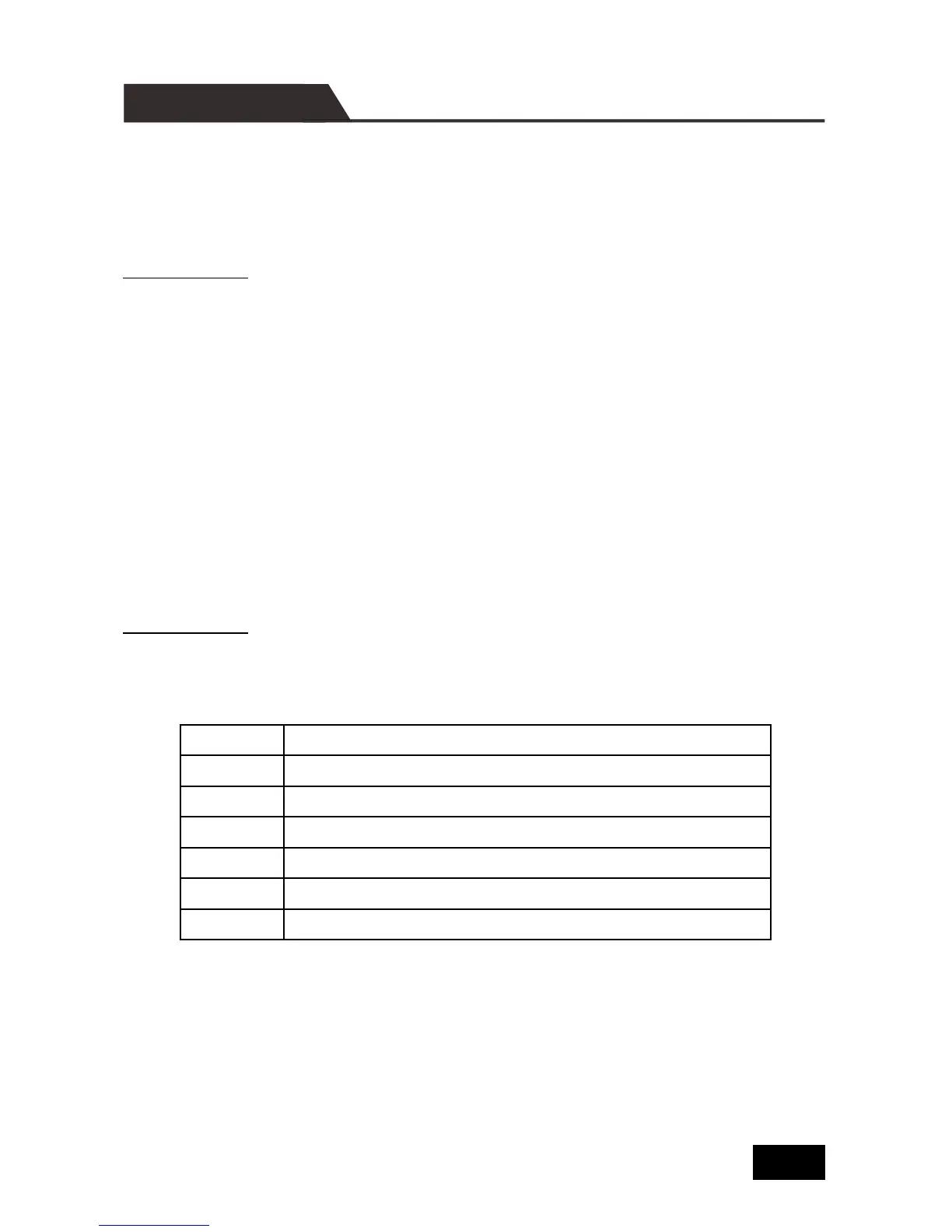The Matrix Switcher features EDID management to maintain compatibility between
all devices. It can be controlled via EDID learning and EDID invoking.
EDID Learning
The included IR remote can be used to enable the Matrix Switcher to learn the EDID
of all sink devices.
One input port learns the EDID data of one output port:
Example: Input 2 learns EDID data from output 4
→Press EDID + INPUTS 2 + OUTPUTS 4 + ENTER
All input ports learn EDID data from one output port:
Example: all input ports learn EDID data from output 4
→Press: EDID + ALL + OUTPUTS 4 + ENTER
EDID Learning
There are six types of embedded EDID data. The chart below illustrated the detailed
information of the embedded EDID data:
Sending the command “UpgradeIntEDID[x].” via RS232 Control Software to upgrade
the embedded EDID data, x=1~6.