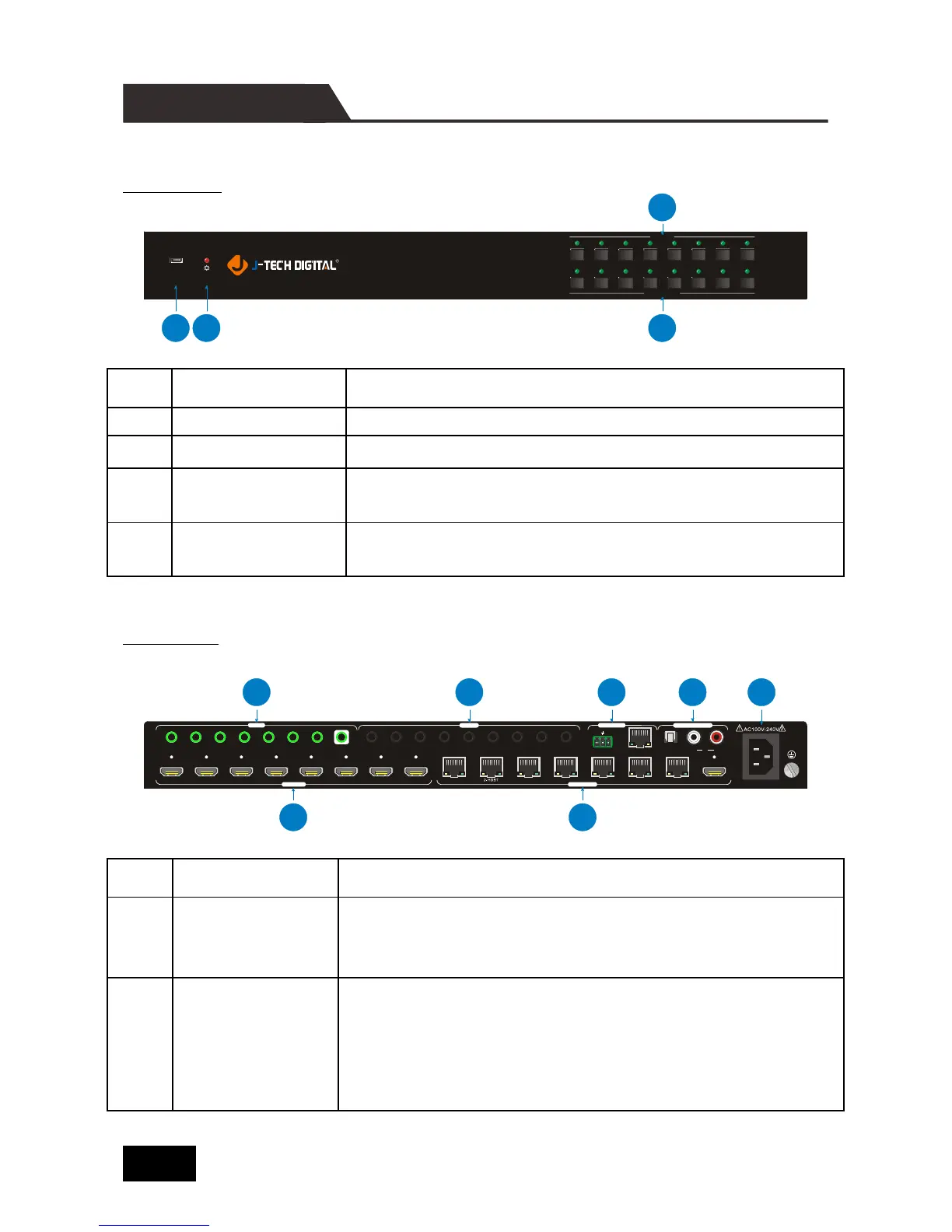HDBaseT Matrix Switcher
Front Panel
Micro USB port for updating firmware.
Red when DC power present or Standby Mode.
8 input selector buttons & 8 green indicators. Numbered
from “1” to “8”.
8 output selector buttons & 8 green indicators, press
the buttons to switch input cycle for the outputs.
8 x HDMI inputs: Type A female HDMI connector,
connect the source device with an HDMI cable to any
of the HDMI inputs.
7 x HDBaseT outputs: The HDBT RJ45 outputs
deliver HD video, Audio and PoC to the HDBaseT
Receiver up to 70m.
1 x HDMI output: Connect an HDMI cable from the
Matrix Switcher to the displayer.
FIRMWARE
INPUTS
OUTPUTS
1 2 3 4 5 6 7 8
4K HDMI2.0 8X8 Matrix Extender / JTD-ID:435
1
2
4
3
1 1 2 3 4 5 6 7 8 ALL2 3 4 5 6 7 IR EYE
1 2 3 4
5
6 7 8 1-HDBT 3-HDBT 4-HDBT 5-HDBT 6-HDBT 7-HDBT 8-HDMI
Tx Rx
RS232 8-SPDIF
L R8
TCP/IP
INPUTS OUTPUTS
IR IN
IR OUT
CONTROL
AUDIO OUTPUT
1
2
3
4
5
6
7