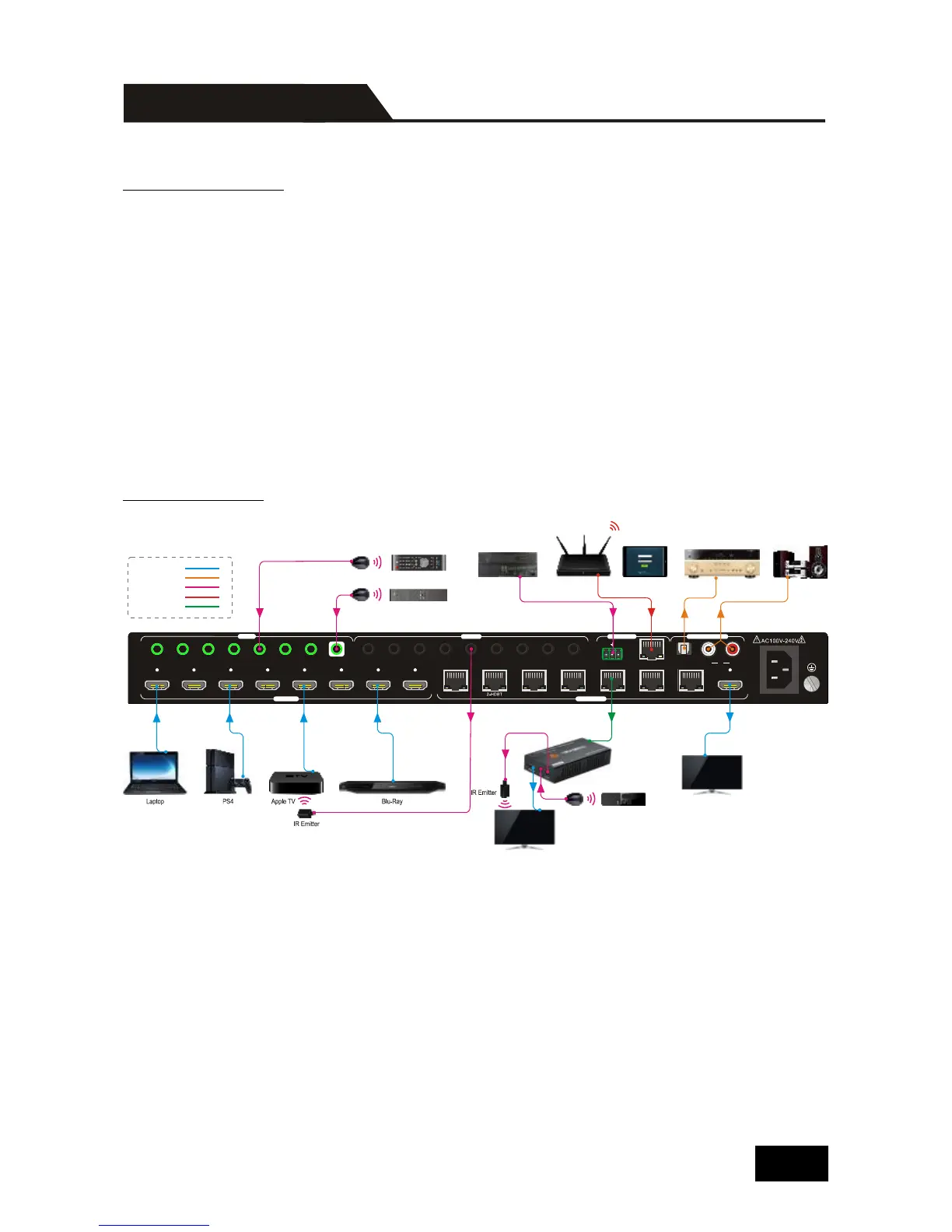Usage Precautions
Verify all components and accessories included before installation.
System should be installed in a clean environment with proper temperature and
humidity.
All of the power switches, plugs, sockets and power cords should be insulated
and safe.
All devices should be connected before power on.
System Diagram
Note:
Connect HDBT ports of Matrix Switcher and far-end HDBaseT Receivers with
straight-through cable.
IR receivers connected to IR IN should be with carrier. If not, send
command %0900. or %0901.to activate native carrier mode or force carrier mode
in the IR matrix launched between Matrix Switcher and far-end HDBaseT
Receiver.