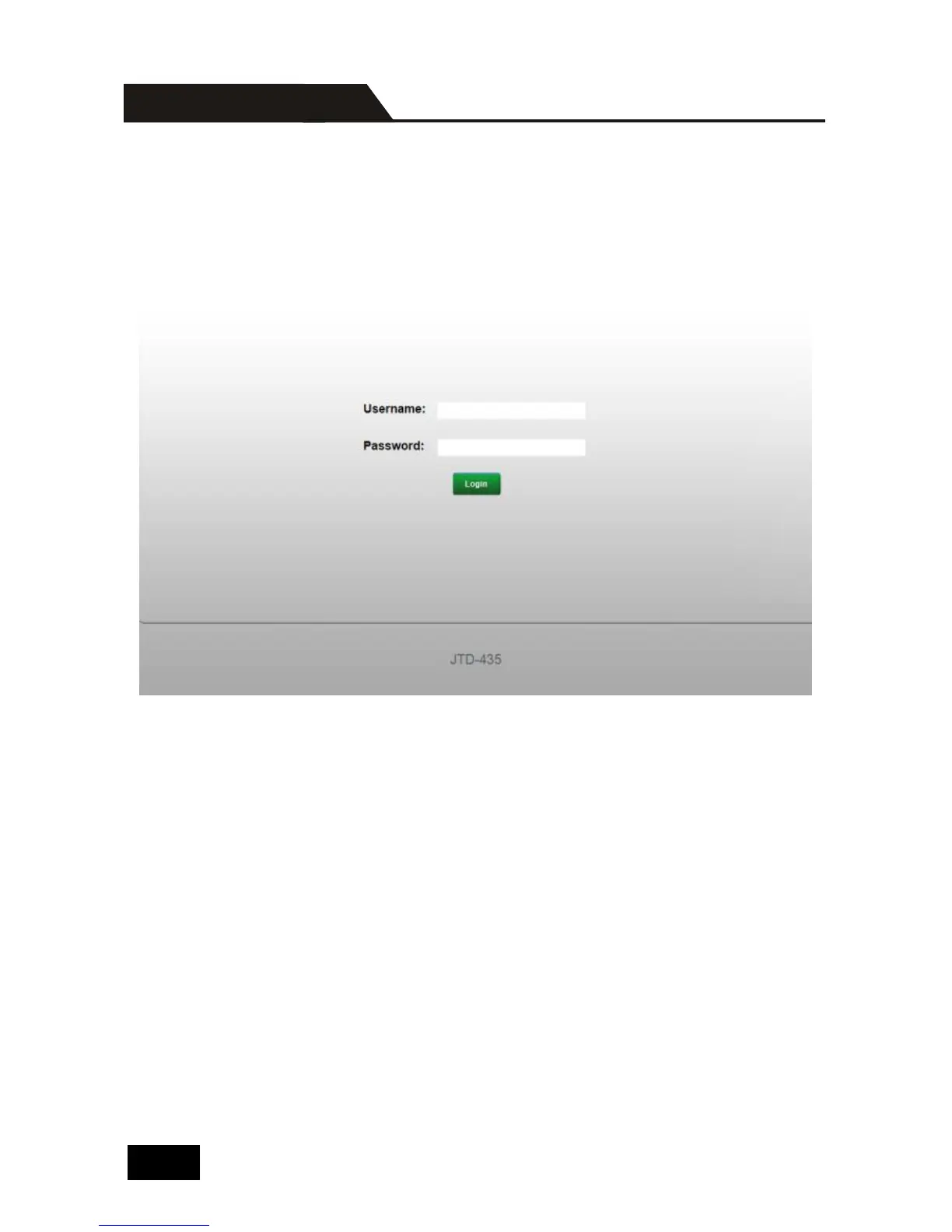The 4K HDBaseT Matrix Switcher provides with built-in GUI for convenient TCP/IP
control. GUI allows users to interact with 4K HDBaseT Matrix Switcher through
graphical icons and visual indicators.
Type 192.168.0.178 in your browser, it will enter the log-in interface shown as
below:
There are 2 selectable usernames – admin (default password: admin) and user
(default password: user). Log in as admin can access more configuration interfaces
than user. Enter username and the right password. Here is a brief introduction to the
interfaces.