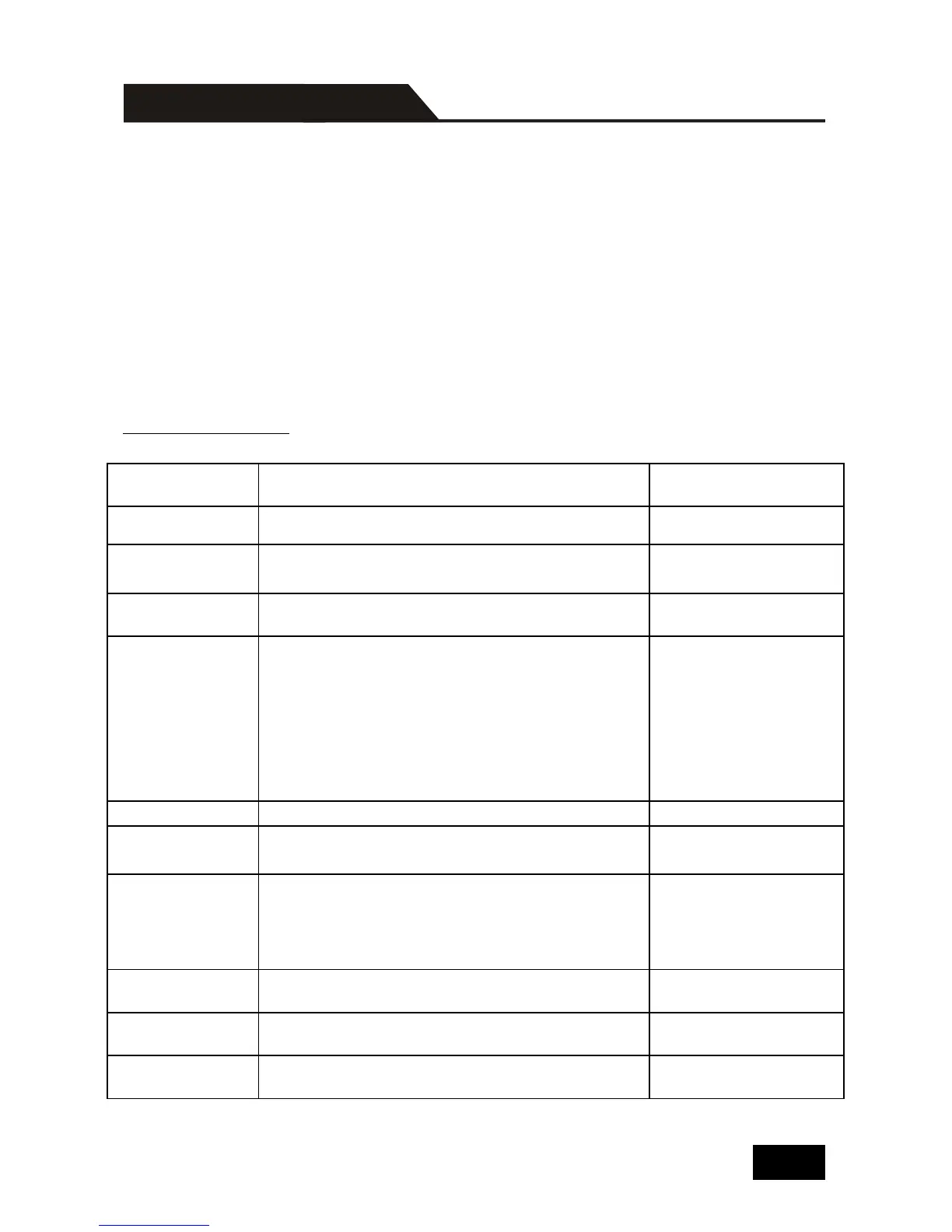Note:
Please disconnect all the twisted pairs before sending command
EDIDUpgrade[X].
In above commands, “[”and “]” are symbols for easy reading and do not need to
be typed in actual operation.
Please remember to end the commands with the ending symbols “.” and “;”.
Type the command carefully, it is case-sensitive.
System Commands
Inquire the models information.
Lock the front panel buttons on the Matrix.
Unlock the front panel buttons on the
Matrix.
Inquire the version of firmware
Switch to the “demo” mode, convert input
and output in turn like1B1, 1B2, …4B3,
4B4, 1B1… and so on .The switching
interval is 2 seconds.
Demo Mode
AV:01->01
IR:01->01
……
AV:08->08
IR:07->07
……
Enter standby mode and cut off the power
supply to HDBaseT receivers.
Enter into standby mode. (Do not cut off
the power supply to HDBaseT receivers,
press other buttons or send other
commands to start.)
Switch to carrier native mode.
Switch to force carrier mode.
Reset to factory default.