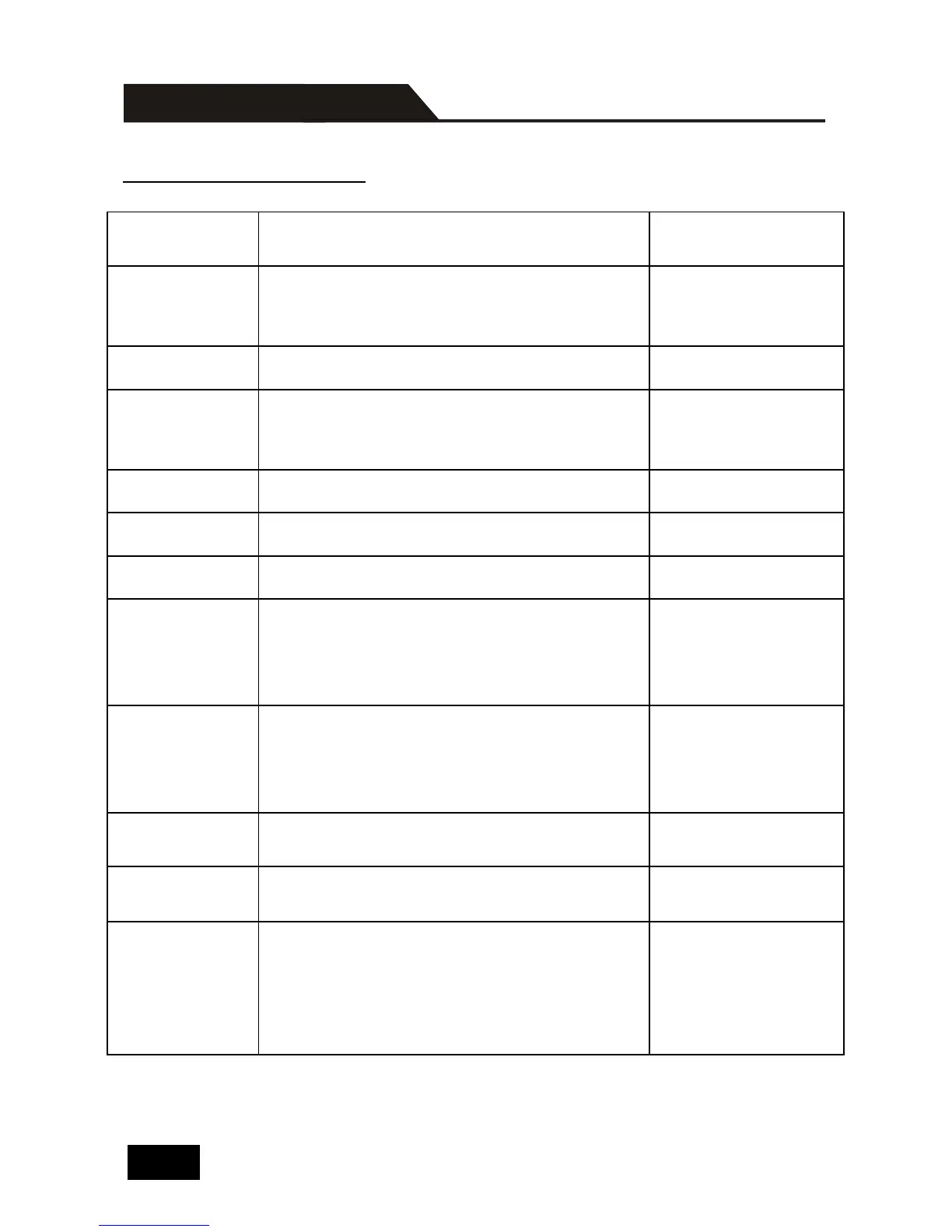Signal Switching Commands
Transfer signals from the input channel [x]
to all output channels. (x=1~8)
Transfer all input signals to the
corresponding output channels
respectively like 1->1, 2->2…
Switch off all the output channels.
Transfer signals from the input channel [x]
to the output channel [x].
(x=1~8)
Switch off the output channel [x]. (x=1~8)
Switch on the output channel [x]. (x=1~8)
Switch on all output channels.
Transfer the AV signal from the input
channel [x1] to one or several output
channels [x2], [x3], [x4], separate output
channels with comma). (X1/X2/X3...=1~8)
AV: X1-> X2
(AV: 01-> 04)
Transfer the AV and IR signal from input
channel [x1] to one or several output
channels ([x2], [x3], [x4] separate output
channels with comma). (X1/X2/X3...=1~8)
AV: X1-> X2
(AV: 01-> 04)
Transfer the IR signal from output [x1] to
input [x2]. (X1、X2=1~8)
IR: X1-> X2
(IR: 01-> 04)
Check the I/O connection status of output
[x]. (x=1~08, y=1~8)
Inquire the input channel to the output
channels one by one.
AV:08->01
IR:01->01
… …
AV:08->08
IR:08->08